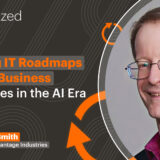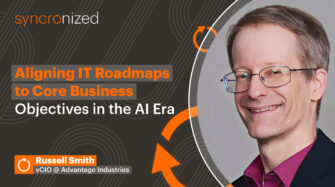Table of contents
- What is IT operations management?
- IT operations management best practices
- Why IT operations management best practices matter
- Elevate your IT operations with Syncro
- Avoiding scope creep in MSP contracts
- DIY contracts vs. hiring a lawyer
- How Syncro helps MSPs manage contracts
- Improve your contract management with Syncro
IT operations management best practices keep your team organized, help you control costs, and ensure you deliver excellent service. From reducing downtime to automating routine tasks, the right approach lets you stay ahead of challenges and maintain an efficient operation.
Let’s explore IT operations management best practices that empower your team to provide reliable, cost-effective solutions without straining resources.
What is IT operations management?
IT operations management is like the control center for your IT environment, encompassing the vital processes that keep everything running. This includes managing infrastructure, ensuring service availability, and resolving issues before they disrupt service. With a solid framework, your business stays productive and adaptable, ready to meet the demands of growth and change.
IT operations management best practices
Improving IT operations starts with IT operations software that makes managing your daily processes easier. Incorporating automation, centralizing workflows, and integrating systems ensures your team is efficient, organized, and always prepared to deliver exceptional service.
1. Proactive monitoring and automation
Stay ahead of IT challenges by continuously monitoring system performance. Real-time monitoring tracks client networks and flags potential issues like hardware failures, performance bottlenecks, or traffic surges.
Automated alerts instantly notify your team about critical issues, allowing them to resolve small issues before they escalate.
2. AI-powered ticketing and routing
Managing service requests is much easier with AI-driven ticketing and intelligent routing. This functionality assigns tickets to the most qualified team members, ensuring faster resolution and better use of your team’s expertise.
AI prioritizes urgent requests during peak periods and routes them straight to specialists. It also automatically resolves lower-level tasks so experts can concentrate on more complex challenges without delays.
3. Integrated time tracking and billing
Accurate time tracking is key to documenting billable hours and ensuring they’re assigned to the right client. Connecting your time-tracking tools directly to your billing platform simplifies processes and reduces errors.
For instance, professional services automation (PSA) software records service details and converts them into invoice line items automatically. This eliminates the need for manual data entry, speeds up billing, and keeps all projects in scope.
4. Centralized IT management for greater visibility
A centralized management platform provides a clear, organized view of your entire IT environment. You can monitor system performance, manage access permissions, and handle daily tasks from a single dashboard without jumping between platforms.
With real-time insights, you can quickly spot where resources are needed, allowing you to schedule updates or perform maintenance without disruptions. Having everything accessible in one place reduces downtime, helps you stay proactive, and gives you full control over your IT operations.
5. Automation for routine tasks
Automating repetitive processes, like applying software patches or running system health checks, saves time and reduces errors. Remote monitoring and management (RMM) tools handle these updates behind the scenes, eliminating the need for manual intervention.
Your team can focus on more strategic work, knowing that essential updates are happening reliably and consistently.
6. Customized role-based access controls
Role-based access controls (RBAC) allow you to tailor permissions to specific team responsibilities. Whether your team members manage software installations, configure network settings, or handle data entry, they have access only to what they need.
This targeted approach minimizes security risks and protects sensitive data. As your team grows and roles evolve, you can easily adjust permissions.
7. Enhanced coordination and system integration
Integrating your PSA and RMM tools into a unified platform improves workflows and minimizes data entry errors. Connected systems keep processes smooth and eliminate unnecessary manual tasks.
Integrated platforms also simplify report generation. You can present clear, professional client reports with minimal effort.
8. Secure remote access and real-time collaboration
Remote access tools like Splashtop let you troubleshoot IT issues from anywhere with instant, high-speed connections, ensuring quick and effective support for your client.
Start sessions with a single click and use features like file transfer, remote printing, and chat. Automated logging keeps a detailed history, while session recording helps you document work for better collaboration and transparency. Your team can connect simultaneously to the same device, and multi-monitor support lets you view all screens at once, giving you the flexibility to adapt to any situation.
Why IT operations management best practices matter
Efficient IT operations boost productivity and improve service delivery. When you prioritize best practices for IT operations, you can:
- Proactively monitor client systems.
- Automate updates.
- Standardize workflows and processes.
- Protect important data through dependable backup and recovery solutions.
- Accurately track all client work.
When you manage your IT environment well, you’re better able to meet client expectations.
Elevate your IT operations with Syncro
Adopting IT operations management best practices helps you simplify complex tasks, improve workflows, and ensure consistent performance. With solutions like real-time monitoring, automated ticketing, and secure remote access, you can work smarter and deliver exceptional service to your clients.
Syncro combines essential IT tools into one comprehensive platform, helping you centralize workflows, reduce inefficiencies, and scale your business. Discover how Syncro’s powerful features can transform the way you manage IT operations.If you want a deeper dive on what to include, take a look at Syncro’s master service agreement.
Avoiding scope creep in MSP contracts
Scope creep occurs when the contracted work extends beyond the agreed terms, often resulting in increased costs and strained client relationships.
To prevent scope creep, clearly define the scope of services upfront. Detail the specific deliverables, timelines, and any exclusions. Establish a process for handling additional requests, ensuring clients understand that changes or urgent requests may require renegotiation and impact pricing or timelines.
DIY contracts vs. hiring a lawyer
Creating contracts yourself might be less expensive upfront, and there are numerous templates available that can guide you through the process. However, crafting a DIY contract comes with the risk of missing vital clauses or failing to comply with legal standards, potentially leading to costly legal disputes.
Hiring a lawyer to draft your contracts increases upfront costs but can provide peace of mind and mitigate risk. An experienced attorney ensures all necessary protections are in place and that you’re following applicable legal standards. Some MSPs use a hybrid approach, crafting their own contracts, then asking a lawyer to review them.
How Syncro helps MSPs manage contracts
Syncro helps MSPs manage contracts, from creation to renewal. You can integrate agreements directly into the platform, and use these features to manage your relationships:
Automated billing: Syncro ensures accurate invoicing by aligning billing with contract terms. Billing automation reduces human error, creates consistent, timely invoices for recurring services. and ensures billable time is within scope for every project.
Custom SLAs and performance tracking: With support for custom SLAs, Syncro helps MSPs meet client commitments by tracking performance metrics and producing reports for clients.
Integrated ticketing system: Avoid unauthorized scope changes with Syncro’s smart ticketing system, which links directly to contract details. Any work outside the contract’s terms is flagged, preventing unintended scope creep.
Automated renewals and reminders: Syncro simplifies contract renewals and price adjustments with automated reminders, ensuring you never miss critical dates and can maintain favorable terms.
Customer portals: Improve client transparency with Syncro’s customer portals. Clients can review service agreements, invoices, tickets, and policies, without needing to contact anyone.
Improve your contract management with Syncro
Creating solid MSP contracts is the first step, but you need a way to manage contracts over time and ensure your clients and your business are upholding obligations. Syncro helps you weave contracts into your workflows and operations processes for greater visibility and alignment.
Creating and refining contracts is part of business growth. For more tips on how to grow your business, check out our Masterclass: Lessons on Driving Growth & Profitability.
Share