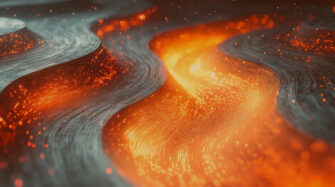Every IT pro knows that the more a company grows, the higher the demand for IT support. And when tickets pile up but team resources are tight, you’re going to need a top-notch help desk system to ensure operations run smoothly – and that you and your team avoid burnout.
But not every help desk system will make sense for your team, and choosing the right one means evaluating more than just the features. You’ll need to ensure it aligns with your team’s specific needs as well as your company’s policies and long-term growth plans. So, let’s talk about that.
Below, we’ll walk you through the four main types of help desk systems, the benefits and challenges of each, and the most important factors to consider before making a decision.
Whether you’re looking to automate ticket workflows, streamline internal processes, or provide seamless support to employees and customers, now’s the time to find a help desk system that works as hard as you do.
The Four Types of Help Desk Platforms
1. Cloud-Based Platforms: Flexibility Without the Hassle
A cloud-based help desk system offers flexibility and scalability by hosting everything on the vendor’s servers and is accessible through the Internet. Additionally, this type of help desk system is ideal for businesses with distributed teams or growing companies seeking low-maintenance solutions.
Use Cases:
- Small to mid-sized companies seeking an easy-to-deploy solution with minimal upfront costs will find value in subscription-based models, as they eliminate the need for internal infrastructure management.
- Companies managing multiple locations or remote teams can benefit from anytime, anywhere access. For instance, an IT admin who oversees multiple offices will appreciate the ability to monitor tickets remotely.
- Organizations experiencing seasonal fluctuations or rapid growth benefit from the scalability of cloud-based platforms, as they can quickly add or remove licenses based on changing needs without downtime or major reconfigurations. This flexibility allows businesses to scale operations smoothly during peak periods or expansions.
Key Benefits:
- Quick Setup and Maintenance: Cloud platforms typically offer faster deployment, allowing your team to begin managing tickets efficiently within days rather than weeks.
- Remote Access: The ability to troubleshoot remotely ensures that you and fellow IT admins can resolve issues across sites without needing to be on-premise.
- Scalability: As your company grows, additional licenses or features can be added without disruptions or downtime, keeping pace with evolving needs.
- Lower IT Burden: The vendor manages the software updates, backups, and security, freeing up the valuable time and resources needed for you and your team to focus on more strategic, value-add projects.
Companies that use cloud-based help desk solutions have also cited other significant benefits, including lower IT operating costs, reduced downtime, and improved agent productivity. In essence, these platforms enable smoother collaboration and faster response times, which is critical for high-growth environments.
Challenges and Considerations:
- Customization Limits: Some cloud platforms may offer less flexibility in terms of custom workflows or integrations compared to on-premise solutions.
- Dependency on Internet Access: Downtime or slow internet connections can hinder access to the help desk system, making it a less reliable option for locations with poor connectivity.
- Security Concerns: While most vendors prioritize security, companies with strict compliance requirements may find limited control over their data storage or handling.
2. Self-Hosted Platforms: Control at a Cost
Also known as on-premise solutions, self-hosted help desk software is purchased by your company and installed on your own servers. This model provides greater control over data security and offers customization options that cloud-based platforms may lack. However, it requires higher upfront costs and dedicated internal IT resources to manage and maintain.
Use Cases:
- Companies with strict data security requirements (e.g., healthcare, government, or finance sectors).
- Organizations needing complex customizations that align with unique internal processes.
- Businesses that prefer full ownership of their infrastructure, without reliance on third-party vendors.
Key Benefits:
- Enhanced Data Control: With data stored on internal servers, companies maintain full ownership and security over their information.
- Customizable to Your Needs: Self-hosted platforms are flexible and can be tailored to fit your unique workflows and business processes.
- No Recurring Subscription Fees: Once implemented, companies avoid ongoing vendor fees, potentially lowering long-term costs.
Challenges and Considerations:
- High Initial Setup Costs: Purchasing hardware, licenses, and infrastructure can be expensive.
- Requires Internal IT Expertise: Ongoing maintenance, security patches, and updates require dedicated IT resources.
- Scalability Limitations: Expanding or upgrading the system may involve complex reconfigurations or additional hardware investments.
3. Open-Source Platforms: Customizable but Resource Intensive
Open-source platforms are one of the more customizable types of help desk systems, providing public access to source code and enabling businesses to tailor features to their needs. Often free or low-cost, these platforms are a budget-friendly option for companies with technical expertise. However, they come with greater maintenance demands and some security risks due to the publicly available code.
Use Cases:
- Organizations with strong in-house IT teams capable of implementing, customizing, and maintaining the platform.
- Businesses seeking full control over customizations to tailor workflows and features to meet specific needs.
- Tech startups or companies on a budget that need a flexible, cost-effective help desk solution.
Key Benefits:
- High Customization Potential: With full access to the code, you can adjust workflows, interfaces, and features to match your business processes.
- Low Initial Costs: Many open-source platforms are free to download, with only minimal costs for hosting or development tools.
- Community-Driven Improvements: Open-source software often benefits from contributions and enhancements from a global developer community, keeping the platform updated.
Challenges and Considerations:
- Requires Technical Expertise: You will need to install, configure, and maintain the software, including handling updates and troubleshooting.
- Security Risks: Public code can make the platform more vulnerable to exploits by hackers, requiring extra vigilance in security management.
- Limited Vendor Support: Unlike commercial software, open-source platforms may lack dedicated support and instead emphasize a heavy reliance on referencing community forums.
4. Enterprise Systems: Powerful but Complex
Enterprise help desk software is designed to meet the needs of large organizations with high volumes of internal and external support requests. These platforms often come with advanced features, integrations, and customization options, which means it comes at a higher cost compared to the other platform models.
Use Cases:
- Global enterprises or large organizations with distributed teams and complex service needs.
- Companies requiring advanced reporting, automation, and integrations with existing IT systems (e.g., CRM, ERP).
- Businesses with specialized support requirements, such as multiple service departments or strict compliance needs.
Key Benefits:
- Advanced Features and Customization: Designed to handle high-ticket volumes with automated workflows, detailed analytics, and custom configurations tailored to specific business processes.
- Seamless Integration: They integrate with other enterprise systems, such as customer databases, financial software, and HR tools, to streamline operations across departments.
- Dedicated Vendor Support: Vendors offer continual IT support, helping companies manage onboarding, training, and ongoing system maintenance, reducing the burden on internal teams.
Challenges and Considerations:
- High Costs: Enterprise platforms come with premium pricing, including license fees and support costs.
- Specialized Training Required: Due to their advanced features, onboarding agents and IT staff often requires extensive training, which should be factored into your implementation timeline.
- Longer Deployment Times: Implementing enterprise solutions may take longer compared to other models, particularly if extensive customization and integration are needed.
Choosing the Platform That’s Right for You
Once you’ve scoped your team and company’s help desk needs, the next logical step is to conduct online research about available systems.
Quick hit protips: Use comparison websites. Ask IT professionals at other companies what they like and why. Read reviews on sites like Trustpilot and G2. Check out industry publications and networking events to learn more.
Then, based on your initial scope, create a list of capabilities and features you’ll need. In your research, compare how each solution addresses those needs (scalability, flexibility, user experience, cost, customizations, etc.). Make a short list of your favorites. Then, reach out to vendors and ask for demos or free trials to see how the product will work for your specific use case.
As always, keep your budget and timelines in mind. Ease of use and fast, easy implementation are also necessary. Be sure to find out what type of setup and ongoing support the provider offers and how often they update and enhance the product.
Finally, be sure to make this a collaborative experience. While you may be responsible for selecting and managing the help desk, various team members across your company will use it. Create a cross-functional team to solicit feedback and user tests before making a decision in a vacuum or rolling out a new system to your entire company.
Pre-purchase considerations:
- What are your must-haves?
- What are your deal-breakers?
- What current and future integrations do you need?
- Do you have internal or external parameters that will affect purchasing decisions (budget, available resources, internal knowledge and skills, security, and compliance)?
- Do you need customization options?
- What level of automation is available, and what do you need?
- Does the system support scripting, including templates, libraries, and simplified customizations?
- Will the product flex and scale to meet your company’s needs?
- Is pricing transparent (no hidden fees, additional user costs, etc.)?
- What type of onboarding and continued support is available?
- Are there mobile device options?
- Does the vendor have specific data security or compliance certifications?
Help desk benefits with endpoint management and PSA integrations
Integrating a help desk system with endpoint management and PSA tools unlocks even more powerful capabilities. For example, real-time monitoring (often done via RMM software) allows you to proactively identify and resolve issues before they impact users.
Imagine this: you receive an alert that an employee’s laptop hasn’t installed the latest security patch. With remote access, you can immediately push the update, ensuring the system stays secure. This would be especially critical for companies with a distributed workforce where unpatched devices could expose the company to cybersecurity risks.
These integrations help ensure that responses remain consistent and compliant with internal policies. For example, if your company mandates a 24-hour ticket resolution time, PSA software can track this automatically and alert you and your team if a ticket is at risk of breaching the service-level agreement.
These integrations also optimize resource allocation. If ticket data reveals frequent inquiries about software installation, you can set up custom scripts to automate installations, reducing repetitive tasks and improving your, and overall team, efficiency.
And last but certainly not least – detailed reports on support metrics such as ticket volume and resolution time provide valuable and actionable insights, helping your team make better-informed decisions about staffing, process improvements, and more to ensure smoother operations as the team and business both grow.
All said and done, aligning help desk systems with endpoint management, remote access and robust ticketing means you and your team can move from the whack-a-mole nature of reactive troubleshooting to the more strategic and valuable practice of proactive IT management.
The Final Choice: Aligning Technology with Your Team’s Future
Choosing the right type of help desk system depends on your team’s goals, technical needs, and future plans. Whether you need the flexibility of a cloud-based platform, the control of on-prem solutions, the advanced features of ITSM tools, or the efficiency of a self-service desk, the right choice will help you stay proactive and productive.
Take time to assess your options carefully, and consider factors like scalability, automation, and support. With the right help desk in place, you’ll be better equipped to manage IT challenges and keep your business moving forward.
Share