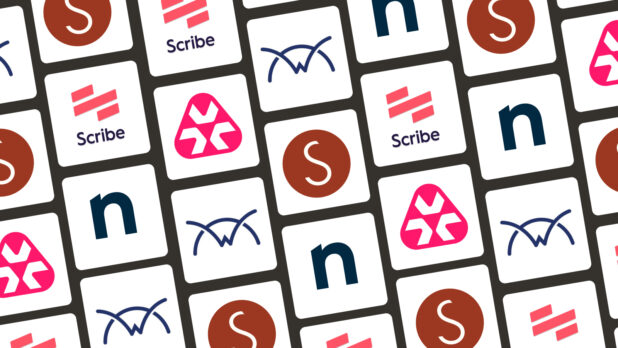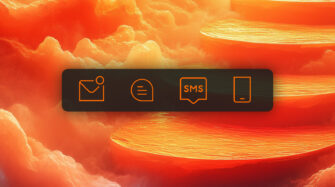When it comes to successfully managing your MSP, few things are more important than the tools you use to run your business. However, not all MSP tools are created equal. You have your standalone MSP tools that focus on specific tasks such as backups or billing. Then you have your “all-in-one” platforms that offer a full suite of tools to automate key workflows and give your business a significant competitive advantage.
Regardless, it’s critical that you periodically review the MSP tools you use to run your business. By doing your homework and looking for specific, essential features to include in your MSP toolkit, you can gain confidence that you have the best MSP software for your business needs.
Video Summary
What are managed service provider (MSP) tools?
MSP tools are software programs designed to be used by both managed service providers and internal IT teams. These tools help with a large variety of tasks related to IT infrastructure (such as automating and administering certain tasks), while also improving monitoring capabilities.
Common features include offering a fully integrated IT service desk (including ticket support), remote monitoring, customizable alerts, patch management, and more.
With help from the best MSP tools, MSPs can better manage their clients’ IT systems to keep everything functioning properly and smoothly. In particular, automating remote IT monitoring and other administrative tasks is especially valuable, as it gives MSP professionals more time to focus on solving problems and implementing improvements for their clients.
Types of MSP tools
There are several different types of tools that MSPs use to streamline their work and by extension, improve client outcomes. By using MSP software that fulfills the following use cases, you can help your team become more efficient and drive sustained growth for your business.
Remote monitoring and management (RMM) tools
Remote monitoring and management (RMM) tools allow MSPs to control and monitor their clients’ IT networks and infrastructure – without having to visit the client’s physical location. These tools automate many key IT functions, such as infrastructure monitoring and threat response. With improved visibility into clients’ networks and machines, even with a distributed IT environment, RMM tools can significantly improve MSPs’ ability to respond to network threats by helping them identify problems faster and implement a more proactive response.
Wondering how to save your MSP time and money? Download our ultimate RMM buyer’s guide to find out!
Professional service automation (PSA) tools
Professional service automation (PSA) tools offer MSPs a comprehensive solution for managing their business operations. These tools typically focus on administrative activities like project and resource management, time tracking, and billing. In addition to streamlining back-office operations, these tools can be particularly helpful for MSPs who are looking for ways to improve operational efficiency.
For instance, time-tracking tools can make it easier to track employee productivity or identify a time-consuming client that has become a significant drain on your resources.
Get the PSA Fact Sheet for MSPs
The right PSA can help you run your business more efficiently and reach a greater bottom line. Learn which PSA components will set you up for success.

Remote IT access tools
Remote IT access tools are essential for modern MSPs, who often serve clients from across the country. Remote IT access tools allow technical staff to perform many different tasks from the comfort of their own office, including implementing cybersecurity updates, managing file transfers, or helping to resolve other client issues.
Many of these tools allow MSPs to work in tandem with their clients on attended devices, but others also enable access to unattended devices linked to the client’s network.
Patch management tools
Patch management tools are essential for keeping client systems and equipment up to date. In addition to ensuring the automatic application of updates, patch management tools can also help MSPs track patch requirements for their clients. By effectively and consistently implementing all necessary patches, MSPs provide their clients with much-needed protection against cyber threats and resolve bugs while addressing other functional needs.
While this can be a time-consuming process when performed manually, patch management tools quickly address needed patches and updates for clients.
Helpdesk and ticketing tools
Helpdesk and ticketing tools are an absolute must in your MSP toolkit, providing a convenient self-service option for clients to report issues or submit service requests. A comprehensive ticketing system tracks these requests, and can even categorize and prioritize tickets based on their urgency, severity, and so forth.
For instance, Syncro’s Smart Ticket Management is a new class of AI-powered features that make routing, tracking and completing tickets easier and more efficient and includes the tools Smart Ticket Search and Guided Ticket Resolution. These tools set new industry standards for managing and resolving tickets, powered by AI that doesn’t try to think for you, but instead focuses on collecting information that helps technicians get to the right resolution without reinventing the wheel.
- Smart Ticket Search is designed to understand the natural language inputs of technicians. This means that instead of relying on exact keyword matches, technicians can input descriptions using plain language, vague terms or even just a hunch about what might be relevant.
- Guided Ticket Resolution starts by using Syncro’s AI algorithm to interpret and intelligently sort tickets into one of 47 (and growing!) different classifications, letting you trigger detailed automations to direct, respond, or manage the ticket exactly how you want.
These MSP tools often incorporate process automation tools to streamline ticket processing and reporting, while also using analytics to monitor response times for client tickets. A help desk provides a single source of truth for MSP teams to track their work for clients and identify opportunities for process improvements.
Backup recovery tools
Data loss could significantly disrupt your clients’ operations or worse, leave them vulnerable to regulatory action. Backup recovery tools create secure data backups (including backups of client systems) to facilitate rapid and effective restoration if data is lost or otherwise compromised. Data backup options typically include the cloud or an off-site location. Regularly backing up data ensures quick recovery of entire systems in the event of a major network disaster.
Best MSP tools
Now that you have a general idea of the type of MSP tools out there, let’s dive into our list of the best options your business should consider. While the focus of these platforms can vary, they serve as the best potential solutions for streamlining your MSP’s work.
Syncro: Extended monitoring & management (XMM)™ platform
G2 rating: 4.5/5
A powerful evolution in MSP software is Extended Monitoring & Management (XMM). Syncro XMM™ goes beyond traditional RMM and PSA by unifying IT operations, Microsoft 365 multi-tenant management, and security workflows into one cohesive system. XMM simplifies the tech stack while enhancing security and scalability, giving MSPs more time to focus on growth and service quality.
This kind of platform consolidation helps combat tool sprawl and unlocks deeper operational efficiency, especially for MSPs managing multiple environments or Microsoft tenants.
From unlimited PC and Mac endpoints with built-in remote IT access and crucial Microsoft integrations, to quoting, invoicing, billing, and credit card processing, Syncro provides a one-stop shop for a wide range of tasks that will enable you to better serve your clients.
Microsoft 365 Features
Microsoft 365 Identity Management: Syncro XMM enables you to automate Entra ID tasks and admin work, including user syncs, password resets, license billing, and more to reduce manual work and help manage operations more efficiently.
Security Baselines: Benchmark M365 tenants against CIS-aligned best practices, offering guided configuration, centralized visibility, drift detection, and alerts to help maintain compliance.
Security Assessments: Evaluate each of your M365 tenants’ security postures to help uncover risks and compliance gaps, identify vulnerabilities, and track improvements as well as Microsoft Secure Scores to strengthen your security posture.
PSA Features
- Flexible Ticketing System: Syncro’s ticketing integrates into your billing system, gives you templated worksheets for common ticket types, and provides an easy-to-follow visual dashboard to keep work flowing smoothly.
- Automated Billing: Syncro can dynamically count employees, assets, or policies related to a ticket and then automate the billing process for your clients to prevent over- or undercharging. You can set up recurring invoices (including prepaid billing with stored credit cards), and integrate with other accounting systems like Quickbooks.
- Improved Client Communication: Set up embedded contact options for your clients, including agent contact forms, email, and live chat. You can even create branded customer portals for clients to open tickets, review invoices and documentation, and more.
- Contract Management: Set up per-customer pricing, product-by-product pricing, and customize contracts based on customer needs. With customizable SLAs, you get automatic notifications for tickets that could breach contractual agreements.
- Track ROI: Track ROI based on metrics like device issues, services provided, and detected threats to identify gaps in efficiency and profitability among customers and technicians.
RMM Features
- Real-Time Monitoring: Real-time monitoring of all devices under management, with instant alerts for potential issues so you can respond quickly to critical situations.
- Automated Remediation: Set up automatic actions to respond to alerts, such as creating a work ticket, running a script, or messaging a technician.
- Automated Patch Management: Create regular patching schedules, get reports on missing patches, and choose whether to install or block an update for Windows and third-party apps.
- Scripted Workflows: Syncro enables you to customize and automate your workflows with powerful scripting capabilities. You can also take advantage of Syncro’s free library of hundreds of ready-to-use scripts that can be imported with a single click.
- Global Policy Management: Reusable scripts and policy setups can scale with your business.
Remote Access Features
- One-Click Sessions: Gain secure access to client devices for remote sessions with a single click.
- Robust Remote Options: Remote functionality includes a registry editor, event viewer, file system browser, service manager, task manager, terminal access window, and PowerShell sessions – no need for screen sharing, additional licensing, or prompt visibility by the client.
Backup & Security Features
- Adherence to Industry Standards: Security standards include security incident response, network and application security, multi-factor authentication, vulnerability disclosures, phishing and fraud prevention, informational security, and even security awareness training.
- Reliability: Load balancing, horizontal scaling, and primary/follower database architecture ensure complete reliability of Syncro’s system.
- Data Backups: Syncro account data is stored in multiple database servers and is regularly backed up for storage in a secure offsite location. This ensures quick data restoration after any catastrophe or system failure.
50+ Integrations
Syncro offers over 50 integrations with other popular MSP software stack tools, including:
- Autotask
- Bitdefender
- ConnectWise
- Cyberfish
- FreePBX
- Google Workspace
- Hudu
- MailChimp
- Office 365
- PayPal
- QuickBooks
- ShipStation
- Slack
- Stripe
- Zapier
NinjaOne
NinjaOne is a highly-rated IT management platform that focuses on remote monitoring and management for MSPs, and endpoint management for IT departments. Core features include patch management, software deployment, monitoring and alerting, and scripting and automation. Other features, like remote access and data backup, are available as add-ons.
NinjaOne is popular for its easy implementation, intuitive UI, and monthly payment options. Strong technical support is another noted plus of NinjaOne. However, NinjaOne uses a pay-per-device pricing model, which can either be a positive or negative thing depending on the scope of your systems and equipment. This could cause your monthly fees to increase significantly as your client base grows.
Read more: Syncro vs. NinjaOne
Atera
Atera is an AI-powered IT management platform focused on remote monitoring and management and professional services automation. The company boasts intuitive onboarding that can have its system up and running in less than an hour.
Key features include patch management, network discovery, helpdesk functionality, billing, reporting, and remote access — though not all of these offer the same level of automation as Syncro. It’s also worth noting that Atera has a relatively limited set of integrations, which can make it more challenging to use alongside other existing MSP tools.
Read more: Syncro vs. Atera
Scribe
Scribe is an MSP tool specifically designed to aid in documenting IT workflows and MSP processes. In addition to being available as a standalone desktop tool, it can also be integrated with Chrome and Firefox browsers. Scribe goes so far as to record keyboard inputs and mouse movements while you work, utilizing AI support to automatically create process documentation so you don’t have to take screenshots. Users can add text, redact information, or edit screenshots as needed.
This straightforward approach to documentation can make it easier to onboard new technicians, assist customers, or define standard operating procedures for your MSP.
ConnectWise™
In business since 1982, ConnectWise is a well-established name in the MSP software space. ConnectWise offers cybersecurity management, remote monitoring and management for all client endpoints, and business management solutions that include quote and proposal automation, professional service automation, and KPI dashboards.
ConnectWise’s offerings are powered by its Asio platform, a scalable system that uses AI and ML (machine learning), a centralized workflow engine, and cloud operations to help MSPs improve service delivery and customer satisfaction. However, some of ConnectWise’s processes for initiating a remote management session can be more complicated and cumbersome compared to other MSP tools.
Frequently Asked Questions
Why use MSP tools?
MSP tools play a valuable role in simplifying IT operations for tasks such as endpoint management, network monitoring, and even billing. With the help of MSP software, MSPs are better positioned to provide high-quality service and focus on their core capabilities. By automating necessary but repetitive tasks, MSP tools help teams become more efficient and reduce the risk of human error.
What is XMM, and how does it differ from traditional MSP tools?
XMM stands for Extended Monitoring & Management. It’s a modern, unified approach to IT management that combines RMM, PSA, and multi-tenant Microsoft 365 management into one platform. Syncro XMM helps MSPs reduce tool sprawl, automate complex processes, and deliver stronger security and user management across environments — all from a single pane of glass.
How do you choose the right MSP tool?
The best tools for MSPs generally include a core set of features, such as a fully integrated service desk/help desk, ticketing support, remote monitoring and management, workflow automation, customizable alerts, multi-endpoint management, patch management, cloud backups, billing tools, and integration with third-party apps. Of course, you should always consider the specific needs of your business to find tools that meet your MSP’s unique requirements.
What are the benefits of using MSP tools?
When used properly, MSP tools can help you reduce costs and work more efficiently by automating key tasks and helping you better identify IT risks and opportunities. By enabling your team to focus on their core capabilities, you can deliver better value for clients, increasing trust and retention rates.
Choose the right MSP tools for your business
It goes without saying that there’s no “one-size-fits-all” solution to choosing the best MSP tools for your business. An MSP with hundreds of clients will have different needs compared to one that has a relatively limited set of clients. Always consider factors such as:
- Number of users/clients you have
- Needed storage space
- Scalability
- Available features and integrations
- Service performance
- Governance operations
- Security standards
- Bottom line cost for your business
Carefully evaluating these factors will help ensure that you find and implement the right MSP tool for your needs.
See If Syncro Is Right For You
Book a demo today to learn how our platform can help you streamline operations and reduce expenses so you can grow your MSP.

Share