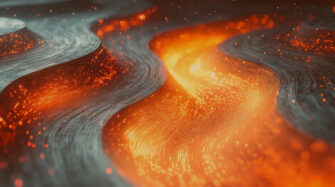As an MSP, you have to track the status of open tickets, quickly assess the priority of new tickets, and provide ongoing status updates for clients. Without a process for managing tickets, technicians might lose valuable time to administrative tasks — and service delivery could suffer. That’s why an ITSM ticketing system is a necessity.
In this post, we’ll talk about how ITSM ticketing systems improve efficiency, boost customer satisfaction, and help MSPs continuously improve their processes.
What are the advantages of ITSM ticketing systems?
Ticketing systems improve IT service management in several ways:
More efficient than manual ticket management
ITSM ticketing systems improve service quality by streamlining communication and service requests, leading to a better user experience and more informed decision-making.
ITSM ticketing systems let technicians create support tickets from emails and phone calls, ensuring all customer requests are captured and managed from within a single platform. That’s a much more efficient way to handle service requests than manual ticket management.
Most ticketing systems include automated workflows that help streamline complex processes, allowing IT professionals to prioritize resolving customer issues over performing administrative tasks, ultimately improving overall IT service management practices.
A ticketing platform also allows the service desk to create change orders, track incidents, and see the history and outcome of every service request.
Better customer experience
ITSM ticketing systems that have self-service portals give customers more insight into their support requests. They can access their portal to submit a ticket, check the status of a previous request, view service estimates, and manage invoices.
Offering a better customer experience means you’re more likely to improve retention rates, which is important for MSP profitability.
Simplified service desk reporting
Analyzing service desk data is crucial for monitoring key performance indicators (KPIs) and improving customer satisfaction levels. ITSM ticketing systems simplify the process of creating IT reports, because once you set up an generate reports, you can configure them to run automatically.
For example, if a customer asks to see the number of resolved and unresolved service requests in a month, you can set up a report that tracks ticket status and automatically alerts the customer when monthly reports are ready.
Features to look for an ITSM ticketing system
Automation
Automation is an easy way to improve service management without requiring more from your service desk. ITSM ticketing systems can include a wide range of automation, such as:
- Status alerts — If no one acts on a ticket within a certain time, the system can send an automated alert to a technician.
- Email-to-ticket conversions — You can set up rules in your ticketing system that automatically convert emails into tickets.
- Patch management — A ticketing system can automatically scan for Windows patches and apply them (or you can install them manually).
- Ticket workflows — You can use an ITSM ticketing system to set up rules that automatically route tickets to assignees based on the customer, the type of issue, or other factors.
- Billing — A ticketing system with PSA functionality can pull unbilled ticket charges and add them to a customer invoice.
AI integration
AI can improve ticket management workflows by driving powerful automations, helping technicians find the right information, and even directing resolution steps.
It’s important to ensure the AI features you’re vetting are right for you and your business. While it can be helpful (and save time) to have AI assist with sorting tickets, triggering automations, and improving workflows, IT works best with a human element. At Syncro, we believe technology should help support teams, not replace them.
When evaluating how a tool uses AI, consider three things:
- If the AI gets something wrong, how will it impact your customers?
- Is the tool using an out-of-the-box algorithm like ChatGPT, or is it custom made for an IT use case?
- Does it really save time, or is it just a gimmick?
Integrating automation and AI can optimize service management, leading to improved productivity and a better user experience.
Live chat
Sometimes technicians need more information about a specific ticket. With live chat, you can talk to customers within your ticketing system and gather the details you need. This feature can enhance service quality and help your support team get essential information quickly.
Integrations
Before choosing an ITSM ticketing system, make sure it integrates with other essential tools — Acronis, Microsoft Teams, and CloudRail, for example.
IT asset management
MSPs need to keep up with multiple endpoints, operating systems, users, and software platforms, which is why asset management is an important feature of an ITSM ticketing system.
The Information Technology Infrastructure Library (ITIL) offers a structured approach to managing IT services and aligning them with business goals. If you need to access a user’s machine or device to resolve a ticket, a single-click remote access feature can help you work quickly.
Support
A platform with a knowledge base, user community, and online support will help you get up to speed quickly and find information when you need it.
Transparent pricing
Some ITSM ticketing systems have tiered pricing, with the best features only available through the premium tiers. Look for ticketing software with a clear pricing structure, unlimited endpoints, and no minimums.
Product development
A ticketing system should evolve along with its customers. Integrating release management into ITSM ticketing systems is crucial to enhance flexibility, scalability, and overall process efficiency.
Look for evidence of continuous software improvement, new features, and technology partnerships that improve the customer experience.
Security
With remote access to critical systems and endpoints, MSPs need assurance that their ITSM ticketing system is secure. Choose software that details how it upholds industry standards for security, manages data backups, and responds to any product vulnerabilities.
Powerful scripting
You’ll get the most ROI from your ITSM ticketing system when it includes a scripting engine that lets you automate maintenance tasks overnight and resolve tickets. IT ticketing software enhances service delivery by automating workflows, prioritizing tickets, and ensuring the right service delivery resources are allocated efficiently.
FAQ
How does an ITSM ticketing system back up data?
Some ITSM ticketing systems — like Syncro — back up data to a secure, offsite server and let customers download their data in a CSV format anytime.
What features are available in the Syncro platform to help automate ticket management?
Smart Ticket Management is our new class of AI-powered features that make routing, tracking, and completing tickets easier and more efficient.
Smart Ticket Management includes Smart Ticket Search and Guided Ticket Resolution, two AI-powered tools that help automate and streamline ticket management. These tools can collect and manage support requests across multiple channels, including phone, email, and chat. They set new industry standards for managing and resolving tickets.
Although Smart Ticket Search and Guided Ticket Resolution are powered by AI, they don’t try to think for you; instead, they focus on collecting information that helps technicians get to the right resolution without reinventing the wheel.
- Smart Ticket Search understands the natural language inputs of technicians. This means that instead of relying on exact keyword matches, technicians can input descriptions using plain language, vague terms, or even just a hunch about what might be relevant.
- Guided Ticket Resolution uses Syncro’s AI algorithm to interpret and intelligently sort tickets into one of 47 (and growing!) different classifications, letting you trigger detailed automations to direct, respond, or manage the ticket exactly how you want.
These tools make it easier to respond to service requests, simplify service management, and improve service delivery and service quality.
What compliance certifications does Syncro have?
Syncro is GDPR- and CCPA-compliant, HIPAA-certified, and achieved SOC 2 compliance in 2023.
Get started today
If you’re ready to reap the benefits of a better ticketing system, try Syncro for free today. We think you’ll agree that it’s the best all-in-one solution for MSPs.
Share