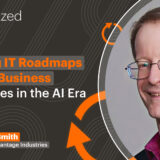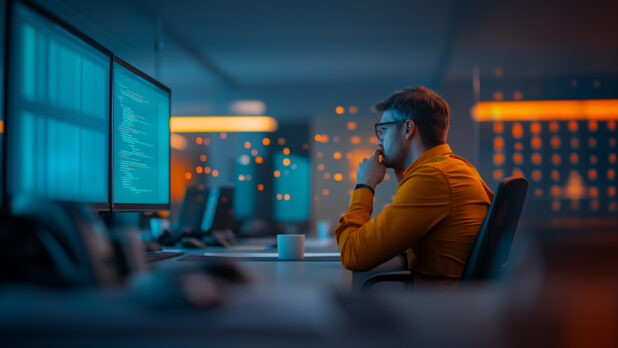Remote work, a necessity during the height of the pandemic, has become the norm for many businesses. The World Economic Forum predicts that by 2030, the number of global remote jobs will increase 25%, to 90 million. That number underscores the growing need for cloud-based solutions like remote monitoring and management (RMM) software.
Cloud-based RMM helps you scale your MSP operations and protect client endpoints and systems around the clock. Though all cloud-based RMM systems offer advantages over on-premises systems, they differ in capabilities and cost. In this post, we examine how cloud RMM software supports MSP growth and compare three cloud-based RMM solutions.
Why on-premise solutions fall short for modern IT needs
On-premise IT management tools can’t keep up with a constantly evolving work environment, which often involves fully remote or partially remote roles. With employees in multiple time zones, the complexity of managing user devices and business systems increases. That’s a challenge for businesses, but it’s an opportunity for MSPs that offer cloud-based RMM services.
With cloud RMM tools, MSPs can manage patches, enhance security, control user permissions, and troubleshoot issues in real time. But first, you have to decide which RMM platform is best for your business.
Differentiating cloud-based RMM solutions
Here are some important features to consider when shopping for cloud-based RMM software:
- All-in-one functionality: Look for a solution that combines RMM, PSA, and remote access in one package. This eliminates the need for multiple tools and improves communication between the operations and service side of your business.
- Pricing: Pricing models vary by vendor. Some solutions offer per-user pricing while others focus on a per-endpoint model. The former can be more cost-effective if you plan to scale.
- Powerful scripting capabilities: Evaluate the scripting engine’s versatility, including compatibility with Windows and non-Windows environments and Chrome and Edge browsers. Some RMM platforms also offer a script library, which can help MSPs launch new capabilities quickly.
- Automation: As we touched on above, extensive workflow automation is a must, given today’s complex workplace ecosystem. Features like automated patch management and threat detection keep systems and endpoints secure.
- Integrations: It should be easy to integrate all your business tools and platforms like accounting software, customer relationship management (CRM) systems, and third-party backup solutions.
- Customization: Can you customize the system to reflect your brand and approach? For example, Syncro allows MSPs to add custom colors and logos to customer-facing areas and set up custom fields for tickets, customers, and assets.
- User interface & support: Assess support availability through multiple channels like phone, email, and live chat. Also look for resources and training materials like guides, reports, and documentation to help train and support your team.
- Time tracking: Consider tools that include time tracking to improve billing accuracy and efficiency. A platform that also includes PSA features can sync time records and invoicing, reducing admin hours.
- Free trial: Once you have a short list of cloud RMM software to compare, sign up for a free trial so you can evaluate the UI.
3 top cloud-based RMM solutions compared: NinjaOne, Datto RMM, and Syncro
Understanding how a system can work for you (or not) requires a deep dive into features, specialties, and pricing. Here is a comparison of three cloud-based RMMs to get you started.
NinjaOne
NinjaOne unifies device management, patch management, remote access, and IT documentation for MSPs and internal IT teams. Capabilities include real-time monitoring and management of diverse IT environments.
Features:
- Cross-platform device management (Windows, Mac, Linux, VMware)
- Automated patch management
- Real-time monitoring and alerting
- Remote access capabilities
- Endpoint task automation
- IT documentation
Strengths:
- Comprehensive endpoint management capabilities
- Strong automation features for routine tasks
- Integrated ticket management and documentation modules
Weaknesses:
- Steep learning curve for new users
- Occasional service disruptions reported in some regions
- Relies on stable internet connection for optimal performance
Pricing:
Per-device with month-to-month billing. They provide volume-based and bundle discounts, though specific pricing details aren’t publicly available.
Datto RMM
Datto offers several products for MSPs and IT teams, one of which is Datto RMM.
Features:
- Automated patch management for Windows, MacOS, and Linux
- Real-time monitoring and reporting
- Auto-response alerts/auto resolution
- Two-factor authentication for enhanced security
- Dashboards for data review and analysis
Strengths:
- Security-focused with ransomware detection and automated backups
- Comprehensive reporting capabilities
- Integrates with other Datto products
Weaknesses:
- Complex pricing may be high for SMBs
- Can take a long time to make/implement changes
- Doesn’t include PSA functionality
Pricing:
Datto doesn’t publicly disclose pricing. To get this information, you’ll need to contact them for a custom quote.
Syncro
Syncro is an all-in-one cloud-based RMM and PSA platform designed specifically for MSPs. It integrates remote monitoring and management, ticketing, invoicing, and remote access into a single solution.
Features:
- Automated billing engine
- Cross-platform scripting engine
- Cloud-based remote monitoring
- Custom alerts
- Remote access and support tools
- Ticketing system with AI-powered routing
- Asset tracking and management
- Mobile app
Strengths:
- All-in-one platform reduces the need for multiple tools
- Splashtop integration for one-click remote access
- Unlimited endpoints included in pricing
- Powerful scripting and automation capabilities
- Integrated billing and invoicing features
- Pricing model allows for cost predictability
Weaknesses:
- Relatively new to the market, still building reputation and feature set
Pricing:
Per-technician pricing starting at $129/month, which includes unlimited endpoints.
Embracing the future with cloud-based RMM
Cloud-based RMM solutions empower you to create a stronger, more responsive MSP. To seize new opportunities that arise from the growth of remote work, you need a cloud RMM platform that increases efficiency and gives you the ability to add unlimited endpoints.
To see how Syncro’s cloud-based RMM can transform your MSP operations, watch our no-pressure, pre-recorded demo.
Share