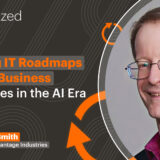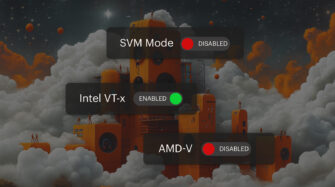Table of contents
- What is NFS and how does the network file system work?
- Core features of the NFS protocol explained
- Advantages of NFS protocol for IT teams and enterprises
- Disadvantages of NFS protocol and common challenges
- NFS vs SMB: Which network file sharing protocol should you use?
- Looking beyond NFS: How to choose the best file system alternative for growth
- Frequently Asked Questions
In modern IT environments, it’s common to ask, “What is NFS and why does it matter?”
The network file system (NFS) is a long-standing protocol that helps IT teams simplify how data is shared and accessed across connected systems. For administrators and developers, it represents a way to reduce complexity, keep resources centralized, and maintain consistency across environments that continue to evolve with cloud, virtualization, and hybrid infrastructure. Even decades after its creation, NFS still plays a role in how organizations manage growth and efficiency.
In this article, you will discover:
- How the NFS protocol works
- What features make it valuable
- Where its strengths and limitations show
- How it compares to SMB
- How to evaluate whether it’s the right fit
What is NFS and how does the network file system work?
The network file system, or NFS, is a client-server protocol that allows a computer (the client) to access files stored on another system (the server) over a network. In practice, this makes remote directories and files appear as though they are part of the local machine’s file system.
At a high level, here’s how NFS works:
- Exporting directories: An NFS server makes certain directories available, or “exports” them, for network access.
- Mounting on clients: An NFS client “mounts” the exported directory, integrating it into its own file system so it can be navigated like local storage.
- Request and response: When a user or application on the client accesses a file, the request is sent to the server, which processes it and returns the data over the network.
- Transparency: To the user, the process is seamless — files behave like they’re stored locally, even though they reside on the server.
Key components of how NFS functions
- NFS server: The system that exports directories and responds to client requests.
- NFS client: The system that mounts and uses the shared directories.
- Protocol versions: NFSv2, NFSv3, and NFSv4 each add performance, scalability, and security improvements.
- Underlying transport: NFS uses TCP/IP to communicate between clients and servers.
This model has made NFS especially valuable in Unix and Linux environments, where multiple machines often need access to the same files without duplicating storage.
Core features of the NFS protocol explained
For IT architects and system engineers, the value of NFS lies in its technical design and the way its protocol features enable distributed file sharing at scale.
Over successive versions, NFS has evolved from a simple remote file system into a protocol that supports enterprise-grade performance, security, and interoperability.
Stateless and stateful operation
- NFSv2 and NFSv3 are stateless protocols, meaning each client request must carry all the context needed for the server to process it. This design simplifies recovery from crashes but can create inefficiencies.
- NFSv4 introduces stateful sessions, enabling features like file locking, delegations, and compound operations that reduce round trips and improve performance.
File handles and transparency
- Each file is identified by a file handle, a unique identifier created by the server.
- The client uses these handles to read, write, and modify files without needing to know the physical disk structure.
- This abstraction makes remote storage appear seamless to end users and applications.
Mount protocol and directory exports
- Servers export directories via /etc/exports or equivalent configurations.
- Clients use the mount protocol (typically over RPC) to attach these directories into their local file hierarchy.
- Access control is enforced at the export level, often combined with host-based permissions.
Protocol versions and improvements
- NFSv2: Simple, lightweight, 32-bit file size limitations.
- NFSv3: Support for 64-bit file sizes, asynchronous writes, and better error handling.
- NFSv4: Stateful design, stronger security (Kerberos, ACLs), compound RPCs, and firewall-friendly operation (single port).
Security considerations
- Early NFS versions rely on AUTH_SYS (trusting client UID/GID), which is insecure in open networks.
- NFSv4 with Kerberos (RPCSEC_GSS) adds strong authentication, integrity, and encryption.
- Enterprises often deploy NFS with VPNs or private subnets to reduce exposure.
These features have kept NFS relevant in data centers, labs, and hybrid environments where performance, compatibility, and centralized management matter as much as ease of use.
Advantages of NFS protocol for IT teams and enterprises
NFS has endured for decades because its design provides practical benefits in real-world infrastructure. For IT teams and enterprises managing distributed environments, its strengths go beyond simple file sharing.
Centralized storage and simplified management
- By consolidating files on NFS servers, administrators eliminate duplication across multiple machines.
- Updates, patches, and backups can be performed centrally, reducing administrative overhead.
- In enterprise environments, this centralization translates into more predictable compliance and audit workflows.
Transparency and user experience
- Once mounted, NFS shares behave like local directories.
- Applications do not need modification to handle remote data, reducing development and support complexity.
- This transparency ensures smoother collaboration across distributed teams and systems.
Scalability across clients
- NFS allows multiple clients to mount the same exported directory concurrently.
- It supports workloads ranging from small labs to enterprise-scale compute clusters, such as HPC environments.
- With NFSv4’s compound operations, latency is reduced even as scale increases.
Performance improvements over time
- Asynchronous writes in NFSv3 improve throughput for heavy write workloads.
- Delegations and caching in NFSv4 reduce server load and enhance client-side performance.
- NFS can integrate with enterprise storage backends (SAN/NAS), allowing organizations to balance cost and speed.
Broad interoperability
- Native in Linux, Unix, and BSD distributions; available via add-ons for Windows.
- Supported in virtualization platforms like VMware vSphere, Proxmox, and KVM.
- Widely integrated into backup, archiving, and hybrid cloud workflows.
Security in modern versions
- NFSv4 with Kerberos authentication offers stronger security controls.
- Role-based access and ACLs help enterprises enforce policies consistently.
- Encrypted communication reduces risk when extending NFS into hybrid or multi-tenant cloud setups.
For IT leaders, these advantages make NFS a practical choice when balancing legacy compatibility with modern performance and security expectations.
Disadvantages of NFS protocol and common challenges
While NFS remains a staple in many infrastructures, it has limitations that can become pain points as environments grow in scale and complexity.
Understanding these challenges is critical for IT leaders evaluating whether NFS is still the right fit.
Network dependency and latency
- Because NFS relies on TCP/IP, performance is tied directly to network stability and bandwidth.
- High-latency or congested networks can cause noticeable slowdowns when accessing remote files.
- Compared to local storage or block-level protocols like iSCSI, NFS often introduces higher overhead.
Security vulnerabilities in legacy versions
- NFSv2 and NFSv3 rely on AUTH_SYS, which trusts client-supplied UID/GID credentials — making them susceptible to spoofing and privilege escalation.
- Without Kerberos-enabled NFSv4, organizations risk exposing sensitive data over unencrypted connections.
- In many enterprises, NFS requires additional layers (VPN, firewalls) to meet compliance requirements.
File locking and concurrency issues
- Stateless designs in older versions complicate file locking, sometimes resulting in data corruption if multiple clients write simultaneously.
- Even in NFSv4, lock recovery after crashes can be complex and impact uptime.
Complexity at scale
- Managing exports, mount points, and permissions across hundreds of clients can be administratively intensive.
- Large-scale deployments often require dedicated NFS clusters or integration with enterprise NAS systems to remain stable.
- Troubleshooting performance bottlenecks (e.g., I/O contention on shared directories) can demand specialized expertise.
Limited suitability for modern workloads
- For high-performance transactional workloads (databases, real-time analytics), NFS generally underperforms compared to block storage.
- Cloud-native environments increasingly favor object storage (e.g., S3) or distributed file systems (e.g., Ceph, GlusterFS) for elasticity and global accessibility.
In short, while NFS provides reliability and compatibility, its weaknesses in security, scalability, and performance mean it may not always align with the demands of modern enterprise workloads without careful configuration and supplemental technologies.
NFS vs SMB: Which network file sharing protocol should you use?
When comparing NFS and SMB (server message block), the choice often depends on your operating environment, performance requirements, and security posture.
Both protocols enable network-based file sharing, but they differ in design, native support, and use-case alignment.
Key differences between NFS and SMB
| Feature/criteria | NFS | SMB |
| Best suited for | Unix/Linux environments, virtualization, HPC | Windows environments, office networks, mixed OS |
| Performance | Lightweight in Unix/Linux; efficient in large clusters | Optimized for Windows; overhead can be higher on Linux |
| Protocol design | RPC-based; stateless in v2/v3, stateful in v4 | Stateful; built around sessions and transactions |
| Authentication | UID/GID (legacy), Kerberos with NFSv4 | NTLM, Kerberos, Active Directory integration |
| Security | Strong with NFSv4 + Kerberos; weak in older versions | Strong by default in modern SMB versions (SMB 3.x) |
| File locking | Limited in v2/v3; improved in v4 | Built-in, reliable across Windows systems |
| Ease of setup | Simple in Linux/Unix environments | Native in Windows; more complex on Linux |
| Cross-platform support | Native in Unix/Linux; third-party on Windows | Native in Windows; available via Samba on Linux |
| Typical use cases | Virtualization storage, HPC clusters, dev teams | File sharing in enterprise Windows domains, mixed office networks |
Practical guidance
- Choose NFS if you’re running primarily Linux or Unix systems, need scalability in HPC or virtualization, and want lightweight performance.
- Choose SMB if your environment is Windows-centric, requires tight Active Directory integration, or relies heavily on built-in Windows security features.
- Mixed environments often use both: NFS for Linux workloads, SMB for Windows networks, with Samba bridging compatibility gaps.
In short, NFS excels in Linux-heavy, performance-focused infrastructures, while SMB is generally the better fit for Windows-first enterprises and office environments.
Looking beyond NFS: How to choose the best file system alternative for growth
Traditional protocols like NFS help with file access, but they don’t solve the bigger challenges IT teams and service providers face every day — scaling clients, managing billing, and automating workflows. That’s where an all-in-one MSP platform comes in, giving you everything you need to run and grow your business without juggling disconnected tools.
Why IT teams choose a unified MSP platform
- All-in-one design: RMM, PSA, billing, and automation in a single dashboard
- Predictable pricing: Per-technician plans with unlimited endpoints
- Faster workflows: Built-in ticketing, invoicing, and reporting that save hours each week
- Scalability: Grow your client base without per-device costs slowing you down
- Ease of use: Intuitive interface that reduces technician onboarding and training time
- Automation: Streamlined patching, alerts, and workflows that cut manual work
Ready to replace legacy complexity with a platform built for growth?
Request a demo or start your free trial and see how an all-in-one MSP solution can cut costs, save time, and give your team the freedom to scale with confidence.
Start a free demo to see how change management automation fits into your existing workflow.
Frequently Asked Questions
NFS (network file system) is a distributed file sharing protocol that lets a client computer access files on a server over a TCP/IP network as if they were stored locally. It provides transparency, centralized storage, and cross-platform compatibility.
NFS works through a client-server model. The NFS server exports directories, and the NFS client mounts them into its local file system. When a file is requested, the client sends a network call, and the server responds with the data. In NFSv4, sessions are stateful and support advanced features like file locking, delegations, and stronger security.
- Centralized storage and simplified management
- Seamless access for users and applications
- Scalability across many clients and environments
- Broad support in Linux, Unix, and virtualization platforms
- Improved security in NFSv4 with Kerberos and encryption
- Dependent on network reliability and bandwidth
- Older versions (NFSv2/v3) are insecure without added protections
- File locking and concurrency can be complex
- Higher overhead compared to block storage for some workloads
- Less suited for cloud-native or high-performance transactional systems
Yes. NFS is still widely used in Linux/Unix environments, HPC clusters, virtualization platforms like VMware and KVM, and hybrid cloud setups. NFSv4, with Kerberos authentication, remains the standard in enterprise deployments.
Earlier versions of NFS had weak security, relying on client-side UID/GID authentication. NFSv4 with Kerberos (RPCSEC_GSS) adds strong authentication, encryption, and integrity checks, making it secure for modern enterprise use.
- NFS is native to Unix/Linux, lightweight, and common in virtualization and HPC environments.
- SMB is native to Windows, tightly integrated with Active Directory.
Both are file sharing protocols, but SMB often excels in Windows-first domains, while NFS is better in Linux-centric or mixed infrastructures.
An NFS server is the system that hosts and “exports” directories for network sharing. It handles file requests from NFS clients and enforces permissions, authentication, and access control policies.
- NFSv2: Legacy, limited to 32-bit file sizes. Rarely used today.
- NFSv3: Adds 64-bit file support and asynchronous writes; still common.
- NFSv4: Recommended version with stateful sessions, ACLs, Kerberos security, and firewall-friendly operation.
Alternatives include:
- SMB (Server Message Block): Native to Windows environments.
- iSCSI: Block-level storage protocol for databases and transactional workloads.
- Object storage (e.g., S3): Ideal for cloud-native scalability.
- Distributed file systems (Ceph, GlusterFS): Suited for high availability and global workloads. For MSPs and IT providers, modern all-in-one MSP platforms can integrate file management with monitoring, automation, and billing for more efficient growth.
Share