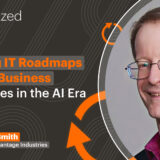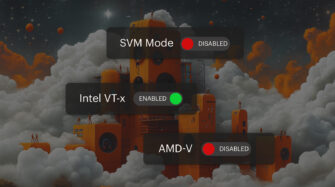Table of contents
IA software deployment checklist is essential for ensuring that every step of the deployment process is followed. Using a checklist minimizes the risk of mistakes that can result in security vulnerabilities, deployment failures, and inadequate testing.
This post covers the step-by-step process for creating a software deployment checklist, including tools you can use to improve collaboration, ensure consistency, and document every task.
Pre-deployment planning: creating a solid foundation
Software deployment begins with mapping out every task, milestone, and stakeholder. This pre-deployment plan reduces the possibility of rework and downtime during the initial phases of a project:
1. Define deployment goals and objectives.
- Identify what success looks like. Are you aiming to improve performance metrics, address security gaps, or deliver a new feature set?
- Align with organizational strategy. Confirm that the deployment’s objectives align with business goals.
2. Set measurable metrics and indicators (e.g., error rates, response times) that define satisfactory completion.
3. Identify stakeholders and core team members.
- Define who will manage each stage of the deployment (e.g., DevOps engineers, QA testers, system admins).
- Ensure team member skills align with tasks.
- Identify individuals with approval authority, such as technical managers or product owners.
- Outline how stakeholders will coordinate (e.g., daily stand-ups, Slack channels, email updates) to maintain transparency.
4. Create a deployment timeline.
- Set realistic deadlines based on resource availability and task complexity.
- Plan for concurrency where possible to expedite timelines without compromising quality.
- Allow buffer time to account for potential delays, especially if deploying in a live production environment that must remain operational.
5. Allocate resources and budget.
- Determine the server, storage, and networking resources required. For on-premise hardware, verify that everything is up-to-date and account for provisioning times.
- If relying on the cloud, plan for compute and storage configurations ahead of time.
- Determine whether you need additional licenses for specialized solutions, such as vulnerability scanning tools or CI/CD pipeline management software.
6. Set documentation requirements.
- Provide comprehensive instructions to all parties, including responsibility matrices, step-by-step deployment processes, and fallback procedures.
- Update internal documentation (like wikis or team spaces) so future deployment teams can reuse the same knowledge.
- If you’re using a project management tool, ensure that you log, assign, and track every task.
7. Address additional pre-deployment considerations.
- Confirm compliance with any relevant regulations (e.g., HIPAA, GDPR) and define the scope of vulnerability scans.
- Identify possible risks (like data breaches or system outages) and build contingency plans around them.
- Consider automating routine data backups across multiple endpoints to create an easy recovery path if something goes awry.
Environment setup and configuration
A stable, consistent environment across development, testing, staging, and production ensures software behaves predictably at each phase.
Overview of different environments:
- Development environment: Reserved for coding and unit testing; may include local developer machines or containerized setups.
- Testing environment: Includes integration and user acceptance testing; facilitates QA checks.
- Staging environment: Closely mirrors production and acts as a final checkpoint to ensure the release is production-ready.
- Production environment: The live environment for end-users or customers.
Best practices for environment setup
Use configuration management tools like Ansible, Puppet, or Chef to automatically install dependencies, update configuration files, and apply consistent policies across multiple servers. For Windows environments, you can use Group Policy settings to set policies.
Implement application whitelisting to reduce the risk of unauthorized software infiltrating production.
Steps to configure environments for deployment
- Inventory the existing baseline. Know what libraries, packages or middleware are already installed.
- Automate via scripts. Rely on automated scripts for tasks like custom logging setups, user permissions, and network drive mapping.
- Validate configuration. Always test your environment’s functionality before you deploy. Conduct sanity checks, verify connectivity, and examine system logs for anomalies.
Note: If your organization depends on virtualization, ensure BIOS-level virtualization support is turned on for hypervisors. This is a key step for IT managers who frequently spin up virtual machines for client testing.
Security considerations
Software systems face a wide variety of threats, ranging from data leaks to sophisticated cyberattacks. So you need to adopt a security-first mindset during development.
- Use tools like Nessus, OpenVAS, or Burp Suite to scan for known vulnerabilities, and conduct penetration testing to exploit potential weaknesses.
- Implement Identity and Access Management (IAM) solutions to ensure only authorized team members have permission to modify deployment pipelines.
- Use Security Information and Event Management (SIEM) solutions to aggregate logs from multiple sources and apply analytics to detect abnormal patterns.
- Maintain detailed logs of your cybersecurity measures as an audit trail in case of external reviews or incidents.
Automation and CI/CD integration
Automation helps teams deploy rapidly and reliably. CI/CD embodies an automated methodology that synchronizes development and operations, reducing manual interventions and human error.
Step-by-step guide to integrating CI/CD
- Connect your repository (e.g., GitHub, GitLab) to your chosen CI/CD tool.
- Define the stages — build, test, security checks, and deployment — and configure pipelines. Tools like Jenkins have declarative pipelines to maintain versioned pipeline files.
- Incorporate multiple layers of tests (unit, integration, UAT) in each pipeline.
- Define separate pipelines or pipeline stages for staging vs. production.
- Deploy to environments.
- Trigger monitoring or notifications to confirm the success of each deployment.
QA testing and tools
Use automated tests to handle objective, repetitive checks, and manual testing for subjective usability aspects.
QA testing tools:
- JMeter or LoadRunner (for performance testing that integrates with your CI/CD pipeline)
- Selenium (for browser-based UI tests)
- JUnit, NUnit, or PyTest (for unit testing in Java, .NET, or Python ecosystems)
- Postman or Newman(or API testing and validation)
Final deployment execution
Deployment execution is where weeks or even months of planning turn into tangible results. Following a structured process increases the likelihood of a smooth switchover with minimal downtime or disruptions.
Overview of the deployment execution process:
- Final checks: Validate your staging environment.
- Approvals: Obtain sign-off from relevant stakeholders or change advisory boards.
- Communications plan: Notify users or customers about planned downtimes or maintenance windows, if needed.
Common deployment strategies
- Blue-green deployment: Two production environments are maintained (blue and green). Traffic is shifted to the new environment after validation. If issues arise, revert traffic back to the old environment.
- Canary releases: Only a small subset of users or servers receive the new release initially, allowing you to gauge performance and reliability on a limited scale before full rollout.
- Rolling updates: Updates occur in phases across servers or nodes, reducing downtime and potential impact.
Step-by-step deployment process
- Prepare the deployment package.
- Confirm that the compiled artifacts, configurations, scripts, and environment variables are up to date and thoroughly tested.
- Execute the deployment plan.
- Run automated scripts or CI/CD pipeline workflows to push the software into production.
- Monitor in real-time.
- Track progress with logs and alerts, and watch for anomalies in system performance or error rates (e.g., referencing Chrome Task Manager if you need local process insights in a Windows environment).
Post-deployment monitoring
Once the new release is live, the task isn’t over. Ongoing monitoring ensures that newly deployed software continues to run smoothly, meets performance criteria, and satisfies end-user requirements.
Key metrics to monitor after deployment:
- Application performance: Use tools such as New Relic, Datadog, or Dynatrace.
- Error rates and logs: Continuously inspect logs to spot anomalies or repeated errors.
- Resource utilization: Adjust scaling strategies if demand surges and hardware constraints are an issue.
Tools for post-deployment monitoring:
- RMM automation: Pull real-time health checks from endpoints across your environment, and set up automated alerts for performance issues.
- User feedback: Encourage end users to provide feedback via ticketing systems or chat support.
Rollback procedures
Rollback procedures act as an insurance policy, allowing you to revert to a known good state, minimizing downtime, and mitigating risks of a poor user experience.
Common scenarios that necessitate a rollback:
- Issues that compromise the application’s core functionality or data
- Spikes in response times or errors that degrade user trust
- Conflict between the newly released version and other systems or libraries
Step-by-step guide to creating a rollback procedure
- Be transparent about the reasons for a rollback and how you plan to resolve them before attempting redeployment.
- Retain stable copies of previous releases, verifying that you can re-deploy them at a moment’s notice.
- Automate the reversion process using CI/CD pipelines or scripts.
- Just like a forward deployment, thoroughly document rollback steps and test them in staging environments.
- Log each rollback event for compliance and post-mortem analysis.
Simplify software deployment with Syncro
Whether you’re configuring Group Policy settings or automating QA workflows, Syncro helps you work more efficiently and track every step of your deployment.
See what Syncro can do for you. Book your personalized demo today.
Frequently Asked Questions
A software deployment checklist ensures that teams follow a consistent, repeatable process. It promotes thorough planning, testing, and documentation, ultimately helping to minimize mistakes and improve reliability during releases.
Automation removes manual, error-prone tasks and accelerates the deployment cycle. Whether you’re using Jenkins, GitLab CI, or CircleCI, automated pipelines highlight issues early, enabling faster rollouts of quality software, especially when paired with distribution via batch scripting or bash automation.
Common challenges faced during deployment are:
- Confusion and inconsistencies due to inadequate documentation.
- Deployment failures due to misconfigurations and lack of standardized environments.
- Security vulnerabilities due to lax policies or outdated libraries.
- Bugs in production environments due to insufficient testing.
Conduct vulnerability assessments, consistently enforce application whitelisting, and use strict access controls. Incorporate security scans (SAST, DAST) in your CI/CD pipeline to detect potential weaknesses before pushing to production.
- Jenkins: Highly configurable CI server with deep integration capabilities
- GitLab CI/CD: Integrated version control and pipelines within GitLab’s platform
- CircleCI: Cloud-based solution with customizable pipelines
- Chef, Ansible, and Puppet: For broad infrastructure-centric automation
- Syncro: Provides an RMM and PSA environment that can feed into your CI/CD solutions for holistic deployments that include remote endpoints
Even the most carefully orchestrated deployments can encounter unforeseen issues. A rollback plan allows you to revert to a stable environment quickly to minimize negative user impact and preserve brand reputation.
Share