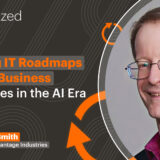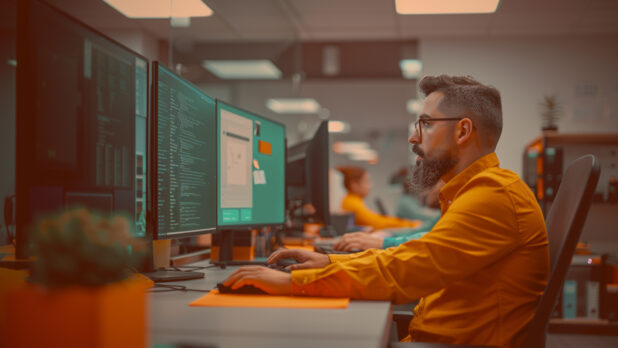Many MSPs only touch on the basics of what remote desktop monitoring software can actually do. This tool goes far beyond simply watching over desktops. When used strategically, remote desktop monitoring software can save time, enhance security, and make you a hero to your clients.
Remote desktop monitoring has the potential to play a larger role in your IT workflow. The right approach can simplify operations, safeguard sensitive data, and create a more harmonized, reliable experience for the businesses you support. Read on to learn about the depths of remote desktop monitoring.
What remote desktop monitoring really offers
Remote desktop monitoring software is packed with tools to help you manage your clients’ IT environments more effectively. If you only use it for the essentials, you’re missing out on valuable opportunities to work smarter.
Here’s what it can do for you:
- Proactive remote monitoring: Spot potential issues before users even notice instead of reacting to problems after they happen. This helps you maintain system health, prevent downtime, and stay compliant.
- Customizable reporting: Tailor reports to show the metrics that matter most, like performance trends, resource usage, or areas for improvement.
- Performance tracking: Monitor key metrics like CPU usage and memory consumption to keep systems running smoothly and spot inefficiencies.
- Application and patch management: Automate updates and patches to keep systems secure and up-to-date without adding extra work for your team.
- Resource optimization: Track hardware and software usage to identify inefficiencies. This can cut costs and improve performance — a win for you and your clients.
- Device tracking: Easily locate and manage remote devices, reducing the risk of data breaches via stolen equipment.
Basic remote desktop monitoring tools aren’t cutting it
Standalone remote desktop monitoring tools might handle surface-level tasks, but they can create more challenges than they solve. Here’s why:
- They don’t play well with others. These tools often don’t integrate with your other systems, forcing you to constantly switch between platforms.
- They lack automation. Without automation, your team spends too much time fixing minor issues instead of focusing on strategic projects.
- They create inefficiency. When your tools don’t talk to each other, it’s difficult to have complete visibility into tasks and ticketing.
On top of that, many remote desktop monitoring tools lack features that can make a real difference, such as:
- Analytics to uncover trends in system performance or user activity.
- RMM alerts for unusual issues that need immediate attention.
- Background task execution for smooth system maintenance.
- Customizable reporting to highlight what’s most important for your clients.
What you need is a solution that connects all the dots — remote desktop monitoring, RMM, and PSA software — so you’re working smarter, not harder. That’s where integrated platforms come into play.
Unlocking the full potential of remote desktop monitoring
When remote desktop monitoring is part of an all-in-one platform, everything just works better.
Integrating RMM lets you automate responses to flagged issues, such as running a script to optimize a system when performance dips. PSA keeps everything connected — from monitoring and ticketing to billing — so you can stay organized and efficient.
Some of the most powerful features of integrated platforms include:
- Centralized dashboards: See and manage all your clients’ systems in one place.
- Task automation: Streamline repetitive tasks like reboots or patches to free up your team’s time.
- Seamless workflows: Spot issues and solve them in one smooth process without jumping between tools.
Using these features lets you deliver faster, more secure, and more reliable IT services. The result? Happier clients, a more efficient team, and a smoother day-to-day.
Benefits of remote desktop monitoring
Remote desktop monitoring helps you lead the way in several key areas:
Efficiency
How much more could your team accomplish if they didn’t have to worry about routine updates and patches? Remote desktop monitoring software manages these tasks automatically, giving your team more time to plan ahead and focus on projects that drive growth.
Security
Protect client systems from cybersecurity threats. Remote desktop monitoring detects potential threats instantly, while real-time alerts, compliance monitoring, and automated fixes help you respond quickly and keep your systems secure.
Insights
Enjoy having clear, actionable data at your fingertips, like reports, logs, and trends showing exactly how systems perform. These insights make it easy to fine-tune resources, spot opportunities, and make smarter business decisions.
Scalability
Whether you’re managing 10 clients or 100, an all-in-one solution grows with you without adding complexity. Remote desktop monitoring makes it easy to deliver consistent, high-quality service to every client, no matter how many you have or where they’re located.
How to make remote desktop monitoring work for you
Ready to make remote desktop monitoring a bigger part of your workflow? Here’s how to get started:
- Start small: Identify a few repetitive tasks, like routine updates, that you can automate right away. This gives you quick wins without overwhelming your team.
- Train your team: Make sure your team knows how to use the tools effectively, especially features like automation and reporting. Confident users get more out of the platform.
- Review and refine: Use the data you gather to find ways to improve your processes and deliver better service. Regular reviews help you continuously raise the bar.
Finally, invest in a platform that combines remote desktop monitoring with other IT management tools. Having everything in one place streamlines your workflows and ensures you’re delivering the best possible support.
Smarter IT management with Syncro
Remote desktop monitoring helps you improve service delivery, protect your clients, and grow your business. But to accomplish those objectives, you need the right software.
Take a step back and evaluate your current remote desktop monitoring tools. Are they helping you work smarter, or are they holding you back? Switching to a better platform could be one of the best moves for your business.
Find out how to choose a remote desktop monitoring platform in this no-nonsense buyer’s guide.
Share