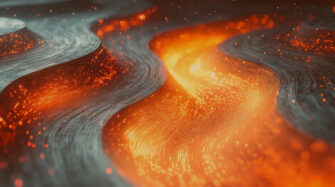Tools can make or break a managed service provider’s (MSP’s) profitability. That’s why remote monitoring and management (RMM) software has become a staple for MSP operations. It’s also why so many MSPs depend on professional services automation (PSA) software to streamline their back-office business processes.
Specifically, PSA for MSP platforms enables MSPs to automate and scale many tedious but essential aspects of running a managed services business. Understanding PSA benefits, key features of PSA software, and the role professional services automation software plays as part of an integrated MSP software solution can help you choose the best PSA software for your business.
What is PSA software?
Professional services automation (PSA) is a suite of software tools that help streamline and automate service delivery tasks such as billing, resource planning, time tracking, and project management.
Using a PSA tool is popular among a wide variety of service businesses. That’s because time is money, and back-office tasks don’t directly generate revenue. For example, you have to get invoices out to get paid, but you don’t get paid for creating invoices.
By automating these business processes, PSA solutions enhance business performance by improving operational efficiency and reducing time spent on non-revenue generating tasks to reduce overhead costs.
By automating backend tasks, professional services automation enables MSPs to focus on delivering value for clients and generating revenue. MSP PSAs become particularly powerful when they integrate with other tools like RMM platforms to become a central hub for business operations.
Tip: What components of a PSA tool will set your MSP up for success? Download our PSA Fact Sheet for MSPs.
6 reasons why PSA software is a critical part of any MSP’s toolkit
Tasks like billing, time tracking, and service level agreement (SLA) management are important but don’t differentiate one MSP from another. These tasks are necessary to keep the business running, but spending too much time on them prevents you from serving your existing clients or acquiring new ones. PSA software frees MSP staff to focus more on core business functions and less on “keeping the lights on” administrative tasks.
Effective resource management is another key benefit, allowing MSPs to allocate and utilize resources efficiently within projects.
The following six key benefits of PSA software for MSP businesses demonstrate why the right PSA software is worth the investment.
1. Centralize all MSP operations
Tool sprawl is one of the biggest productivity killers for MSPs. Not only is it challenging to learn all the tools, but data silos can also limit the power of automation and reduce operational scalability. PSA software helps MSPs solve this problem by serving as a central hub for business information. The idea is simple: Having everything in one place, including key features like project management and billing, makes doing business easier and more effective.
Integrating PSA software with other core MSP tools like remote access and RMM software takes the power of centralization to the next level. For example, with RMM and PSA integration, MSPs can automate routine maintenance and create tickets with billable line items — all without direct human intervention. We speak from experience on this one. It’s no secret that the upside of combining RMM and PSA is one of the reasons so many MSPs choose Syncro.
2. Automate service delivery end-to-end
Tool sprawl isn’t the only big productivity drain facing MSPs. Manual processes can dramatically slow down internal operations and cut profits. This is particularly true when the manual processes are repetitive, data-entry tasks like billing, ticketing, and establishing asset management workflows.
A comprehensive service desk component within PSA software ensures efficient and scalable management of IT services.
PSA software also enables MSPs to automate repetitive workflows across their service delivery pipelines to increase efficiency end-to-end, from onboarding to invoicing. The result is usually faster service, happier customers, and staff that can focus more of their energy on core business functions.
3. Minimize administrative costs
Given the last two points, it’s safe to say that:
Fewer manual processes + less tool sprawl = lower costs
Even when you aren’t entirely automating a process, a PSA can simplify the work by centralizing the data and streamlining workflows.
4. Reduce operational errors
Fat-finger mistakes can be costly. One of the most famous examples of that is the coding error — a missing hyphen — that caused NASA’S Mariner 1 probe to crash. While most MSP typos won’t be anywhere near as disastrous, they can be expensive and time-consuming.
When a human has to manually perform data entry for contracts, invoices, and tickets, the probability of typos is much higher than with machines. PSA software helps ensure repeatable and reliable results.
5. Improve service and client satisfaction
PSA software directly improves client satisfaction by enabling faster responses and more accurate billing. It also indirectly improves an MSP’s customer service by freeing human time to focus on innovation and complex problem-solving.
6. Gain real-time visibility and control
The right PSA software can provide centralization that enables visibility an MSP would not otherwise have at their fingertips.
For example, PSA data can help MSPs detect process bottlenecks and cost inefficiencies that may have otherwise been hidden by data silos and manual processes. Additionally, PSA platforms often provide reporting and analytics features to drill into and visualize MSP key performance indicators (KPIs) such as client ROI and average time to ticket resolution.
12 important PSA features for MSP businesses
When it comes to PSA software for MSP businesses, there’s no shortage of options — and there’s plenty of variety between platforms. An essential part of understanding which PSA software is right for your MSP business is knowing what features to look for. After all, an IT MSP has different PSA needs than a legal firm.
Even within the MSP world, the needs of providers of different sizes and service offerings can vary significantly. We recommend considering platforms with PSA functionality in a broader integrated MSP platform. That approach helps MSPs streamline processes, scale more efficiently, and reduce complexity.
With that in mind, the following 12 important PSA features for MSP businesses can help you make the right choice for your business.
1. Help desk and ticketing
An MSP’s help desk is often the “face” of the business to the client. A ticketing system is the backbone of how the help desk interacts with customers.
PSA software that includes ticketing streamlines support by providing comprehensive visibility into the context of a ticket. Billing, contracts, asset data, and ticket history are all in one place, enabling MSPs to make for a smoother customer support experience.
2. Time tracking and billing

A Syncro invoice
Time tracking and billing features in PSA software for MSPs improve visibility into time spent on billable vs. non-billable hours and ensure accurate billing on a per-client and per-ticket basis.
Converging ticketing, time tracking, and billing into a single platform also enables granular reporting and can uncover bottlenecks and technical problems that reduce profits.
3. Contract and SLA management
Contracts and SLAs are vital to an MSP business. They set expectations for response times and costs throughout the duration of client relationships. Managing contracts and SLAs in a PSA enables central management, customization, and integration into other MSP workflows such as billing and ticketing.
4. Client communication
Automation is amazing, but every now and then you need a human touch. A PSA that makes it easier for clients to communicate with your team means humans can address issues quickly and keep customer satisfaction high. For example, a quick chat can prevent a minor misunderstanding from becoming a major escalation.
5. Reporting and analytics
If you’re not assessing, you’re not progressing. That old business adage holds true for MSPs of all sizes.
Having “all” your MSP data in one place helps you visualize financials and service metrics so you can drill down and optimize in the places with the most business value. These insights can significantly enhance business performance by identifying areas for improvement and optimizing operations. You might even realize you need to fire a client, an underused MSP best practice.
6. Opportunity management
Bringing on new clients is essential to MSP growth. But not every lead is created equal. Knowing the context around an opportunity can help you focus your energy on closing high-value leads.
Traditionally, leads are handled in customer relationship management (CRM) software. Opportunity management features bring CRM-like functions to PSA software and focus on the deals that are worth the effort. The data already available in a PSA makes it easier to forecast resources and profitability and simplify workflows throughout the client relationship lifecycle.

7. Integrations
All-in-one is the name of the game for core MSP tools, but there will invariably be some third-party solutions that can help further streamline your workflows.
A robust set of integrations helps you keep your solutions connected and scalable even if you use multiple tool vendors. For example, ACH payment integrations can streamline billing, while postage integrations can simplify snail-mail invoices.
8. Uptime and security
SaaS platforms solve many problems for MSPs by abstracting away the complexities of infrastructure management. That’s why many MSPs prefer SaaS-based PSA software.
However, using SaaS means your business workflows depend on infrastructure you don’t control. For MSPs that have to maintain SLAs with their own clients, that makes PSA platform reliability a key business concern.
When you evaluate SaaS-based PSA solutions, look for software from a provider that is transparent about how they handle security, reliability, and disaster recovery to ensure you’re doing right by your customers. To help you get started, here’s a look at how we do things at Syncro.
9. Audit and compliance
Compliance is a must for many MSP clients. If you can’t demonstrate compliance, you can’t meet their requirements. Ensuring that your MSP tools, including your PSA, meet the compliance standards your customers demand is a critical business consideration.
Keep that in mind as you evaluate PSA solutions. For example, to maintain compliance with regulations like Payment Card Industry Data Security Standard (PCI DSS), you may need to demonstrate the use of robust auditing policies. Similarly, standards like the Health Insurance Portability and Accountability Act of 1996 (HIPAA) and the Sarbanes-Oxley Act (SOX) have strict data requirements.
Tip: The Syncro platform is HIPAA compliant, and Syncro customers can request a HIPAA business associate agreement (BAA).
10. Customizations

The reports, SLAs, and workflows at one MSP can differ a lot from another. Customizations enable MSPs to make the platform work for their unique needs.
For example, custom widgets allow MSPs to create purpose-built experiences for their clients. Contract and SLA customizations enable flexibility in service offerings on a client-by-client basis.
11. Onboarding time
The time it takes to ramp up PSA software can vary a great deal depending on platform complexity and the amount of data required.
Ease of use and support are two key considerations here. In some cases, platforms charge for onboarding support. In others, support is included. Often the platforms that require paid support will have longer overall onboarding times and higher operational complexity.
Whether or not you need to import data from an existing PSA tool into the new platform can also impact onboarding time. When considering new PSA tools, check for data import features that automate the process.
12. Pricing
Another downside of tool sprawl is license cost, because each tool charges its own licensing fee. Integrated MSP software that includes PSA and RMM functionality can reduce license costs, but there’s still more to consider.
Pricing models can significantly impact scalability and your bottom line. For PSA and RMM software, per-asset and per-user pricing models are typical. Per-asset pricing effectively penalizes growth and operational efficiency. On the other hand, per-user pricing is much more conducive to an MSP that wants to enable business growth without being overly constrained by licensing costs.
Syncro: The best PSA software for MSPs
The best PSA tool is one that helps MSPs automate and scale back-office processes so they can focus on delighting clients and improving profitability. Syncro is all-in-one MSP software that includes PSA, RMM, and remote monitoring and access features. With Syncro, you can:
- Have a central dashboard for all your core MSP tools
- Fully customize your PSA experience from workflows to contracts
- Combine data from RMM and PSA tools to automate service delivery end-to-end
- Integrate with more than 50 other platforms and leverage a robust API
- Scale with flat per-user pricing
- Get unlimited support for help when you need it
But don’t take our word for it. Check out what MSPs are saying on G2 — where Syncro has a 4.5-star rating. If you’re still not convinced, sign up for a free trial (no credit card required!) and take the platform for a test drive today.
Share