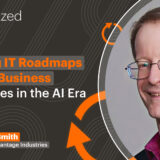Picture this: Your client, a small legal firm, is rushing to meet a court deadline when their case management software crashes. Fortunately, you already defined this type of issue as “critical” in your professional services automation (PSA) platform. Your ace technician receives an immediate alert, retrieves the detailed history of similar issues from the PSA system, and swiftly restores the software. Crisis averted!
Professional services automation combines tools for ticketing, invoicing, project management, and more to save you time, reduce effort, and keep your team in sync. From streamlining daily tasks to boosting long-term growth, these key professional services automation requirements — paired with real-world use cases — show how the right PSA solution can transform your MSP’s operations.
Professional services automation requirements for MSPs
Think of PSA software as an intern or contract employee that supports your business objectives (without the costs of a salary and benefits). It handles routine tasks and data management, empowering your team to focus on strategic growth and client service. Here are some of the most important features to consider:
Automation tools
Automation tools, like PowerShell scripting, eliminate repetitive tasks, allowing your team to focus on solving complex problems and exploring ways to grow your business. These capabilities become especially valuable in environments with high service demands and remote users.
For example, MSPs supporting universities can use automation tools to manage routine IT support tickets across multiple campuses. The system assigns each ticket to the right technician based on issue type, automatically updates staff, and schedules follow-up checks. This means your technicians can focus on keeping the network running smoothly and rolling out new tech tools while teachers and staff spend less time on IT issues and more time on students.
Benefits:
- Fewer billing and reporting errors
- Faster client response times
- More time to focus on high-value work
Resource management
Resource management tools optimize how you allocate and use your human and technical resources by coordinating technician schedules and project timelines.
For instance, if you’re managing IT support across multiple client sites, you need to ensure the right technician is available for each task without overloading any team member. Resource management tools let you automatically assign tasks based on each technician’s current workload and skill set. With real-time updates, you can quickly adapt as client needs change.
Benefits:
- Maximize productivity with efficient task allocation
- Improve service delivery with real-time resource adjustments
- Reduce administrative tasks
Billing and invoicing
PSA software with built-in billing tools simplifies invoicing, so you never bill hours to the wrong client — even when managing complex, multi-client projects.
Suppose you’re maintaining and updating the same third-party mobile app for several accounts. Instead of asking technicians to track every billable minute manually, you can use PSA time-tracking to automatically log billable time and assign it to the right client.
Benefits:
- Save time by automating invoicing
- Improve cash flow with quicker payments
- Build transparency with clear, detailed invoices
Client relationship management (CRM)
CRM tools centralize your client data, making it easier to deliver personalized service and build stronger relationships by keeping all essential information in one place.
When a client reaches out with a new request, you can quickly review their interaction history, including detailed notes on past technical support and their current subscription tier. This helps technicians provide seamless service continuity, whether they need to keep up with preventive maintenance schedules or fix recurring issues.
Benefits:
- Strengthen communication with personalized service
- Retain clients by offering proactive support
- Simplify workflows for consistent client engagement
Limitations of traditional PSA software
When evaluating PSA solutions, compare your list of must-have professional services automation requirements with these common challenges:
- Integration issues: A PSA system should connect ticketing, billing, and client management in one place. When tools don’t integrate, workflows become disjointed, and the chance for errors increases.
- No mobile app: Without a mobile app, technicians can’t update tickets or access client information remotely, leading to delays and less effective service.
- Missing features: If you’re managing a client’s project and your PSA software doesn’t have built-in time tracking, you might lose track of your time and underbill for services.
- Complicated interfaces: When a platform isn’t user-friendly, your team spends more time learning the software and less time on productive work.
- Limited scalability: Common limitations, like poor integration features or endpoint-based pricing, make scaling difficult. Your PSA solution should grow with you, supporting more clients, additional services, or larger projects as your business expands. If it doesn’t scale well, it’s holding you back.
Making the transition to new PSA software
Switching to a new PSA platform can feel like a big change, but you can make the process smooth and successful with the right approach.
- Choose an easy-to-learn platform: Opt for user-friendly software with plenty of resources for new users. Look for a platform with a helpful community, a vast knowledge base, and accessible tutorials to ensure your team feels supported and confident.
- Plan data migration carefully: Moving data to a new system can interrupt operations if not done correctly. Look for integrations that let you move data and client information so that your transition is secure and seamless and doesn’t disrupt your business.
- Prepare to customize: Take full advantage of your new PSA platform’s customization features to make it work for your IT processes. Adjust workflows, configure settings, and personalize dashboards for every client.
How Syncro meets your professional services automation requirements
Syncro gives you everything you need to grow your business with an all-in-one platform that enhances service efficiency. With powerful automation capabilities, customization options, and project management features, Syncro keeps your team organized and ready to scale. And with user-based pricing, Syncro offers a reliable foundation for business growth.
Are you curious how Syncro can transform your operations and help grow your business? See what our clients are saying and explore their success stories.
Share