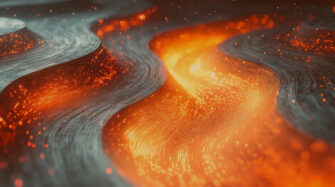An MSP ticketing system helps you track user complaints, requests, and issues, boost your productivity, invoice clients, and much more.
In this blog post, we’ll answer some of the biggest questions about ticketing systems for MSPs. We’ll also look at the best MSP ticketing system and how to get started with it.
What is an MSP ticket?
An MSP ticketing system is a single source of truth for all of your tickets. The system processes and organizes user requests and stores tickets alongside user information. As such, it gives you quick, easy, and secure access to user tickets.
Your support representatives can use a ticketing system for MSPs to assign tickets to one another and prioritize urgent issues and escalate them as needed. This helps speed up ticket response and resolution.
Some MSP ticketing systems let you share surveys with users to capture feedback. For instance, once a ticket is resolved, a system can automatically send a survey that asks a user to rate their experience. The survey results provide insights into the user experience. They help an MSP understand if it met or exceeded a user’s expectations.
The best MSP ticketing system allows you to track agent ratings, average first response time, and other key performance indicators (KPIs). This helps you find ways to continuously improve.
Why do MSPs need a ticketing system?
A ticketing system is a must-have for today’s MSPs. The system helps MSPs in many areas, including:
Ticketing systems document everything. As soon as a user creates a ticket, the system tracks all communications between the user and an MSP. It shows who’s responding to a user issue and how the problem is being resolved.
Additionally, support reps can add work logs that show you how long they’ve spent on a ticket. They also have the ability to create and manage task dependencies.
Full view of customer interactions
Tickets show how your support reps are responding to user issues. To understand how this works, consider what’ll happen if a customer claims your business was slow to respond to an issue or did not address a problem properly.
In this situation, you can go back to the ticket for a complete view of the interaction. You’ll be able to see everything your support reps did to help the customer. This shows you whether your reps are meeting service targets and maintaining high service standards. If they’re not, you’ll be able to discuss the interaction with your reps and figure out ways to avoid similar problems in the future.
Internal troubleshooting and improvement
Your ticket management system provides insights into the quality of your services, uptime, and workflows. These insights help you identify and prioritize improvement areas.
Over time, your ticketing system leads to meaningful business improvements. You’ll be able to establish baselines and track your progress daily, weekly, monthly, and annually. This helps you stay on top of user problems and address them in their early stages. You may even be able to find ways to avoid some issues altogether.
Automated queue management
Managing tickets requires significant time and resources. On the other hand, a ticketing system automatically keeps relevant stakeholders in the loop about user issues. The system instantly notifies support reps when a user opens a ticket. It makes sure every ticket has at least one support rep assigned to it.
An automated ticketing management system also helps you get the most out of the resources at your disposal. The system accounts for which support reps are available when it assigns tickets. It allocates appropriate resources to every ticket, ensuring each one gets the attention it deserves.
Prioritization
There can be times when a single issue affects multiple users. If this happens, a ticketing system can flag the issue. From here, your support reps can prioritize the problem and address it right away.
A ticketing system gives you the ability to deprioritize a user issue as well. At the same time, the system won’t ignore the problem. Instead, it ensures your support reps take care of the most pressing problems first, and then resolve any less serious ones within a reasonable time frame.
Transparency
With a ticketing system, you’ll have visibility into every user issue and activity associated with it. This helps prevent scope creep, as you’ll be able to allocate sufficient time and resources to address problems. You’ll also have insights into your billable hours and can show clients the steps you took to resolve any issues.
Customer satisfaction
You can’t afford to let even a single customer issue fall through the cracks. Thankfully, an MSP ticketing system helps you monitor user problems from start to finish. You’ll be able to track every step you take to resolve an issue. This will help you quickly address problems and improve your customer satisfaction levels.
Easier collaboration
A ticketing system empowers support reps to communicate and collaborate with one another and users. The system lets reps add private notes to a ticket and share internal messages with each other. This helps reduce the risk of mistakes and resolve issues faster than ever before.
What’s the best MSP ticketing system?
The best MSP ticketing system is the total package. It’s affordable, so it won’t force you to spend big to track your tickets. Meanwhile, the system offers best-in-class capabilities, such as:
- PSA: Coordinates your customer-facing and admin operations
- RMM: Allows you to monitor and manage an unlimited number of endpoints at scale
- Remote Access: Helps you diagnose and solve client issues without having to go on-site
For the best mix of affordability and functionality with an MSP ticketing system, trust Syncro.
With our ticketing system for MSPs, you can:
- Use a single dashboard for all of your core tools.
- Pull and combine data from anywhere across your PSA and RMM
- Install our software on an unlimited number of PC and Mac endpoints
- And much more!
For instance, Syncro’s Smart Ticket Management is a new class of AI-powered features that make routing, tracking and completing tickets easier and more efficient and includes the tools Smart Ticket Search and Guided Ticket Resolution. These tools set new industry standards for managing and resolving tickets, powered by AI that doesn’t try to think for you, but instead focuses on collecting information that helps technicians get to the right resolution without reinventing the wheel.
- Smart Ticket Search is designed to understand the natural language inputs of technicians. This means that instead of relying on exact keyword matches, technicians can input descriptions using plain language, vague terms or even just a hunch about what might be relevant.
- Guided Ticket Resolution starts by using Syncro’s AI algorithm to interpret and intelligently sort tickets into one of 47 (and growing!) different classifications, letting you trigger detailed automations to direct, respond, or manage the ticket exactly how you want.
Don’t wait — join more than 4,000 MSPs building profitable businesses with Syncro.
Sign up for your free trial today.
Share