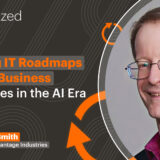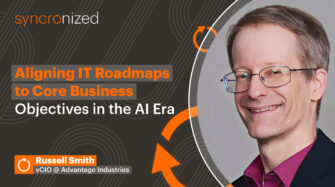Picture this: The legacy system you use (but didn’t choose) doesn’t have the features you need to continuously monitor and update employee devices and systems in a hybrid or fully remote environment. And now you have to find a solution — quickly.
Every IT professional has been in this position before.
If you’re searching for a ready-to-launch IT management system, here’s a tip: Consider the tech that managed service providers (MSPs) use to serve clients with a variety of IT environments. Even though your role is different, and your only “client” is your employer, MSP automation tools are exactly what you need.
When you’ve got the know-how, but not the resources, MSP automation tools can help you do more without demanding more of your time. In this post, we explore what MSP automation tools are and how they can make your job a whole lot easier.
What are MSP automation tools?
MSP automation tools perform routine IT tasks without human oversight. Standard in most MSP automation tools are features like:
- System monitoring: Checks systems for issues throughout the day and issues alerts, like when a server’s memory usage is too high, so you can fix it before it crashes.
- Patch management: Finds and installs software updates on multiple devices automatically.
- Network setup: Sets up and maintains network devices across locations. It can apply the same settings to all new routers.
- Ticket handling: Organizes support requests by urgency.
- Reporting: Creates detailed reports on system performance and service quality.
- Remote access: Allows secure access to troubleshoot and remediate tech issues for employees in real time.
- Backup and recovery: Saves data regularly to off-site servers.
- Security management: Detects threats, updates antivirus software, and enforces security rules.
What are the benefits of MSP automation tools for IT managers?
The tools that MSPs use to automate processes offer many of the same benefits for IT managers. Here’s what you can expect when you implement this technology:
Better efficiency and productivity
Automation handles routine tasks quickly and accurately. For example, you can use it to schedule updates for several computers at once, instead of doing manual updates individually.
Scalability
With automation, IT managers can scale up without hiring additional IT staff. For instance, automated, AI-powered ticket management can sort tickets, automatically resolve simple issues, and even suggest potential remediations that help IT managers move faster.
Minimal business disruption
MSP automation tools work 24/7. You can automate critical updates to install outside of normal business hours, so employees never lose access to systems when they need them.
Types of automation tools for MSPs (and top picks)
Let’s review the types of automation tools that can help IT managers.
Remote monitoring and management (RMM) tools
RMM tools help IT managers ensure the safety and functionality of employee devices and software.
Examples of effective RMM tools include:
- ConnectWise Automate: Helps manage software updates remotely.
- NinjaRMM: Lets you see the real-time status of employee devices.
- Syncro: Offers remote monitoring of unlimited PC and Mac assets, automated alert remediation and patch management, and one-click remote access via Splashtop integration.
Professional services automation (PSA) tools
PSA tools help MSPs manage business operations, billing, and time tracking. IT managers can use PSA platforms to fulfill other functions, like in-app communication and maintaining a full history of device and system updates.
Leading PSA tools include:
- Datto Autotask PSA: Combines project management, help desk, and billing tools.
- Kaseya BMS: Manages projects and support requests.
- Syncro: Offers in-app chat for troubleshooting employee requests, secure payment processing for customers, and a mobile app for handling IT tasks from anywhere.
Automation scripting tools
These tools let you create small programs (PowerShell scripts) to automate repetitive IT tasks, saving time and reducing manual errors. They can handle a wide range of operations, from bulk user account management and software updates to system maintenance and security checks across multiple systems
Popular scripting tools include:
- PowerShell: Automates system tasks for Windows and Mac machines.
- Bash: Used to automate file management and software installation for Linux systems.
- Syncro: Includes PowerShell scripting, and a free scripting library with hundreds of time-saving scripts.
Backup and disaster recovery (BDR) tools
BDR tools automatically save copies of customer and internal data and help restore it if something goes wrong.
Notable BDR tools include:
- Veeam Backup & Replication: Quickly saves and restores data for physical and virtual systems.
- Acronis Cyber Backup: Protects data with automatic backups and easy recovery options.
- Syncro: While not primarily a BDR tool, Syncro integrates with the full Acronis Cyber Protect suite, giving IT managers direct access to Acronis tools and support.
Security automation tools
Security automation tools continuously monitor networks and systems for suspicious activities or potential threats. They use advanced algorithms and machine learning to analyze patterns, detect anomalies, and identify possible security breaches in real time.
Key security tools include:
- CrowdStrike Falcon: Uses advanced technology to detect and stop cyber threats automatically.
- McAfee MVISION EDR: Finds and investigates security threats.
- Syncro: Integrates with leading antivirus solutions for enhanced security.
Best practices for switching to MSP automation tools
When you’re ready to replace your legacy system, here’s a good plan to follow:
Assess your IT needs
If your company uses Windows and Mac devices, you’ll need tools that are compatible with both operating systems. And if you company is in the healthcare or legal sector, or you provide contract services for the federal government, you will need a platform with the highest level of compliance integration.
Plan for growth
The technology you use to manage your company’s IT should give you room to grow. Look for solutions that don’t lock you into a contract and charge based on the number of IT users instead of employee devices.
Try before you buy
Sometimes you need to see technology in action to know whether it’ll work for you. A free trial gives you the opportunity to explore features before making a commitment.
Monitor and improve
Once you make the switch, evaluate how well your automation tools are working. Look at metrics like uptime improvement, issue detection and remediation, and time spent on employee support requests. If an automated process isn’t performing as expected, adjust it. For example, you might fine-tune alert thresholds to reduce false alarms.
Expand your capabilities with Syncro
Automation tools are changing how IT managers work and helping them do more, even with limited resources.
Syncro is the platform MSPs rely on for providing exceptional service, but it’s not exclusive to MSPs. Internal IT professionals can use Syncro manage all company IT needs more efficiently, monitor the health of all systems and devices, and protect company assets from threats or failure.
Ready to see it in action? Request a demo today!
Share