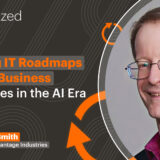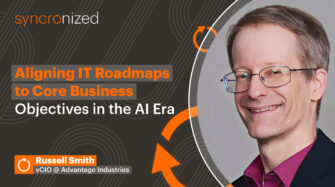Managed services pricing is something many MSPs struggle with. You need to price for profitability, but you also have to price competitively and consider what customers are willing to pay.
Fixed pricing plans often fall short because they don’t account for each client’s distinct IT environments. And when clients need a service that’s outside of their fixed plan, you may have to sell them a one-off service and create a separate agreement for that. Those extra steps take time, complicate billing, and make it difficult to predict your actual recurring revenue.
Let’s take a closer look at managed services pricing, pros and cons of MSP pricing models, and best practices for pricing your services.
What clients want to know about your pricing
Clients want to know that they’re getting a fair return on their investment in your services. So to sell a managed services agreement, you need to show how your services will improve how they work.
Explain how your remote access solutions support rapid issue resolution, or talk about how your managed backup services protect their data and shorten mean time to recovery. In other words, demystify what “IT services” means before you discuss pricing.
3 common managed services pricing models for MSPs
Here are the three most common MSP pricing models and their pros and cons:
Flat-rate model
- Pros: Predictable costs for clients.
- Cons: Can lead to underpricing or overcommitment if not carefully scoped.
The flat-rate model is a clear and predictable pricing structure that’s easy for clients to understand and simplifies billing for MSPs. It’s a great choice for projects with a limited engagement and predictable process — a website migration, for example — but it can be too inflexible for an ongoing service agreement.
To make this model work, define the scope of services in your SLA and explain your process for managing (and billing for) one-off or out-of-scope requests.
Per-device
- Pros: Simplifies billing.
- Cons: Can be overly complex if a client’s employees use their personal devices for work.
Per-device pricing could be your best option if you’re managing clients who have a lot of devices. You can set a flat fee based on the type of device — laptops, printers, etc. — to account for the level of effort needed to manage them. Each managed endpoint translates directly into a line item, making billing straightforward.
This pricing structure may not work well for clients with BYOD policies because there’s an extra layer of complexity in managing devices that employees own but also use for work.
User-based
- Pros: Costs are predictable for clients.
- Cons: Support needs per user may be less predictable for MSPs.
The user-based pricing model shifts the focus from the number of devices you manage to the number of users you support. You multiply your price based on the number of users, whether they use one or 10 devices. That simplifies billing, but it can also lead to scope creep. (If a client were to purchase iPads for 50 employees, you’d have to manage those endpoints at no extra charge).
Key factors to consider when pricing services
Let’s break down the factors that should guide your pricing.
Client IT environments
To create a pricing model that works for everyone, start by understanding what your clients are working with. Do they use Windows, Mac, mobile devices, or a mix of all three? Are they using legacy software platforms that aren’t compatible with their current needs? Do their employees live in different time zones — or countries?
Consider all factors that influence your client’s support needs, and anticipate how those needs may change. For instance, if a client is in a growth phase, your pricing may need to account for configuring and managing devices for an influx of new hires.
Cost of technology tools and integrations
Account for the costs of your tools and integrations as you set your pricing. For example, if you’re paying for remote access software or a managed backup tool, you can price your services to offset those subscription fees.
Profit margins and competitive analysis
Look at competitor pricing to see how you compare. If you find that all competitors charge less than you do, you may need to lower your prices. But remember: Profit margins for MSPs can be as little as 8%, and undercutting competitors could shrink your margins.
Price is connected to value, so you don’t need the lowest pricing to be competitive — just explain why your services are better. Emphasize any services you offer that your competitors lack, like specialized cybersecurity support, or promote your accreditations, like SOC 2 Compliance. Create comparison content that illustrates why clients should choose you over competitors.
Scalability and flexibility
Tiered pricing is common in managed services. In theory, it helps clients pay for only the services they need, and it allows them to scale up as their needs evolve. Sometimes, though, inflexible tiered pricing creates friction between clients and MSPs. Here’s why:
Assume your client has a “basic” service tier that doesn’t include real-time remote support. Months into their partnership with you, they determine that they need real-time remote support — a service that’s available in the next service tier. But they don’t have the budget to upgrade their service. This is when being flexible can help you retain a client.
Instead of pushing the client to find more budget, or denying them a service they need, you could sell remote support as an add-on, and lock that pricing in for, say, six months.
Practical tips for building a successful managed services pricing model
The best pricing strategies evolve, resonate with clients, and support long-term growth. Here are a few quick tips to help you craft yours:
- Understand your costs: Break down your expenses — like tools, labor, and overhead — so you know exactly what it takes to deliver your services. A clear picture of your costs shows you how much revenue you need to cover them.
- Use the right tools: Pricing calculators and competitive analyses help you understand industry standards to stay competitive.
- Revisit pricing regularly: As your clients evolve and your services and tech costs change, reassess your pricing to ensure profitability.
- Listen to your clients: Ask for feedback on your services and pricing. It’s a great way to understand their needs, improve your offerings, and show you’re serious about providing a client-first experience.
How to improve the managed services pricing process
Think of managed services pricing as a journey, not a destination. You may need to experiment with different pricing models and implement multiple pricing structures to serve different clients. And you don’t have to figure this out on your own — there are many resources available for MSPs who need pricing guidance.
For more tips, check out this on-demand webinar from Syncro on pricing for profitability.
Share