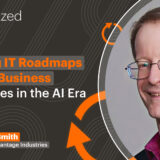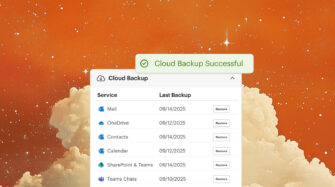Microsoft 365 backup is one of the most important safeguards for protecting business data across Exchange, OneDrive, SharePoint, and Teams.
But, while Microsoft offers native retention tools, they are not designed as full-scale backups — leaving organizations exposed to accidental deletions, ransomware, and compliance risks. Businesses that depend on Microsoft 365 need an independent cloud backup strategy to ensure data recovery, meet regulatory requirements, and safeguard everyday productivity.
In this article, we will talk about:
- The hidden gaps in Microsoft 365 data protection
- Why independent backups are essential
- What to look for in a solution
- Practical scenarios where backups make a difference
- How to plan your next step
The hidden gaps in Microsoft 365 data protection
Microsoft provides strong productivity tools, but when it comes to data protection in Microsoft 365, the built-in safeguards are often misunderstood. Features like recycle bins, version history, and retention policies can feel like backups, but they don’t provide the same level of protection as an independent solution.
The challenge is that retention tools are limited in both scope and duration.
Deleted emails or files may only be recoverable for 30–90 days, depending on your policy settings. Once that window closes, the data is gone for good. This creates real risk in scenarios like an employee accidentally deleting a critical folder, a ransomware attack encrypting files, or an administrator unintentionally changing retention rules.
Another hidden gap is the lack of true point-in-time recovery.
While Microsoft allows you to preserve data for compliance purposes, it doesn’t offer the ability to roll back to a clean snapshot from before an incident occurred. That means if malicious code, corruption, or mass deletion spreads across your tenant, you may not have a safe restore point to rely on.
For businesses subject to regulatory oversight, these limitations can also translate into compliance challenges. Auditors and legal teams often require long-term data access that Microsoft’s default retention simply doesn’t cover.
These gaps don’t mean Microsoft is failing — they just highlight that retention is not the same as backup. Recognizing this distinction is the first step toward protecting your business data and ensuring continuity.
Why independent backups are essential
Even with Microsoft’s built-in retention tools, organizations remain exposed to gaps that only a dedicated Microsoft 365 backup solution can fill. Independent backups are not a luxury — they’re a necessity for maintaining business continuity, meeting compliance requirements, and safeguarding daily operations.
Here’s why:
Accidental deletions happen every day: Employees delete emails, Teams messages, or entire folders by mistake. Without an independent backup, recovery depends on short retention windows that often expire before anyone realizes data is missing. A dedicated M365 backup ensures you can restore data months or even years later.
Ransomware and cyberattacks bypass retention policies: If malware encrypts or deletes files across Exchange, OneDrive, or SharePoint, retention settings won’t roll your environment back to a safe point in time. Independent backups create clean recovery snapshots, giving you a reliable fallback when cyberthreats strike.
Compliance requires more than Microsoft defaults: Regulated industries like healthcare, finance, and education often need long-term data storage, legal hold capabilities, and audit-ready access. An Office 365 backup solution provides flexible retention policies that align with HIPAA, GDPR, FINRA, and other compliance frameworks.
Retention ≠ backup: Microsoft’s retention tools were designed for archiving and legal discovery, not for full-scale recovery. Independent backups fill this gap by offering granular restores, point-in-time recovery, and data independence outside Microsoft’s control.
Business continuity depends on quick recovery: The difference between hours of downtime and a few clicks of restoration often comes down to whether you have a true backup system. Independent backups ensure that lost productivity, legal exposure, and customer dissatisfaction don’t derail your operations.
In short, independent cloud backups for Microsoft 365 transform data protection from a patchwork of policies into a resilient safety net. They give organizations confidence that, no matter the incident, their data is recoverable and their business can keep moving forward.
Checklist: What to look for in an M365 backup solution
Choosing the right Microsoft 365 backup solution means looking beyond surface features and focusing on capabilities that directly impact security, compliance, and everyday usability. The best solutions do more than store copies of your data — they make recovery fast, simple, and reliable.
Here’s a practical checklist to guide your evaluation:
Comprehensive coverage across Microsoft 365 services: A strong backup must include Exchange Online, OneDrive, SharePoint, and Teams. Partial coverage leaves gaps that attackers, accidents, or compliance audits can exploit.
Granular restore options: Look for the ability to restore at multiple levels: a single email, a specific Teams conversation, a folder in OneDrive, or an entire SharePoint site. Granularity saves time and avoids over-restoring unnecessary data.
Point-in-time recovery: True backups should let you roll back to an exact moment before corruption, malware, or accidental deletions occurred. This “time machine” capability is essential for ransomware recovery.
Flexible retention policies: Regulatory requirements vary. An ideal solution lets you customize how long backups are kept — from months to years or even indefinitely — so you can meet HIPAA, GDPR, FINRA, or industry-specific rules without overpaying for storage.
Strong security and encryption: Backups should be encrypted in transit and at rest. Look for solutions that support compliance frameworks like SOC 2 or ISO 27001 and offer role-based access controls to prevent unauthorized restores.
Ease of use and automation: IT teams need a platform that minimizes manual oversight. Automated scheduling, intuitive dashboards, and self-service recovery reduce workload while improving reliability.
Predictable pricing and scalability: Transparent pricing is as important as technology. Look for solutions that scale with your organization without hidden costs for storage or retrieval.
By using this checklist, you can separate marketing claims from true value. A well-chosen M365 backup solution not only protects against data loss but also ensures compliance, reduces downtime, and delivers peace of mind.
Practical scenarios where backups save the day
The need for Microsoft 365 backup often becomes clear only after an incident. Real-world situations show how quickly data issues can disrupt operations — and how much smoother recovery is with an independent backup in place.
Accidental deletions in day-to-day work: A project manager cleaning up shared folders accidentally deletes the wrong directory in OneDrive. Without a backup, the files may be unrecoverable after Microsoft’s short retention window. With a dedicated backup, restoring that folder takes minutes, not days of scrambling.
Ransomware in a shared environment: An organization is hit by ransomware that encrypts files across SharePoint and OneDrive. Retention policies can’t roll the system back to a clean state. A point-in-time backup allows IT to restore files from just before the attack, avoiding costly downtime.
Staff transitions and offboarding: When employees leave, their mailboxes and Teams data are often deleted. Months later, a legal or client issue requires access to those conversations. With backups, IT can quickly retrieve the exact data needed for compliance or audits.
Compliance audits and legal hold requests: Industries like healthcare and finance face strict retention requirements. During an audit, an organization may be asked to produce email records from years back. A dedicated M365 backup solution makes it possible to meet those requests confidently.
These examples highlight a common theme: the question isn’t whether incidents will happen, but how prepared an organization is when they do. Independent backups turn those high-stress moments into routine recovery steps.
Turning backup expectations into everyday reliability
When businesses discuss Microsoft 365 backup, the conversation often begins with a list of features: coverage for Exchange, OneDrive, SharePoint, or Teams; retention settings and restore options. But in practice, what matters most is how well those pieces work together when you actually need them.
Syncro’s approach to M365 backup was shaped around that reality. Rather than just offering storage, it focuses on making protection and recovery a natural part of day-to-day IT operations:
- Complete coverage: Protects email, OneDrive files, SharePoint content, and Teams conversations so nothing slips through the cracks.
- Granular restores: Recover a single email, a folder, or an entire site without rolling everything back.
- Point-in-time recovery: Return to a clean snapshot from just before ransomware or corruption hit.
- Flexible retention: Meet business and compliance requirements with policies that go well beyond Microsoft’s 30–90 day defaults.
- Independent, encrypted storage: Keep backups secure and separate from Microsoft’s infrastructure to avoid single points of failure.
- Simple, automated management: Reduce IT overhead with clear dashboards and scheduled protection that runs in the background.
The result is peace of mind: your critical Microsoft 365 data is always protected and recoverable without hassle.
Because data loss doesn’t wait for a convenient moment — and neither should your protection.
See Syncro’s Microsoft 365 backup in action with a live demo, or start your free trial today to give your clients the confidence of always-on protection.
Frequently Asked Questions
Yes. Microsoft 365 provides uptime and short-term retention, but it isn’t a full backup solution. If a user deletes files, a hacker encrypts your OneDrive or SharePoint, or a retention policy expires, that data may be gone permanently. An independent M365 backup gives you complete copies stored outside Microsoft’s ecosystem, so you can always recover.
- Retention policies: Keep data for a limited period to support eDiscovery and compliance. Once the policy ends, the data is deleted.
- Backups: Create secure, independent, point-in-time copies of your emails, OneDrive documents, SharePoint libraries, or Teams chats that you can restore even years later.
Think of retention as an archive, and backup as your recovery safety net. You need both for true resilience.
Industry best practice is at least daily backups of all Microsoft 365 workloads (Exchange Online, OneDrive, SharePoint, Teams). Some businesses schedule multiple backups per day to minimize data loss between snapshots. The right frequency depends on how much information your organization can afford to lose in the event of deletion or ransomware.
Absolutely. Many organizations must comply with regulations like GDPR, HIPAA, or FINRA, which often require long-term data retention and audit-ready access. An independent Office 365 backup solution lets you set custom retention periods, preserve data for legal hold, and prove compliance when auditors ask.
When comparing solutions, focus on:
- Full coverage for Exchange, OneDrive, SharePoint, and Teams
- Granular restore options to recover exactly what you need
- Point-in-time recovery to undo ransomware or corruption
- Strong encryption and independent storage to protect sensitive data
- Flexible retention policies that match industry regulations
- Transparent, scalable pricing with no hidden costs
- Simple, automated management to reduce IT overhead
Share