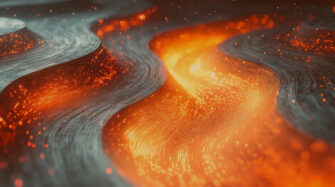Table of contents
- What is MSP ticketing software?
- Key features of ticketing system tools for MSPs
- Challenges in MSP ticketing system management
- Ticket system best practices
- Selecting the right MSP help desk ticketing software
- 9 best MSP ticketing systems
- Evaluating ticketing system tools: methodology and criteria
- Which ticketing system is best for you?
- Frequently Asked Questions
Maximizing IT Support with the Right MSP Ticketing System
A ticketing system is the backbone of any IT service desk, and particularly for MSPs servicing multiple clients. Strategically, the right MSP ticketing systems can make teams more efficient by streamlining and automating many customer service processes and providing data to inform business decisions. Tactically, a quality support ticket system makes it easier for technicians to service a client they’re working with at the moment by providing essential context (e.g., ticket history, account information, and asset details) on the fly.
There’s no shortage of helpdesk ticketing systems to choose from. The tricky part is finding the best ticketing system for your MSP business. In this article, we’ll help you do just that by exploring key features of ticketing systems, benefits, challenges, and 9 of the top MSP ticketing systems available today.
What is MSP ticketing software?
MSP ticketing software is a category of software tools that enables MSPs to manage client support inquiries, service requests, and other tasks in a central location.
MSP ticketing software serves a similar purpose as standard IT and helpdesk ticketing systems, with the one major caveat being the importance of client information for MSPs. With ticketing software, MSPs can track client requests, route tickets to specific agents or queues, enable self-service for common issues, automate solutions, and track service metrics that help them understand their service efficiency.
For clients, ticketing systems provide a standard way to report, track, and receive updates on their problems. In ideal cases, help desk ticketing systems may offer a self-service solution.
Technicians also benefit from quality ticketing systems. A ticketing system provides a standard mechanism for queuing and prioritizing work, enables transparency and communication around work in process, and can provide context for an otherwise confusing issue. For example, a ticket about an expired software license last week might explain why a member of the accounting department is complaining about missing reports this week.
For MSP business leaders, a ticketing system provides a wealth of metrics and information on how your business is performing. In fact, many MSP KPIs can be derived from a ticketing system. Robust ticketing software can help you resolve process bottlenecks through automation and self service.
Key features of ticketing system tools for MSPs
Choosing the best ticketing system for your needs requires understanding standard features and what functions are essential to your business. With that in mind, here are the five key features you should look for in a ticketing system.
Ticket management

Ticket management is the core feature of any MSP ticketing system. This feature enables CRUD (create, read, update, delete) of tickets, categorization, prioritization, queuing, and routing.
There are multiple users you should consider when evaluating ticket management functions, including:
- Clients- Consider how your clients will create and receive updates on tickets
- Technicians- A ticketing system should be robust enough to capture the information you need without bogging down technicians with administrative overhead. Consider how your techs will receive and manage tickets with a given solution.
- Administrators- Admin users typically need the flexibility to customize queues and priorities and create users that can be assigned different roles and capabilities related to tickets.
Multi-channel support

Clients contact their MSP through multiple tech support channels, including email, text, and phone. There’s plenty to debate about which tech support channels are best, but from the standpoint of selecting a ticketing system, make sure the platform gives you the flexibility you need. At a minimum, that typically means support for ticket creation via email, plus the ability to create tickets manually. However, many modern MSPs will want more options, such as ticket creation via a self-service portal or chat.
Automation

EffeEffective automation empowers help desks to become more efficient and enables faster resolutions for clients. Your ticketing system should automate routine and predictable tasks such as:
- Ticket prioritization
- Automated responses
- Reminders
- Assignments
- Notifications (e.g., Slack posts or SMS messages)
With solid ticketing automations in place, you can become more efficient and ensure your support systems operate in a predictable and scalable way.
Intuitive user interface
Clients, technicians, and administrators all have a lot going on. The more cognitive load your ticketing system adds to their plate, the less likely they’ll use the platform efficiently (or at all!). That’s why it is crucial to consider the ease of use and training involved with any tool you select.
Templates and workflows

Consistent results and time savings are two of the biggest benefits an MSP ticketing system can provide. Templates and workflows are a big part of how MSP and IT ticketing systems deliver these benefits. With ticket templates, teams can standardize responses to common issues and reduce the time it takes to write up customer responses (e.g., by sending a standard password reset reply template). Workflows help guide users through common scenarios, such as creating a new customer and ticket simultaneously.
How MSPs benefit from a ticketing system
Features only matter if they deliver business benefits. That’s why it’s important to ground any conversation about MSP ticketing systems around business benefits. With that in mind, let’s look at four essential benefits of ticketing systems for MSPs.
Multi-channel request capture
Your clients will contact you however they can. That can make tracking and centralizing key information challenging. A ticketing system with multi-channel support helps solve this problem by logging information from multiple touchpoints in one place.
As a result, technicians can get the information they need to troubleshoot effectively, tickets can be prioritized properly, clients get better response times overall, and administrators can get a clear view of help desk performance and backlog health.
Automation for faster ticket resolution
Automation breaks down many process bottlenecks and increases productivity. This is true in almost every area of running a profitable MSP, and ticketing systems are no different. Examples of quick automation wins for ticketing systems include:
- Ticket assignment
- Reminders when a ticket is about to breach an SLA
- Customer follow up on inactive tickets
- Escalations
A ticketing system that ties into other key aspects of professional services automation (PSA), like billing, can supercharge your automation even further.
Empowerment through self-service
Self-service portals enable clients to view information about their tickets, interact with the help desk, and create win/win outcomes by resolving their own problems faster. For example, a client who may have missed an email update can check a customer portal to learn the latest about the status. Customer portals can also tie into knowledge base content and provide clients with a source of truth for a wide range of important information.
Additionally, MSPs can craft automated ticket responses that encourage client self-service such as responses that explain password resets or driver installation without consuming a technician’s time.
Tracking IT support metrics
Many key MSP KPIs like average ticket response time, average ticket resolution time, and first contact resolution rate can be directly derived from a ticketing system. Tracking these metrics can help MSP leaders understand their help desk efficiency and areas for improvement. Additionally, data on customer efficiency can help identify your most profitable and problematic customers so you can make informed decisions about where to focus retention efforts (or firing a client).
Challenges in MSP ticketing system management
While MSP ticketing systems are powerful tools, they aren’t a turnkey solution. They require system management that takes your business’ operating context into account. The sections below explore three of the most common challenges associated with managing an MSP ticketing system.
Need for ITSM processes and PSA capabilities
The Information Technology Infrastructure Library (ITIL) framework’s IT service management (ITSM) approach is an excellent guide for teams looking to improve their service efficiency. Building a service desk that can implement incident management and change enablement as the ITIL recommends requires strategy, tactics, and tools to align well end-to-end.
For example, ticketing workflows must often tie into billing or other PSA capabilities to effectively incorporate broader business processes into ticket management. If an MSP uses dedicated tools for ticketing that don’t tie into those other business functions, following standard ITSM processes can become complex.
Importance of comprehensive reporting and contract management
SLAs and contracts define your obligations to your clients. While the legalese can sometimes be heavy, the language in the SLAs and contracts is typically clear enough to build shared understanding with clients. However, mapping SLAs and contracts to real-world performance can be tricky. For example, when does that timer start if you have a response time SLA? How can you prove you met or exceeded your commitments?
In some cases, ticketing system reporting can address these challenges, but the contract data and business processes have to tie back into the platform. This is where integrated software that includes ticketing, contracts, and reporting in one place can go a long way. In addition to internally tracking your performance, reports can become a highlight of quarterly business reviews (QBRs) that demonstrate value or identify gaps.
Ticket system best practices
We’ve explored ticket-handling best practices for MSPs in detail before, but the topic is important enough it bears repeating! Even with the best ticketing system,m it’s important to follow best practices to get the most out of the platform. Here is a summary of best practices that can help you hit the ground running with your next solution:
- Prioritize tickets effectively and create support tiers– If everything is important, nothing is important. Set up queues and priority rankings to ensure your technicians are working in a way that maximizes business value. Additionally, if your team is large enough to support specialization, set up level 1-3 tiers to ensure that the right people are working on tickets that align with their skillsets and responsibilities.
- Keep tickets clear and don’t be too noisy– It can be easy for a ticket to become a dumping ground for all the issues related to a specific client or system you support. Ensure tickets follow the “one topic, one ticket” rule to keep things clear. Likewise, send updates to your clients, but make sure to avoid being too noisy with ticket status changes that can confuse customers. Aim only to provide updates when the client needs to do something, you want to let them know you’re still working on it (in the case of longer tickets), or the status has meaningfully changed from their perspective.
- Leverage templates and automations to save time- This ticketing system best practice is simple, Many modern ticketing systems have template and automation capabilities that can reduce the amount of work humans must do. Use them!💡Pro tip: If you’re a Syncro user looking to optimize your ticket setup and workflows, check out Everything You Need to Know About Ticket Setup & Workflow by Ian Alexander.
- Track key metrics and report on them– Your ticketing system can help you measure your service efficiency, SLA compliance, and customer efficiency better than just about any other tool. Use this data to your advantage and regularly review reports that can identify areas for improvement.
- Make it easy for your clients- If it is too hard for your client to create a ticket, they won’t. Make sure communication using your ticketing system is the path of least resistance for them. Doing this will reduce invisible work and help you optimize your business processes for maximum value.
Selecting the right MSP help desk ticketing software
Selecting the right MSP help desk ticketing software isn’t just about reviewing a checklist of features. Ensuring your “must-have” features are available is just the start.
For example, choosing the most feature-rich tool might leave your team with an expensive platform they can’t use effectively due to complexity. The takeaway? Consider complexity and ease of use for the features that matter to your business as you compare solutions.
Similarly, where you host the solution matters. While on-prem software makes sense in some cases, it comes with the additional complexities of maintenance and updates. Typically, the cloud-based SaaS platforms will eliminate the maintenance burden.
Support for customization and integrations with other key business systems is another important factor to consider. If you’re heavily dependent on specific systems for communication (e.g., Slack) and billing (e.g., Stripe or PayPal), does your ticketing system need to integrate with them? If so, how complex is the integration? Further, customization options that enable you to upload your logo and company name help improve brand presence and professionalism with your clients.
Finally, a ticketing system’s ability to align with ITIL best practices for service level, incident, problem, and service request management is an essential criterion for MSPs that want to align their service desk with industry standards. While the specifics may vary from MSP to MSP, ensure your ticketing platform supports the coordination and management capabilities required to meet your ITSM goals.
9 best MSP ticketing systems
Now that we know the fundamentals of MSP ticketing systems, let’s look at 9 of the best solutions available today. Note that while some of these systems (like Syncro) offer additional capabilities such as RMM features, we’ll focus primarily on each solution as a ticketing platform.
1. ConnectWise PSA (formerly ConnectWise Manage)

Overview:
Formerly known as ConnectWise Manage, ConnectWise PSA is a robust cloud-based professional services automation solution that can integrate with other ConnectWise products such as RMM and BrightGauge.
The platform supports a wide range of ticket management features, including intelligent dispatching, time entry management, and detailed reporting to help MSPs optimize their business. In some cases, this breadth may create complexity, which smaller teams should consider as they evaluate the platform.
Key features:
- Ticket management
- Automations
- Reporting
- Multi-channel support
- Support for third-party integrations
- Chat
- Mobile app
2. Faveo Help Desk

Overview:
Faveo is a multi-channel ticketing software that supports both on-prem and cloud deployments. The Faveo Help Desk solution includes many standard ticket management features relevant to IT help desks and MSPs.
The Faveo Service Desk platform focuses more on ITSM best practices such as effective problem and change management. It also supports task management, configuration management database (CMDB) functions, and asset import features.
Key features:
- Ticket management
- Automations
- Reporting
- Customization
- Workflow creation
- Multi-channel support
- Customer portal
- Support for third-party integrations
- Chat
- Mobile app
3. Freshdesk

Overview:
Freshdesk is a quick and easy to get started with cloud-based ticket management system. While the platform isn’t MSP-focused per se, it supports many IT service management cases relevant to MSPs.
Freshdesk has begun introducing many generative AI features to enhance the platform, including their “Freedy Copilot” assistant.
Key features:
- Ticket management
- Automations
- Reporting
- Customization
- Workflow creation
- Multi-channel support
- Customer portal
- Email to create tickets
- Support for third-party integrations
- Chat
4. KIX

Overview:
KIX is an open-source service management system that supports ticket management features. It can be deployed on-prem or used in the cloud. The platform offers 3 tiers plus a variety of add-ons (e.g., a Kanban board and inventory module). The three KIX tiers are:
- Start– The free and open-source software with basic help desk features, including ticket management.
- Pro– A more feature-rich solution targeting professionals focused on ITSM practices and service delivery.
- Cloud– The cloud version of KIX.
Key features:
- Ticket management
- Reporting
- Automations
- Support for third-party integrations
- Mobile app
5. Syncro

Overview:
Syncro is an all-in-one integrated business platform purpose-built for MSPs, and it includes robust ticketing features along with other PSA and RMM capabilities. The cloud-based platform follows a simple per-technician pricing model that incentivizes growth.
Syncro’s intuitive user interface makes it easy for technicians and clients (using a customer portal) to access and manage tickets through all stages of the ticket lifecycle. The platform makes it easy for ticketing to tie into other workflows with features such as time and expense tracking tightly integrated with the ticketing system.
The platform’s powerful reporting capabilities are included with the ticketing system and enable MSP leaders to identify areas for continuous improvement and demonstrate value at QBRs with clients.
Where Syncro really shines is tying all aspects of an MSP business together. The RMM and PSA capabilities are all part of a single platform, making it simple to tie otherwise isolated workflows and data into a single comprehensive business process aligned with ITSM best practices.
Key features:
- Ticket management
- Automations
- Reporting
- Customization
- Workflow creation
- Tight integrations with native RMM and PSA capabilities plus support for third-party integrations
- Multi-channel support
- Customer portal
- Email to create tickets
- Chat
- Mobile app
6. SysAid

Overview:
SysAid is an IT service management platform that includes robust ticket features. Sysaid offers both on-premises and cloud-based options.
The SysAid help desk software emphasizes automation and self-service. It includes support for asset management, remote control, and detailed reporting.
Key features:
- Ticket management
- Automations
- Reporting
- Customization
- Workflow creation
- Multi-channel support
- Customer portal
- Support for third-party integrations
- Chat
- Mobile app
7. Web Help Desk by SolarWinds

Overview:
Web Help Desk (WHD) is an on-premise solution from the popular network management system (NMS) creator SolarWinds. WHD enables many of the functions MSP help desks need including ticket lifecycle management, reporting, automations, and support for multiple communications channels.
In addition to basic ticket management, WHD users get SLA enforcement and support for detailed asset management information included in the platform.
Key features:
- Ticket management
- Reporting
- Automation
- Multi-channel support
- Surveys
8. Zendesk

Overview:
Zendesk is a popular cloud-based customer service software and sales customer relationship management (CRM) tool known for its ticketing capabilities. While the platform isn’t purpose-built for MSPs, it supports many MSP use cases and is a useful ticketing system.
The Zendesk platform enables ticket lifecycle management, reporting, and automation in a way that can help MSPs improve their overall efficiency. For example, Zendesk supports SLA management.
Key features:
- Ticket management
- Automations
- Reporting
- Customization
- Workflow creation
- Multi-channel support
- Support for third-party integrations
- Customer portal
- Email to create tickets
- Chat
- Mobile app
9. Zoho Desk

Overview:
Zoho Desk is a cloud-based helpdesk platform with a focus on simplicity. The platform support the standard communications channels (phone, email, SMS, chat) and a wide range ticket lifecycle management features.
Zoho desk also supports SLAs and escalations which can be particularly valuable to MSPs using the platform. It has a library of integrations, a software development kit (SDK), and a marketplace for functionality not built into the platform.
Key features:
- Ticket management
- Automations
- Reporting
- Customization
- Workflow creation
- Multi-channel support
- Customer portal
- Email to create tickets
- Support for third-party integrations
- Chat
- Mobile app
Evaluating ticketing system tools: methodology and criteria
Now that you know the different MSP ticketing systems you could use, it’s time to start thinking about how you’ll evaluate the different systems. Frankly, it’s hard to beat actively using the software if you can. But you only have so much time in the day, and sound selection criteria can help you narrow down the list quickly.
The table below covers six essential ticketing system selection criteria, questions to ask for each criterion, and some tips to help as you go.
| Criteria | Questions to ask | Tips |
|---|---|---|
| Core features |
|
|
| Cost |
|
|
| Customer support |
|
|
| Ease of use |
|
|
| Customization |
|
|
| Integration and compatibility |
|
|
Which ticketing system is best for you?
Selecting the best ticketing system for you will depend on your goals, budget, and business. What works for a Fortune 500 company might not be the best solution for a small MSP. Understanding the features, benefits, and challenges with ticketing systems can help you ask the right questions to make an informed decision. In general, aim to optimize for automation, simplicity, and value while addressing your business’ use cases and ITSM practices.
For many MSPs, the all-in-one Syncro platform that includes ticketing, PSA, and RMM functionality in a simple but powerful user interface is the right choice. If you’d like to see how Syncro can help you run a more profitable MSP and try the Syncro IT ticketing system for yourself, sign up for a free (no credit card required) trial today!
Frequently Asked Questions
An MSP help desk ticketing system is a software tool that enables MSPs to manage client support inquiries, service requests, and other tasks in a central location. MSP help desk ticketing systems function by enabling creation and management of service tickets throughout the ticket lifecycle (from open/new to closed/resolved).
Evaluate your business needs, identify MUST HAVE features, and choose a platform that delivers the most value in that context.
Ticket management, multi-channel (e.g., email, chat, etc.) support, automation, templates, and workflows.
Yes. The key differentiator between a standard ticketing system and one targeted to MSPs is the ability to support multiple clients.
A good MSP ticketing system enables better prioritization of tickets to ensure high-value issues are worked first, automations and self-service options that reduce resolution times, and measurements that help drive continuous improvement over time.As a result, clients get happier and support efficiency improves
Share