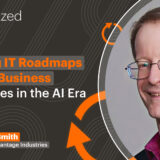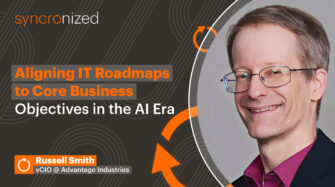Table of contents
- Understanding the MSP Software Landscape
- What Is Atera?
- Why MSPs Look for Atera Alternatives
- Key Criteria for Evaluating RMM/PSA Tools
- Top Atera Alternatives for MSPs and IT Teams
- How to Evaluate and Trial New RMM/PSA Tools
- Migration and Onboarding Best Practices
- Conclusion: Find the Right Atera Alternative for Your MSP
- Frequently Asked Questions
Looking for the best Atera alternatives to power your managed IT services? Choosing the right remote monitoring and management system (RMM) and professional services automation platform (PSA) is critical for MSPs and IT teams aiming to scale, boost efficiency, and deliver exceptional client support.
This blog will explain how the MSP software landscape is rapidly evolving and will detail the tools offering advanced automation, deeper integrations, and robust compliance features. We will also help you understand how to select the right solution to drive business growth, streamline operations, and help you stay ahead in a competitive market.
Understanding the MSP Software Landscape
MSPs, IT directors, and technicians rely on RMM and PSA platforms to monitor endpoints, resolve tickets, automate maintenance, and manage client relationships. The right platform not only secures your clients’ technology but also empowers your team with methods and tools to improve efficiency and output. As your business grows, your software needs may change, making it essential to regularly evaluate your options and ensure your tools align with your goals.
What Is Atera?
Atera is a cloud-based, all-in-one IT management platform that combines RMM and PSA capabilities. MSPs use Atera to monitor endpoints, automate routine maintenance, manage tickets, and communicate with clients from a single dashboard. Its unified approach appeals to small and mid-sized MSPs seeking simplicity and efficiency.
Atera’s pricing model: How does it compare?
Atera stands out for its per-technician pricing model, which allows unlimited endpoints per user. This can be cost-effective for smaller teams but may become less attractive as your business grows. In contrast, many competitors use per-endpoint or tiered pricing, which can offer more flexibility and predictability for scaling MSPs. Understanding these differences is crucial when comparing Atera to other platforms.
Why MSPs Look for Atera Alternatives
While Atera offers a solid foundation, many MSPs eventually seek alternatives as their needs evolve. Common pain points include:
- Scalability: Outgrowing Atera’s feature set or needing more granular controls for larger teams.
- Pricing: Per-technician pricing may become less cost-effective for growing organizations.
- Feature depth: Limited automation, scripting, or advanced reporting compared to other platforms.
- Integrations: Need for deeper or more diverse third-party integrations.
- Support: Reports of inconsistent support responsiveness or onboarding resources.
Key Criteria for Evaluating RMM/PSA Tools
When evaluating Atera alternatives, it’s crucial to look beyond the surface-level feature lists. Evaluate each platform based on these essential criteria as you shop around:
- RMM features: Device monitoring, patch management, remote access, and alerting.
- Automation: Scripting engines, workflow automation, and scheduled maintenance.
- Remote access: Built-in or integrated remote control tools for supporting endpoints.
- Integrations: Compatibility with PSA, billing, security, and other IT management tools (e.g., QuickBooks, Microsoft 365, Slack, etc.)
- Pricing: Transparent, scalable pricing models that fit your business size and growth plans.
- Support: Quality of onboarding, customer support, and available resources.
- User experience: Ease of use, dashboard design, and mobile accessibility.
Other Key Considerations:
- Pricing predictability and value: Understand the pricing model thoroughly. Look for alternatives with transparent pricing, such as flat-rate per-user or flexible tiered options, to ensure cost-efficiency as you grow.
- Security and compliance support: Features like multi-factor authentication, role-based access, and audit logs are essential. Platforms that help meet frameworks like CIS or HIPAA reduce your operational risk.
- Vendor reputation: Test support responsiveness during the trial. Look for live chat, knowledge bases, onboarding help, and a vibrant user community.
- Innovation and updates: Ensure the platform is evolving. Review recent product updates or roadmaps to see how the vendor is improving its solution.
Compliance requirements: Meeting industry standards
MSPs often serve clients in regulated industries, making compliance a must-have. When evaluating RMM/PSA tools, consider:
- GDPR: Data privacy controls and audit logs.
- HIPAA: Secure data handling and access restrictions.
- SOC 2: Security and operational controls.
- Role-based access: Granular permissions for sensitive data.
- Audit trails: Comprehensive activity logging.
Top Atera Alternatives for MSPs and IT Teams
Below, we compare six leading Atera alternatives, highlighting their strengths, ideal users, and how they differ from Atera.
Syncro
Syncro is an all-in-one RMM and PSA platform designed for MSPs and internal IT teams. It stands out for its transparent pricing, script automation, and strong integration ecosystem. Compared to platforms such as Atera, Syncro offers a more complete, integrated solution without per-device fees or long-term contracts.
Best for:
Growth-minded MSPs and lean internal IT teams that want to consolidate tools, automate routine work, and scale their business without increasing overhead. Syncro is especially valuable for teams managing multiple Microsoft 365 tenants, needing predictable pricing, and looking to replace fragmented workflows with a single, unified platform.
Key features
- Remote monitoring and management (RMM): Monitor unlimited devices, deploy scripts, push patches, and respond to issues in real-time, all from a single dashboard.
- Professional services automation (PSA): Built-in ticketing, time tracking, invoicing, and reporting help you manage back-office operations efficiently.
- Microsoft 365 management: Deep integration with Microsoft 365 enables secure, multi-tenant management, license billing, and automated compliance audits.
- Automation and AI: Features like Smart Ticket Categorization and Sentiment Analysis reduce triage time and improve service quality.
- Integrations: Over 50 integrations including QuickBooks, Xero, Pax8, Bitdefender, and CloudRadial.
- Mobile app: Work tickets, respond to alerts, and access any machine on the go.
- Security: Centralized security management with CIS-aligned baselines, M365 compliance monitoring, and role-based access controls.
Pros:
- All-in-one RMM, PSA, and M365 management
- Flat per-user pricing with no endpoint fees
- Built-in automation and AI features
- Strong security and compliance tools
- Easy to onboard, fast to use
Cons:
- Smaller MSPs may not need the full feature set.
Cost:
- $129 per user/month, with a 30-day free trial.
Reviews:
“I have used multiple RMM platforms, and this one fits me best.”
“It simplifies me not having to manually perform [tasks] — accessing information on the customer, devices, invoices, and tickets.”
— Small business owner
“Amazing solution for any MSP.”
“Syncro has taken all the guesswork out of managing assets and tickets, and inventory. Creating invoices for customers has never been easier.”
— Small business IT technician
NinjaOne
NinjaOne is a cloud-based RMM platform known for its intuitive interface, strong automation, and extensive integration options. It’s designed for MSPs and IT teams seeking a customizable, scalable solution.
- Best for: MSPs and IT teams prioritizing ease of use, automation, and integration flexibility.
- Key features: Endpoint monitoring, patch management, remote access, powerful scripting engine, and broad integrations.
- Pros: User-friendly dashboard, fast deployment, strong automation, responsive support.
- Cons: PSA features are less comprehensive than some competitors; pricing is quote-based.
- Pricing: Custom quotes based on endpoints and features.
SuperOps
SuperOps is a modern RMM and PSA platform built specifically for MSPs, offering advanced automation, smart ticketing, and a unified interface.
- Best for: Fast-growing MSPs seeking advanced automation and a unified RMM/PSA experience.
- Key features: AI-powered ticketing, robust automation, documentation, and a modern UI.
- Pros: Unified RMM and PSA, AI-driven automation, transparent pricing, fast support.
- Cons: Some advanced features are still evolving; smaller integration library.
- Pricing: Starts at $59 per technician/month, with a 21-day free trial.
N-able
N-able (formerly SolarWinds MSP) is a well-established RMM platform with deep monitoring, automation, and security features. It’s favored by larger MSPs and those with compliance-heavy clients.
- Best for: Larger MSPs or those with complex compliance and security needs.
- Key features: Advanced monitoring, patch management, backup, security integrations, and custom automation.
- Pros: Deep monitoring, strong compliance tools, scalable, flexible integrations.
- Cons: Steeper learning curve; pricing not publicly listed.
- Pricing: Custom quotes based on endpoints and modules.
HaloPSA
HaloPSA is a flexible PSA platform with integrated RMM capabilities, designed for MSPs who want deep customization and workflow automation.
- Best for: MSPs needing advanced PSA features and customizable workflows.
- Key features: Ticketing, asset management, billing, automation, customizable workflows, integrations.
- Pros: Highly customizable, comprehensive PSA, scalable, transparent pricing.
- Cons: RMM features are less mature; initial setup can be complex.
- Pricing: Starts at $29 per user/month, with a 30-day free trial.
Kaseya VSA
Kaseya VSA is a long-standing RMM platform with extensive automation, patch management, and remote access features. It’s popular among established MSPs with large client bases.
- Best for: Established MSPs managing large numbers of endpoints.
- Key features: Deep automation, policy management, remote control, integration with IT Glue and Kaseya suite.
- Pros: Mature automation, scalable, integrates with Kaseya’s IT management suite.
- Cons: The interface can feel dated; pricing is not transparent.
- Pricing: Custom quotes based on deployment size and modules.
How to Evaluate and Trial New RMM/PSA Tools
Selecting a new RMM/PSA platform is a significant decision. Here’s a step-by-step checklist to guide your trial process:
- Sign up for a free trial and set up a test environment with a sample of your endpoints.
- Test core features: device monitoring, ticketing, automation, and reporting.
- Integrate with your existing tools (e.g., billing, security, remote access) to ensure compatibility.
- Submit support tickets or contact customer service to evaluate responsiveness and expertise.
- Review onboarding resources, training materials, and migration guides.
- Assess user experience: dashboard navigation, mobile access, and workflow efficiency.
- Compare pricing and contract terms for transparency and scalability.
Tip: Testing support responsiveness during your trial is crucial — fast, knowledgeable support can make or break your onboarding experience.
Migration and Onboarding Best Practices
Migrating to a new RMM/PSA platform doesn’t have to be daunting. Follow these best practices for a smooth transition:
- Audit your current environment and document all endpoints, tickets, and integrations.
- Use a migration checklist to track each step, from data export to endpoint agent deployment.
- Leverage vendor-provided onboarding resources and schedule training sessions for your team.
- Test all workflows in the new platform before going live.
- Communicate changes to your clients and provide updated support instructions if needed.
Conclusion: Find the Right Atera Alternative for Your MSP
Choosing the best Atera alternative depends on your MSP’s size, growth plans, and workflow needs.
Syncro stands out for its unified RMM/PSA platform, transparent pricing, and automation capabilities, making it a compelling choice for MSPs seeking efficiency and value.
Ready to take the next step in transforming your IT operations?
Start your free trial of Syncro today and see firsthand how it can simplify workflows, boost productivity, and help your MSP stay competitive in a rapidly evolving market.
Frequently Asked Questions
Syncro and NinjaOne are excellent choices for smaller MSPs due to their focus on intuitive design, comprehensive features, and accessible pricing models.
Syncro emphasizes automation-first workflows, with scripting, smart ticketing, and billing.
Yes. Syncro offers dedicated migration assistance and onboarding support to help ensure a smooth transition, minimizing any disruption to your ongoing operations.
Key priorities should include the pricing model and its predictability, the depth of automation capabilities, the overall user experience and learning curve, scalability for future growth, the integration of RMM and PSA functionalities, and the quality of its integration ecosystem with your existing tools.isting part of your security services package? Syncro helps you manage policies across all your endpoints from a single dashboard. Experience the Syncro difference and start your free trial today.
Share