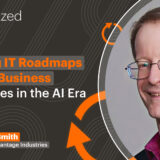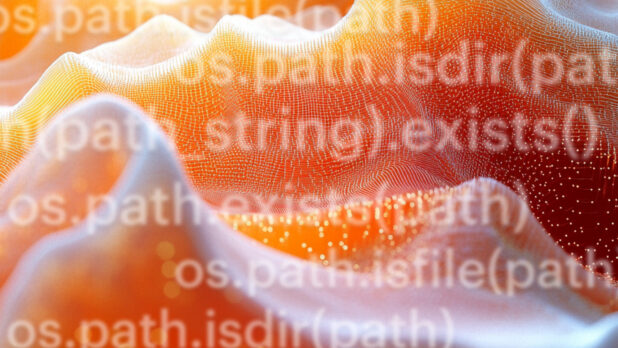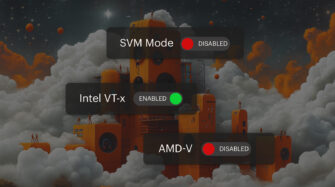When developing Python applications that interact with a file system, you might need to check whether a file exists to ensure your code runs as expected. Python offers a few ways to check file existence, each with its own advantages and use cases.
This guide explains how to check if a file exists in Python, code syntax, behavior, examples, and appropriate use cases.
Why should you check whether a file exists in Python?
Before writing code that opens, reads from, or writes to a file, you need to make sure the file exists to prevent runtime errors and potential program failures due to faulty dependencies.
Typical scenarios that call for file checks include:
- Reading configuration files
- Processing user-provided file paths
- Working with temporary files that might be removed after use
- Implementing file-based caching mechanisms
- Handling file dependencies in data-processing routines
3 ways to check if a file exists in Python
Python offers several ways to check whether a file exists. The most common methods are using the os.path and pathlib modules, as well as try/except blocks.
1. The os.path module
The os.path module has been part of Python’s standard library for years and provides functions for file path manipulations. It has wide compatibility across different Python versions, making it an excellent choice if your codebase supports Python 2 or older environments.
To use the os.path module, import it as follows: import os.path
Within this module, you’ll find the following relevant functions for checking file and directory existence.
os.path.exists() method
The os.path.exists() method determines whether a given path exists in the file system. It returns True if the path points to a file or directory and False otherwise. Use this method when you want a straightforward check, regardless of whether the path is a file or a directory.
Syntax: os.path.exists(path)
Example:
import os.path
file_path = "data/config.json"
if os.path.exists(file_path):
print(f"The file {file_path} exists.")
else:
print(f"The file {file_path} does not exist.")
dir_path = "data/logs"
if os.path.exists(dir_path):
print(f"The directory {dir_path} exists.")
else:
print(f"The directory {dir_path} does not exist.")
os.path.isfile() method
While os.path.exists() checks for both files and directories, os.path.isfile() is more specific. It verifies that a path exists and is a regular file. This is the optimal method when you need to confirm that your path is a file (not a directory) before trying to read or modify it.
Syntax: os.path.isfile(path)
Example:
import os.path
file_path = "data/users.csv"
if os.path.isfile(file_path):
print(f"{file_path} is a file and it exists.")
else:
print(f"{file_path} either doesn't exist or is not a file.")
dir_path = "data"
print(f"Is {dir_path} a file? {os.path.isfile(dir_path)}")
os.path.isdir() method
Using os.path.isdir() determines whether the path exists and is a directory.
Syntax: os.path.isdir(path)
Example:
import os.path
dir_path = "data/images"
if os.path.isdir(dir_path):
print(f"{dir_path} is a directory.")
else:
print(f"{dir_path} either doesn't exist or is not a directory.")
file_path = "data/config.ini"
print(f"Is {file_path} a directory? {os.path.isdir(file_path)}")
2. The pathlib module
Starting in Python 3.4, the pathlib module introduced an object-oriented approach to path operations. It’s built around the path class, which offers more intuitive and readable ways to handle file paths.
The pathlib library is generally more powerful and convenient for Python 3.4+ codebases, providing a consistent interface for various file operations.
To use this module, input the following: from pathlib import Path
pathlib.path.exists() method
The path.exists() method mirrors os.path.exists() in that it checks if a path (file or directory) exists. Using path objects streamlines your code, which is especially useful if you need to perform additional path manipulations, such as joining paths or iterating directory contents.
Syntax: Path(path_string).exists()
Example:
from pathlib import Path
config_path = Path("config/settings.json")
if config_path.exists():
print(f"The path {config_path} exists.")
else:
print(f"The path {config_path} does not exist.")
log_path = Path("/var/log/app.log")
print(f"Does {log_path} exist? {log_path.exists()}")
pathlib.path.is_file() method
To confirm that a path is a file (not a directory or other special file type), use Path.is_file().
Syntax: Path(path_string).is_file()
Example:
from pathlib import Path
data_file = Path("data/measurements.csv")
if data_file.is_file():
print(f"{data_file} is a file and exists.")
else:
print(f"{data_file} is either missing or not a file.")
images_dir = Path("static/images")
print(f"Is {images_dir} a file? {images_dir.is_file()}")
pathlib.Path.is_dir() method
The Path.is_dir() method verifies that a path exists and is a directory.
Syntax: Path(path_string).is_dir()
Example:
from pathlib import Path
uploads_dir = Path("web/uploads")
if uploads_dir.is_dir():
print(f"{uploads_dir} is a directory.")
else:
print(f"{uploads_dir} is either missing or not a directory.")
readme_file = Path("README.md")
print(f"Is {readme_file} a directory? {readme_file.is_dir()}")
3. Python try/except blocks
Another way to check if a file exists is by using Python’s try/except pattern. Rather than explicitly confirming a file’s existence, you simply attempt the file operation and handle any exceptions that arise.
Attempt to open a file directly and catch potential exceptions. This approach handles the actual file operation directly, reducing race conditions. It also makes it easy to differentiate between various errors (missing file vs. permission errors vs. other I/O issues). It also simplifies logic by avoiding multiple checks.
Example:
try:
with open("config.ini", "r") as file:
config_data = file.read()
print("Successfully read config file.")
except FileNotFoundError:
print("Config file not found. Creating a default config...")
with open("config.ini", "w") as file:
file.write("[DEFAULT]\nlogging=INFO\n")
except PermissionError:
print("Permission denied when accessing config.ini.")
except IOError as e:
print(f"An I/O error occurred: {e}")
Reading and writing files with try/except
You can apply the same method to both file reads and writes.
Example (reading): def read_data_file(filename):
def read_data_file(filename):
try:
with open(filename, 'r') as file:
return file.read()
except FileNotFoundError:
print(f"File {filename} not found.")
return None
except Exception as e:
print(f"Error reading {filename}: {e}")
return NoneExample (writing): def write_data_file(filename, data):
def write_data_file(filename, data):
try:
with open(filename, 'w') as file:
file.write(data)
return True
except PermissionError:
print(f"Permission denied when writing to {filename}")
return False
except IOError as e:
print(f"Error writing to {filename}: {e}")
return FalseHandling race conditions when checking file existence
A race condition happens when the outcome of a process depends on events that can occur in an unforeseen order. When dealing with file operations, race conditions can lead to significant unpredictability, particularly if another process modifies or deletes a file between your existence check and the time you act on that file.
Consider the following pattern:
import os.path
file_path = "data.txt"
if os.path.exists(file_path):
with open(file_path, 'r') as file:
data = file.read()
else:
print("File not found.")
Between the os.path.exists() call and the open() call, another process could delete or rename data.txt, causing a FileNotFoundError or other unexpected behavior. This timing issue is known as a time-of-check to time-of-use (TOCTOU) vulnerability.
3 best practices to avoid race conditions
Here are some ways to reduce exposure to race conditions and maintain a more predictable file operation flow.
1. Use try/except instead of explicit checks.
try:
with open("data.txt", "r") as file:
data = file.read()
except FileNotFoundError:
print("File not found.")
2. Consider file locking in multi-process environments.
import fcntl
try:
with open("shared_data.txt", "r+") as file:
fcntl.flock(file, fcntl.LOCK_EX)
# Safe file operations here
fcntl.flock(file, fcntl.LOCK_UN)
except FileNotFoundError:
print("shared_data.txt not found")
3. If creating a new file, utilize the “x” mode to fail if the file already exists:
try:
with open("new_file.txt", "x") as file:
file.write("Initial content")
except FileExistsError:
print("File already exists.")
Choosing a method for file checks
Each method is suited to a particular context. When making your choice, consider:
- Your Python version
- Whether you need an object-oriented approach (pathlib)
- The likelihood of race conditions and how important it is to manage them
- The expected file operations (simple checks, immediate file reading, or frequent creations/deletions)
- Any performance constraints relevant to your application
os.path.exists() / os.path.isfile()
- Compatible with Python 2 and 3
- Often faster for simple checks
pathlib.Path.exists() / Path.is_file()
- Available in Python 3.4+ (or via backports)
- Offers an intuitive, object-oriented approach
try/except
- Reduces race conditions by performing the file operation directly
- Allows different exceptions to be handled in separate blocks
Syncro IT Management
At Syncro, we understand the importance of reliable file operations in IT management. With our powerful scripting engine, you can ensure your processes work efficiently from end to end.
To learn more about what Syncro can do for you, request your personalized demo!
Share