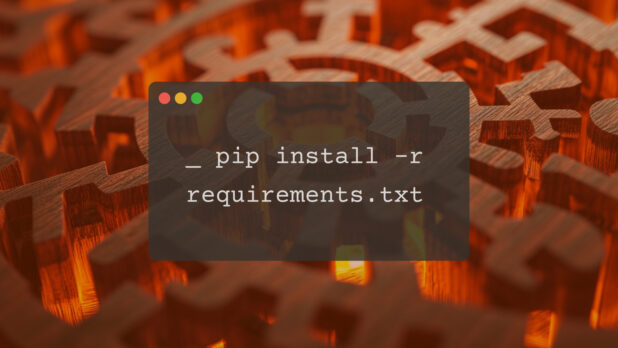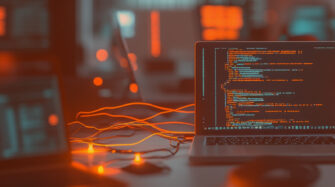IT professionals, specifically system technicians, frequently encounter Python dependency issues when managing applications across different environments. Whether deploying scripts for automation, maintaining software on business systems, or troubleshooting application failures, correctly handling Python packages is crucial for ensuring operational stability.
One of the most common methods for installing dependencies is using pip install -r requirements.txt, which allows users to install multiple packages listed in a text file. However, installations can fail due to missing dependencies, version conflicts, network restrictions, and system permission issues.
This guide aims to help system technicians diagnose and resolve Python package installation problems effectively, ensuring smooth deployments and minimal downtime.
Common Issues When Using pip install requirements.txt (and How to Fix Them)
1. Missing or Unavailable Dependencies
Problem: pip install -r requirements.txt fails because a package is no longer available on PyPI or its name is incorrect.
Solution: Check PyPI for package availability: pip search package-name
Verify package names and use an alternative package or specify an available version in requirements.txt.
2. Version Conflicts and Dependency Resolution
Problem: Applications require different versions of the same dependency, leading to installation conflicts.
Solution: Use pipdeptree to analyze dependency trees:

Utilize pip-tools to manage and resolve dependency conflicts effectively:

3. Network and Firewall Restrictions
Problem: Installations fail due to network restrictions or blocked access to PyPI, often in corporate environments with strict firewall rules.
Solution: Use a proxy with pip*
*Note: Check with your local IT Security before attempting this solution. As an alternative, you can choose to set up an internal PyPI mirror (e.g., using devpi) to locally host and cache packages.

Set up an internal package mirror to serve dependencies locally.
4. Permission Errors and Virtual Environments
Problem: Lack of administrative privileges prevents package installation.
Solution: Use virtualenv to install dependencies without requiring system-level permissions:

If installation is required at the system level, use sudo (Linux/macOS) or run Command Prompt as Administrator (Windows).
5. Troubleshooting Air-Gapped Environments
Problem: Machines without internet access cannot download dependencies.
Solution: Pre-download dependencies on a connected system:

Transfer and install them offline:

Quick Reference Troubleshooting Checklist
Use this practical checklist when troubleshooting Python dependency issues:
- Check package availability on PyPI.
- Verify package names and versions in requirements.txt.
- Analyze dependency trees with pipdeptree.
- Check network connectivity and firewall settings.
- Verify permissions and consider using virtual environments.
- Run pip check to validate installed dependencies.
- Conduct performance and stability tests after installations.
- Verify compatibility with the current Python version.
- Ensure sufficient disk space and system resources.
- Confirm access and permissions to the directory where dependencies are being installed.
- Check if a virtual environment is activated before installing.
- Review recent system or dependency changes before issues occurred.
- Document troubleshooting steps and resolution outcomes for future reference.
Performance and Stability Testing
Conduct post-installation tests to ensure that new dependencies haven’t negatively impacted system performance or stability:
- Use testing frameworks like pytest or Python’s built-in unittest.
- Monitor resource usage and system performance metrics after installation.
- Run quick smoke tests to verify critical application functionality immediately following updates.
Additional Troubleshooting Commands & Tips
These commands can further help technicians isolate and resolve issues quickly:
- Check installation integrity: pip check
- View detailed package information: pip show <package-name>
- Force reinstallation of problematic packages: pip install –force-reinstall <package-name>
- Install dependencies verbosely for better logging: pip install -r requirements.txt –verbose
Integration with Syncro RMM
To streamline troubleshooting, integrate dependency checks and automated resolution scripts with Syncro’s RMM:
- Automated Dependency Checks: Use Syncro’s scripting engine to automate scheduled checks of Python dependencies. Schedule scripts to periodically validate dependencies across client devices.
- Real-Time Alerting: Configure alerts to notify technicians immediately when a dependency-related issue is detected, such as installation failures or outdated packages.
- Automated Remediation: Develop custom scripts that can automatically resolve common issues, such as reinstalling problematic packages or rolling back to previous stable versions.
- Reporting and Audits: Leverage Syncro’s built-in reporting features to maintain detailed records of Python dependency statuses across client environments, making audits and compliance checks easier and more reliable.
By effectively using Syncro for dependency management, techs can significantly reduce troubleshooting complexity and improve response efficiency.
Ensuring Smoother Python Installations
Troubleshooting dependency issues is a key responsibility for anyone who manages Python applications. By understanding and addressing common installation problems — such as missing packages, version conflicts, and network restrictions — IT professionals can ensure a smooth and secure deployment process.
Leveraging tools like pip-tools, tox, and virtual environments improves reliability while automating updates and security scans enhances long-term maintenance. By following best practices, technicians can prevent dependency-related failures and maintain stable Python environments across various IT infrastructures.
Start implementing these troubleshooting techniques today to ensure Python applications run seamlessly in your managed environments.
Share