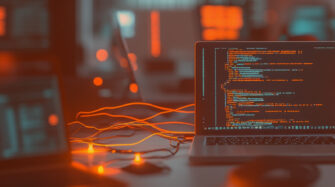UDP (User Datagram Protocol) and TCP (Transmission Control Protocol) are two fundamental network communication protocols that dictate how data travels over a network or the internet. Understanding the differences of UDP vs TCP can help IT managers troubleshoot connectivity issues and protect IT environments from malicious outsiders.
In this post, we’ll look at these two protocols, the processes they support, and key steps in TCP and UDP troubleshooting. We’ll also explain how IT managers can reduce the risk of malicious attacks.
TCP vs UDP: How they function
Think of TCP and UDP as couriers and data as the packages they deliver.
TCP carefully checks all details of the delivery before they begin their route. When they arrive at their destination, they knock on the door and then ring the doorbell. If no one is available to receive the delivery, TCP leaves a note on the door: “Sorry we missed you — we’ll try again later today.”
UDP grabs a package, heads out the door, and asks Siri for directions while driving. UDP doesn’t mind blowing through a few stop signs on the way to the delivery destination. When they arrive, they honk the car horn and toss the package onto the recipient’s porch before speeding off. Mission accomplished!
So, basically: TCP is thorough, and it won’t transmit data without proof of delivery. UDP is fast, and it doesn’t wait for proof of delivery, nor does it offer to redeliver.
Here’s a quick comparison of four features:
| Feature | TCP | UDP |
| Reliability | Ensures data arrives in order; guarantees delivery through retransmissions | Does not deliver data in order; does not use retransmissions. |
| Speed | Slightly slower; congestion control mechanisms can lower speed | Faster, with minimal latency |
| Connection | Establishes via a three-way handshake | Sends packets independently without establishing a connection |
| Use Cases | File transfers, email (SMTP, POP, IMAP), applications that require ordered data | VoIP, live streaming, and services that rely on query/response |
How UDP and TCP impact troubleshooting
Understanding how UDP and TCP differ is the first step in solving problems related to connectivity, data transfer, and performance.
With TCP, common issues include connection establishment delays, retransmissions, and congestion, often requiring checks of handshake logs or retransmission patterns. For UDP, issues like packet loss and jitter can be a concern, especially for streaming.
Here are three IT scenarios that illustrate how these protocols affect troubleshooting:
Missing files
A remote employee hasn’t received the 22 JPEG images they need for a report, even though someone in your office says they sent them earlier today via FTP. You know FTP uses TCP, so the problem might be a misconfigured firewall blocking the transmission, a server error, or network congestion.
You launch a remote access session via Splashtop to check the employee’s firewall settings and find that the ports are misconfigured. It’s an easy fix — you create a PowerShell script that opens the right ports, and now the files can reach their destination.
Local transfer failures
You’re trying to push a firmware configuration to a router on your local network via TFTP, but the transfer keeps failing. You know TFTP runs on UDP, so you review the UDP data packet logs to diagnose what’s happening. You discover the router is on the wrong VLAN and quickly adjust the settings to enable the transfer.
Unstable video conferencing
Your company’s CEO is experiencing persistent lag and dropped connections during video calls. Since most video conferencing applications rely on UDP for real-time communication, you think the issue might be related to high packet loss or network congestion.
You analyze the network logs and determine that a misconfigured Quality of Service (QoS) setting is deprioritizing UDP traffic, leading to disruptions. Now you can adjust QoS settings to improve video quality (and make your CEO happy).
UDP vs TCP security concerns
Cybercriminals know that these protocols offer different ways to attack systems and devices. Here’s an overview of some important vulnerabilities and tips for minimizing risk:
TCP vulnerabilities
SYN floods
A SYN flood is a denial-of-service attack in which an attacker bombards a server with TCP requests. The target server responds to the requests as usual, with a SYN-ACK (acknowledgment), but it never receives the final acknowledgment (ACK) to complete the three-way handshake.
As target servers wait for acknowledgments that never arrive, they become overloaded and unavailable for legitimate traffic. Attackers can effectively disable a website until the victim meets their demands (usually: a large sum of cash).
IT managers can reduce the risk of SYN attacks by setting guardrails around transmissions and server usage, like:
- Balancing loads across multiple servers (so if one is overloaded, another can accommodate legitimate traffic)
- Configuring firewalls to block excessive SYN requests from the same source
- Using tools like Acronis Cyber Protect to detect and block SYN floods
Sequence prediction attacks
A bad actor can exploit predictable patterns in sequences, such as session IDs, transaction numbers, or authentication tokens, to take control of systems or devices. An example of this is session hijacking.
The risk of a session hijacking attack increases when a user accesses the internet via unsecured Wi-Fi, because a skilled attacker can easily intercept the user’s session ID. Hijacking can also affect systems that use UDP, but the attack vector is different (as we’ll explain in the UDP vulnerabilities section).
IT managers can reduce the risk of sequence prediction attacks in a few ways:
- Randomizing values (instead of using predictable sequences)
- Configuring session IDs to expire after a short period of inactivity (so attackers can’t sneak in via an open session)
- Using remote monitoring tools to detect and block automated sequence-cracking attempts
UDP vulnerabilities
Session hijacking
Unlike a TCP session highjack that can only attack an established session, UDP highjackers can steal data from established sessions and use that data to generate new sessions. Methods for preventing this type of attack are similar to TCP attack prevention — limiting session length, using threat detection tools, etc.
Additional steps for securing UDP sessions include:
- Encrypting data with a key between the sender and receiver
- Transferring data in tunnel mode instead of transport mode
- Ciphering data packets
DNS poisoning
DNS poisoning is when an attack spoofs a legitimate IP address to redirect website visitors to malicious websites. An extreme example of this is a 2016 attack on a Brazilian bank’s DNS that redirected customers to malicious sites, stole their login credentials, and installed malware on customer devices.
Proactive ways to minimize the risk of DNS poisoning include:
- Flushing the DNS cache regularly
- Enabling DNSSEC for all domains (to block bogus DNS entries)
- Using a hosting service with SSL authentication
Take control of your IT environment with Syncro
When you’re in charge of IT, people expect you to “manage all the things” at all times. But you can’t be everywhere at once. That’s why you need the right scripting and automation tools to manage endpoints, protect business systems, and ensure employees can work without unexpected disruptions.
Find out why IT teams are making the switch to Syncro. Sign up for your free 14-day trial and start using Syncro today.
Share