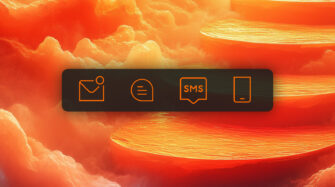In the world of Managed Service Providers (MSPs), navigating the financial health of your business with precision is not just an advantage—it’s a necessity. The adage “What gets measured gets done” captureIn the world of managed service providers (MSPs), managing the financial health of your business with precision is a necessity. Managed service provider key performance indicators (MSP KPIs) help you do just that. The right set of managed services KPIs can illuminate the path to profitability, guiding you through the complexities of financial decision-making.
The first installment of our three-part “Top MSP KPIs You Should be Tracking” series focuses on financial MSP KPIs. We’ll define financial key performance indicators you can use to enhance your financial strategy and help you choose the right MSP KPIs for your business.
Be sure to check out parts two and three, where we cover other types of key performance indicators: Client-Focused KPIs and Sales & Marketing KPIs.
What are financial MSP KPIs?
Financial MSP KPIs measure the financial health and operational efficiency of your MSP business. These indicators give both providers of managed services and IT professionals alike insights into overall business profitability, sustainability, and growth potential.
By tracking financial MSP KPIs, a managed service provider can make informed decisions to optimize operations, enhance client satisfaction, and ensure long-term success. Financial MSP KPIs help you zero in on net operating income, operating expenses, and overall cash flow. Mastering financial MSP KPIs can also dramatically influence your bottom line as a managed service provider.
8 financial MSP KPIs to track
1. Monthly recurring revenue (MRR)
Definition
MRR tracks the total predictable revenue generated from ongoing managed services subscriptions and contracts each month—an obvious cornerstone metric for MSPs given the continuous demand for IT service delivery from both new and recurring customers.
Calculation
MRR = Average Recurring Revenue per Account * Total Number of Accounts
Example
Let’s say you charge $1,000 per month for a managed cybersecurity services package that includes network management, firewall management, and vulnerability scanning, and 10 of your clients subscribed. Your monthly recurring revenue would be:
MRR = $1,000 * 10 = $10,000 per month
Why it matters
MRR isn’t just about tracking revenue; it’s about understanding the stability of your income streams. A high MRR indicates a healthy, predictable cash flow, which is inviting for investors and essential for long-term planning and projections. A dip in MRR could also indicate you need to address issues with customer satisfaction, service delivery, or service quality.
2. Client contribution (CC)
Definition
Client contribution measures the profitability of individual managed services clients by subtracting direct costs from the revenue they generate.
Calculation
CC = Revenue from Client − Costs Associated with Client
Example
You signed a new client that’s generating $5,000 in revenue but incurs $3,000 in service delivery expenses (labor, software licenses, etc.). In this instance, the CC calculation would be:
CC = $5,000 − $3,000 = $2,000
Why it matters
CC helps identify which clients are most and least profitable. A low or negative CC suggests a need for renegotiation or process optimization, while a high CC indicates a client relationship to nurture and protect.
But remember that client profitability isn’t black and white. As ABC Solutions owner Rayanne Buchianico wisely pointed out, your most profitable customer isn’t necessarily your highest revenue customer.
For example, Client A could be paying you $10,000 a month resulting in a 40% profit, while Client B might only pay you $5,000 a month but yields a 65% return.
3. Technician utilization rate
Definition
This rate shows the percentage of time that your technicians spend on billable work versus their total available time, highlighting productivity and efficiency in your MSP business.
Calculation
Technician Utilization Rate = (Billable Labor Hours / Total Labor Hours) * 100%
Example
If your techs collectively worked 1,600 hours and 1,200 were billable, the utilization rate is:
Technician Utilization Rate = (1,200 / 1,600) * 100% = 75%
Why it matters
Understanding utilization helps manage technician workload and optimize resource allocation: two things that help alleviate and reduce burnout.
Be cautious of the myth that 100% utilization is ideal because it’s just that, a myth. In addition to inevitably leading to burnout and turnover, achieving 100% utilization (or even aggressively striving for it) also means there’s no time left to allocate to mission-critical initiatives, like ongoing tech training and development, that improve service quality and customer satisfaction.
4. Total effective billable rate (EBR)
Definition
EBR measures the average revenue per billable hour, providing insight into the actual financial return of billable work.
Calculation
EBR = Revenue / Total Billable Hours
Example
If your revenue is $50,000 and total billable hours are 1,000, then EBR is:
EBR = $50,000 / 1,000 = $50 per hour
Why it matters
EBR helps identify pricing or productivity issues. A low EBR suggests underpricing or inefficiencies, while a high EBR indicates strong pricing power and operational efficiency.
As a managed service provider, the concept of pricing and packaging your services is a moving target. Trends are always shifting and the economy is always evolving. To that end, regularly evaluating and optimizing your pricing and packaging is non-negotiable for achieving profitability.
5. Service line effective billable rate (service line EBR)
Definition
This KPI breaks down the EBR for specific services, helping assess the profitability of each service line individually.
Calculation
Service Line EBR = Revenue from Offering / Total Labor Hours for Offering
Example
If a particular service generated $20,000 and took 400 hours of labor, the service line EBR is:
Service Line EBR = $20,000 / 400 = $50 per hour
Why it matters
This financial KPI for MSPs helps guide decisions on which services to expand, reduce, or eliminate based on their profitability and strategic fit.
Just as every customer is not created equal, the same can be said for your services. Some clients may load up on your offerings while others lean on you exclusively for monitoring email phishing scams. Whatever the case may be for your business, just be sure to lean on the calculations your financial MSP KPIs spit out—numbers don’t lie.
6. Cost of goods sold (COGS)
Definition
COGS represents the direct costs associated with producing your services, including labor, materials, and overhead expenses (e.g., infrastructure, software, technician training, etc.) directly tied to service delivery.
Calculation
COGS = Labor Costs + Hardware Costs + Software License Costs
Example
If labor costs $10,000, hardware $5,000, and software licenses $2,000, then COGS is:
COGS = $10,000 + $5,000 + $2,000 = $17,000
Why it matters
COGS is critical for understanding the direct profitability of services and for pricing decisions. (It does not include indirect overhead like expenses related to sales and marketing efforts.) In short: The lower the COGS, the higher your gross margin, which signals more room for investment and growth.
7. Earnings before interest, taxes, depreciation, and amortization (EBITDA)
Definition
EBITDA is an indicator of overall operational profitability, showing earnings before the influence of financial and accounting deductions.
Calculation
EBITDA = Net Income + Interest + Taxes + Depreciation + Amortization
Example
For a net income of $100,000, interest of $5,000, taxes of $15,000, depreciation of $10,000, and amortization of $5,000, EBITDA is:
EBITDA = $100,000 + $5,000 + $15,000 + $10,000 + $5,000 = $135,000
Why it matters
EBITDA provides a clear view of operational effectiveness because it eliminates financial factors that are not under your control. It’s especially useful for comparing performance against competitors, providing insight into how potential buyers may value your company, and measuring the overall financial performance of your MSP.
8. Contract profitability
Definition
This metric assesses the profit or loss from each service contract, aiding in client relationship and contract management.
Calculation
Contract Profitability = Contract Revenue − Associated Costs
Example
If a contract brings in $25,000 and the associated costs are $20,000, the profitability is:
Contract Profitability = $25,000 − $20,000 = $5,000
Why it matters
Identifying the profitability of individual contracts can reveal which clients are most valuable and which contracts might need renegotiation or operational adjustments.
When assessing contract profitability, don’t just look at your highest revenue earner. Conduct a full analysis, including digging into your highest and lowest revenue earners, most and least profitable customers, and so on. Looking at contracts holistically enables you to track the financial health of each client engagement, which will ultimately guide your strategic decision-making.
How to choose the right financial MSP KPIs for your business
While the financial MSP KPIs discussed are powerful, using them effectively requires the right context. Not all MSP KPIs will be relevant to every managed service provider’s situation. The right mix of MSP KPIs should align with your strategic goals and operational focus.
As computer scientist and MIT professor Alan Kay said, “Context is worth 80 IQ points.” Understanding the context in which your financial MSP KPIs operate can dramatically enhance their value and your decision-making process.
As you develop your strategy for which financial MSP KPIs to track, keep in mind that some metrics can also yield insights that can help an MSP business improve client satisfaction and service quality.
Be sure to read parts 2 and 3 of this series — Client-Focused MSP KPIs and Sales & Marketing MSP KPIs — to get a holistic view of the key performance indicators to consider tracking. These include things like customer satisfaction score, customer churn rate, and total cost of sales and marketing efforts.
Track performance with Syncro
Syncro is a fully integrated PSA, RMM, and remote access platform that gives you a wealth of data about your business. Use Syncro to evaluate your contact resolution rate, resource utilization, and make data-driven decisions.
See what Syncro can do for your business. Sign up for a free trial today!
Share