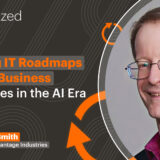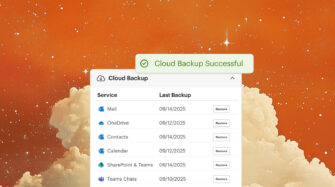Table of contents
- Why Microsoft Teams backup is essential for modern business operations
- Limitations of native Microsoft 365 and Teams data protection
- Microsoft Teams backup vs Microsoft 365 native tools
- What a reliable Microsoft Teams backup solution should provide
- How Microsoft Teams backup strengthens compliance and business continuity
- Frequently Asked Questions
The biggest blind spot in Microsoft 365 security is often Microsoft Teams backup.
Teams has quietly become the operating system of collaboration — where business decisions are documented, projects are coordinated, and compliance records are created in real time. Yet most organizations assume Microsoft’s built-in safeguards are enough. They aren’t. Retention policies and recycle bins were never designed to protect against ransomware, insider threats, or the simple mistakes that cause permanent data loss.
For MSPs, the risk multiplies across every client environment. One deleted channel or corrupted chat history doesn’t just mean downtime — it can mean lost trust, failed audits, and costly remediation work.
That’s why having a reliable backup for Teams is essential to keep work moving, stay compliant, and protect client trust.
In this article, we will cover why Microsoft Teams backup matters, where native tools fall short, what effective solutions include, and how MSPs can deliver better protection.
Why Microsoft Teams backup is essential for modern business operations
Microsoft Teams is now central to how businesses operate. It holds daily conversations, shared documents, project updates, and meeting records — all of which form part of an organization’s working memory. When that data is lost, the impact is immediate: collaboration slows, decisions lack context, and compliance obligations become harder to meet.
- Teams stores business-critical records every day.
Chats, shared files, project channels, and meeting notes form the operational memory of the business. Losing this information disrupts collaboration, slows decision-making, and creates compliance risks. - Data loss has direct consequences.
A single deleted chat may hold the reasoning behind a financial decision. A missing document can derail a project timeline. If an entire channel is removed, months of coordination and documentation can disappear permanently. - Security threats target Teams data.
Ransomware, phishing, and malicious insiders know that collaboration platforms contain sensitive information. Without dedicated backup, organizations remain exposed to permanent loss if an attack or insider action succeeds. - Microsoft’s native safeguards are limited.
Retention policies and recycle bins were not built for long-term recovery. Under Microsoft’s shared responsibility model, protecting data in Teams is ultimately the customer’s obligation — not Microsoft’s. - Backup preserves continuity and compliance.
With reliable Microsoft Teams backup in place, organizations can quickly recover messages, files, or entire channels. This ensures work continues uninterrupted, compliance requirements are met, and client trust remains intact.
Limitations of native Microsoft 365 and Teams data protection
Microsoft 365 includes some basic safeguards for Teams data, but these tools were never designed to serve as a complete backup solution. Most organizations assume features like retention policies or recycle bins are enough, only to discover the gaps when data is permanently lost. Understanding these limitations is critical for MSPs and IT teams responsible for protecting client environments.
- Retention periods are short and inflexible.
Microsoft Teams data can be recovered for only a limited time — often 30 to 93 days, depending on the workload. Once that period ends, the data is gone permanently, with no way to restore it. - Recycle bins don’t cover every scenario.
Deleted chats, files, or channels may not appear in the recycle bin, and even when they do, the clock is ticking. Accidental deletions that go unnoticed for weeks can easily slip past recovery windows. - Compliance requires more than Microsoft offers.
Industries that must meet HIPAA, FINRA, GDPR, or other regulations often need long-term retention and detailed recovery options. Native tools cannot provide the audit-ready exports or granular restores that compliance frameworks demand. - Shared responsibility leaves data unprotected.
Microsoft operates under a shared responsibility model: they maintain platform uptime, but customers are responsible for protecting their own data. Without third-party backup, businesses face the consequences of permanent data loss. - Security threats bypass native protections.
Ransomware, malicious insiders, or phishing attacks can compromise Teams data in ways Microsoft’s limited recovery tools cannot reverse. Dedicated backup is the only way to ensure information is recoverable after an attack.
Microsoft Teams backup vs Microsoft 365 native tools
Microsoft 365 includes retention policies, recycle bins, and limited recovery options, but these features were never designed to act as a true Microsoft Teams backup. Understanding the difference helps MSPs and IT leaders make the case for stronger protection.
Retention
- Microsoft 365 native tools: Limited recovery windows of 30–93 days, depending on the workload. Once that period expires, the data is gone permanently.
- Dedicated teams backup: Provides long-term or even indefinite retention, ensuring chats, files, and channels are always recoverable.
Coverage
- Microsoft 365 native tools: Not all data types are covered. Private chats, meeting notes, and some channel conversations may be lost without the ability to restore.
- Dedicated teams backup: Protects all Teams workloads — including chats, files, channels, and meetings — with complete restore capabilities.
Responsibility
- Microsoft 365 native tools: Operates under the shared responsibility model. Microsoft guarantees platform uptime, but the customer is responsible for protecting their data.
- Dedicated teams backup: Shifts the burden from IT teams by ensuring all Teams data is captured automatically and can be restored quickly when needed.
Compliance
- Microsoft 365 native tools: Lacks audit-ready exports and detailed recovery options required for HIPAA, FINRA, GDPR, and other compliance frameworks.
- Dedicated teams backup: Provides retention policies, encrypted storage, and export options that simplify compliance and audit preparation.
Risk Exposure
- Microsoft 365 native tools: Leaves gaps that can result in permanent data loss, failed audits, or costly downtime if a threat or mistake occurs.
- Dedicated teams backup: Closes these blind spots with comprehensive protection designed for business continuity and client trust.
| Feature | Microsoft 365 bative | Dedicated Teams backup |
| Retention Window | 30–93 days only | Long-term/indefinite |
| Coverage | Limited (not all chats, files, channels) | Full coverage of chats, files, channels, and meetings |
| Recovery | No granular restores | Restore chats, files, or entire channels |
| Compliance | Not audit-ready | HIPAA, GDPR, FINRA support |
| Security | Basic | Encrypted, regional storage, MSP-ready |
What a reliable Microsoft Teams backup solution should provide
Microsoft 365 includes retention policies, recycle bins, and basic recovery options, but these are not designed to act as a true Microsoft Teams backup. They provide temporary safety nets, not long-term data protection. Once data slips past the built-in recovery windows, it’s gone for good.
The first limitation is time.
Deleted chats, files, and channels are only recoverable for short periods — often 30 to 93 days, depending on the workload. If an issue isn’t identified within that timeframe, there is no way to bring the data back. For busy IT teams and MSPs managing multiple tenants, this creates a serious blind spot.
Coverage is another problem.
Not all Teams data is captured in recycle bins or retention policies. Conversations in channels, private chats, and meeting records can be lost permanently with no option for granular restore. These gaps leave organizations vulnerable to both operational disruption and compliance failures.
Perhaps the most important issue is responsibility.
Microsoft makes it clear that under the shared responsibility model, protecting data is the customer’s obligation. They guarantee platform uptime, but the actual content inside Teams remains the customer’s problem to secure. This becomes critical when organizations face ransomware, insider threats, or accidental deletions that native tools cannot fix.
For MSPs and IT leaders, relying solely on Microsoft’s built-in protections means accepting risk. Without a dedicated backup solution, Teams data remains exposed, compliance requirements become harder to meet, and business continuity is left to chance.
Microsoft Teams backup for MSPs: Streamlining management and operations
A true Microsoft Teams backup solution must go beyond short retention windows and limited recycle bins. It should guarantee that business-critical collaboration data is always available, fully recoverable, and easy to manage across multiple tenants. Below are the core capabilities every organization should expect.
1. Comprehensive coverage of Teams workloads
Backup must include chats, shared files, channels, and meeting records. Partial coverage creates blind spots that undermine business continuity and compliance.
2. Granular recovery options
When data is lost, IT teams should be able to restore exactly what’s needed — whether that’s a single chat thread, a deleted file, or an entire team workspace. This flexibility minimizes downtime and prevents unnecessary disruption.
3. Automated, continuous protection
Backups should run in the background without manual intervention. For MSPs, this ensures every new user and channel is protected automatically, eliminating the risk of missed data.
4. Long-term retention for compliance
Industries with strict regulatory requirements need more than Microsoft’s 30–93 day recovery windows. A reliable backup solution provides indefinite retention and export options to support HIPAA, GDPR, and other frameworks.
5. Secure, encrypted storage
Backup data must be encrypted both in transit and at rest, stored in secure data centers, and compliant with regional residency laws.
6. Scalable for MSP environments
MSPs require a multi-tenant-ready platform with automated billing, predictable per-user pricing, and the ability to manage backups at scale without adding tool sprawl.
A solution that delivers these features gives businesses and MSPs confidence that Microsoft Teams data is always protected, recoverable, and compliant.
How Microsoft Teams backup strengthens compliance and business continuity
Compliance and business continuity are two of the most pressing challenges for MSPs and IT leaders managing Microsoft 365 environments.
Microsoft Teams data often includes sensitive conversations, regulatory records, and intellectual property. Losing this data doesn’t just interrupt work — it can trigger failed audits, financial penalties, and damaged client trust.
Syncro Cloud Backup addresses these risks by delivering protection designed for MSP workflows. With full coverage of Teams chats, files, and channels, Syncro ensures no critical information is left vulnerable. Granular restore capabilities allow you to recover a single chat or rebuild an entire channel in minutes, keeping downtime to a minimum and maintaining operational continuity.
From a compliance perspective, Syncro simplifies retention and reporting. Long-term storage options support regulations like HIPAA, FINRA, and GDPR, while easy export tools make audit preparation straightforward. By integrating Teams backup into the same platform MSPs already use for RMM, PSA, and Microsoft 365 management, Syncro reduces tool sprawl and ensures data protection becomes part of everyday service delivery.
The result is peace of mind for both providers and their clients: continuity when systems fail, compliance when auditors ask, and trust when clients need assurance that their collaboration data is secure.
Protect your clients’ most important collaboration data with Syncro Cloud Backup.
Request a demo or start your free trial and see how Syncro makes Microsoft Teams backup seamless, compliant, and reliable.
Frequently Asked Questions
A complete Microsoft Teams backup should cover chats, channels, shared files, and meeting records. Syncro Cloud Backup captures this data automatically, ensuring that collaboration history and critical documents are never lost to accidental deletion, policy expiration, or cyber threats.
Microsoft 365 operates on a shared responsibility model. Microsoft guarantees platform uptime, but protecting the actual content inside Teams is your responsibility. Retention policies and recycle bins have strict time limits and don’t cover every scenario. Syncro provides long-term, comprehensive backup designed specifically to close those gaps.
Regulations like HIPAA, FINRA, and GDPR often require data retention and audit-ready access to collaboration records. Syncro Cloud Backup offers long-term storage and easy export tools, helping MSPs and IT teams prove compliance quickly while maintaining client trust.
With Syncro, restores are fast and flexible. You can recover a single chat, a deleted file, or an entire channel in minutes. This minimizes downtime and ensures business continuity when mistakes, attacks, or system failures occur.
Syncro allows you to select regional storage locations in secure Microsoft Azure datacenters, including options in the U.S., Canada, U.K., and Australia. All data is encrypted in transit and at rest, ensuring both security and compliance with residency requirements.
Share