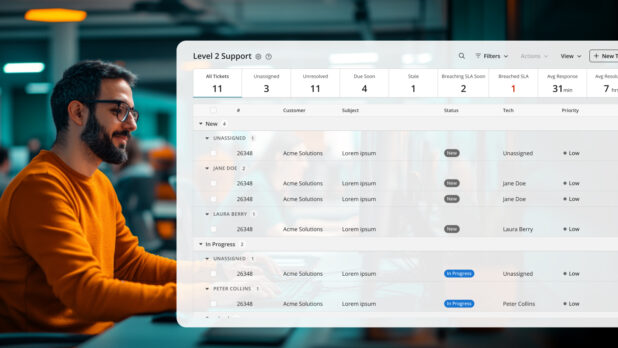Table of contents
The Ticket Page is a core part of the Syncro experience that most users interact with many times a day. This volume of interactions means that even small changes can have huge impacts on useability and efficiency over time.
We set out to redesign the page to make it as easy as possible for you to navigate effectively, quickly find what you are looking for, and manage your tickets, while making it feel modern and aesthetically pleasing.
Your feedback has been instrumental in guiding this update and showing us where our user experience can be improved, and we hope you like the results.
What’s New
- Left-hand Navigation: Easily access and pin your most important Ticket Views with our left-hand navigation panel.
- In-line Editing: Edit more ticket fields right from the Ticket Page, including Due Dates, Ticket Subjects, SLAs, and Contracts. No more clicking back and forth to the Ticket Details page.
- Color-Coded Ticket Statuses and Priorities: Configure custom colors for different Ticket Statuses so important tickets stand out. Ticket Priorities are hard coded, with Urgent tickets in red, High tickets in yellow, Normal tickets in blue, and Low tickets in grey.
- Ticket Groupings: Easily see the total number of tickets by status, technician, customer, and more. Expand any group to see the individual tickets.
- New Look and Feel: The Ticket Page has been given a fresh new look to make it more modern and user-friendly.
Watch a Demo
Getting Started
Our new ticket page is available for all Syncro accounts and can be activated at your convenience by navigating to the Beta section of the Ticket Settings page in the Admin module. If you have any questions, or need help getting started, find answers here.
Syncro is committed to building a combined RMM and PSA that meets the needs of modern MSPs. To see our product roadmap click here.
Share