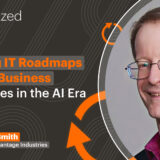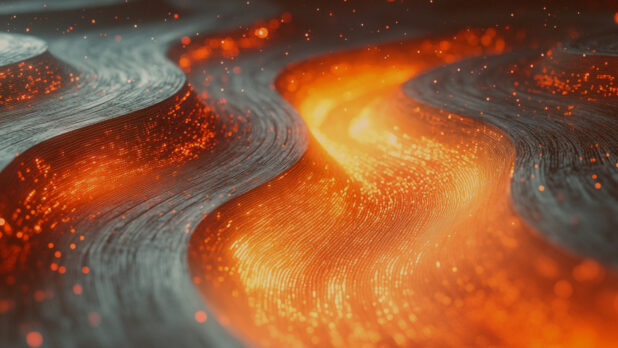As managed service providers (MSPs) navigate a landscape shaped by rapid technological change, rising customer expectations, and relentless competition, two goals remain at the forefront: growth and profitability. The main challenge is achieving those business goals without sacrificing customer satisfaction or operational sanity.
MSPs need tools to orchestrate and automate their work so they maintain excellent service quality as efficiently as possible. This is where a modern professional services automation (PSA) platform can be a real game-changer. PSAs are best known as hubs for ticket management, but the right platform can serve as far more than an MSP help desk tool. A great PSA can improve client relationships, automate financial processes, and rein in tool sprawl by weaving technician workflows into a single platform.
When selected with care, PSAs can solve many of the most common challenges faced by growing MSPs. The trick is avoiding buyer pitfalls that could potentially undermine the benefits of PSA investment.
Here’s a breakdown of seven core ways that PSAs help solve some of MSP’s biggest challenges, along with what buyers need to look out for as they try to address these concerns.
1. Managing Ticket Overload
As MSPs scale, ticket volumes can snowball very quickly. A robust PSA streamlines ticket management by not only logging issues but also prioritizing, assigning, and routing them to the right technicians and automations. With AI-enhanced classification and customizable workflows, the most urgent issues get fast-tracked and recurring tasks can be automated.
PSA Buyer Tips: Ask potential vendors about AI capabilities, workflow flexibility, and how the PSA integrates with your existing stack. Consider testing ticketing and automation with sample tickets to simulate real-world scenarios.
Be wary of:
- PSAs that lack robust automation or customization that may still leave technicians bogged down with manual triage
- Inadequate integration with RMM tools
2. Taming Tool Sprawl
The right PSA, especially one with tight integration with RMM and strong API support, can help MSPs consolidate their toolsets. Many technicians waste ample time juggling dozens of disconnected tools over the course of a workweek. A toolbox unified through ample PSA integration reduces the burden of sprawl and makes teams faster and happier.
PSA Buyer Tips: Ask for a list of supported integrations and request a demo of the centralized dashboard. Check the vendor’s list of integrations to ensure it aligns with the business’s existing stack.
Be wary of:
- Limited integration options and lack of tight alignment with RMM functionality
- Overly complex platforms that can add to rather than reduce usability issues
3. Reducing Tech Burnout
A modern PSA automatically logs technician activity, giving managers real-time insights into performance and resource allocation without asking techs to manage timesheets. This gives leaders visibility to spot bottlenecks, optimize schedules, and reduce burnout.
PSA Buyer Tips: Look for PSAs with automated time tracking, granular reporting, and customizable dashboards. Involve technicians in the evaluation process to ensure the platform fits their workflow.
Be wary of:
- Platforms that require excessive manual input for time tracking that may frustrate technicians
- PSAs with weak reporting that limit visibility into team performance
4. Boosting Business Management
A PSA that seamlessly integrates invoicing, contract management, and time tracking can streamline billing and provide clear visibility into client profitability.
PSA Buyer Tips: Make sure the platform integrates with your accounting tools and supports detailed contract reporting. Ask vendors if the platform can deliver not only SLA stats and alerting, but also business performance and financial data
Be wary of:
- Poor integration with accounting software
- Platforms that rely on a lot of manual intervention for invoicing
5. Facilitating Proactive Service Delivery
Today, customers expect their MSP to anticipate and mitigate problems before they happen, not just react to them. The right PSA will integrate with monitoring tools to help surface actionable insights and automate routine maintenance. This fosters a proactive approach that can help MSPs build trust and stand out from the competition.
PSA Buyer Tips: Evaluate how the platform supports proactive workflows, as well as client-facing reporting about needed upgrades and licensing actions. Ask vendors about customizable alerts and how the platform helps document and communicate proactive action.
Be wary of:
- Overly generic alerting that creates noise and leads to missed opportunities
- Platforms that lack automated ticket generation to ensure routine preventative maintenance
6. Solidifying Compliance Readiness
As compliance demands grow for both MSPs and their customers, service providers need tools that standardize their processes and simplify audits. A PSA with built-in documentation, audit trails, and role-based access controls can go a long way toward improving compliance readiness.
PSA Buyer Tips: Ask vendors about compliance features and look into how the platform supports audit trails for common regulations like HIPAA, PCI, and GDPR. Additionally, ask about the vendor’s own adherence with security certifications.
Be wary of:
- Poor documentation or version control that may cause compliance headaches
- Inflexible workflows that can’t adapt to new compliance requirements
7. Serving Happier Clients
Demonstrating value is key for MSPs to retain clients and charge premium pricing. PSAs aren’t just a hub for work, they can also serve as the external-facing hub for client communication.
PSA Buyer Tips: Look for platforms that make it easy to share results and insights with customers. Seek out features for simple ticket creation, easy meeting scheduling, and seamless self-service capabilities.
Be wary of:
- A lack of self-service capabilities for ticket generation and providing documentation about SLAs and ticket progress
- Inadequate reporting that doesn’t provide insight about the value provided by the MSP
Choosing the Right PSA for Your Business
Selecting a platform that fits your unique business needs is one of the most important strategic decisions you’ll make as an MSP.
When thoughtfully chosen, a PSA will help MSPs streamline operations, boost profitability, and strengthen customer relationships.
The Syncro PSA Buyer’s Guide offers deeper insights about these challenges, as well as important vendor evaluation checklists and advice for choosing a PSA wisely. Download the guide today. ary claims require extraordinary evidence how far still more glorious dawn awaits.
Share