A note about mental models: A mental model is a framework or way of thinking that we use to understand the world around us. It’s a representation of how something works, how different pieces of information relate to each other, or how to approach a problem.
We all use various mental models every day, whether we know it or not, to make sense of complex information and make decisions. For example, you may have a mental model about how customers behave, or what success looks like for an MSP.
When we can get conscious about our mental models, they can be extremely powerful. As Shane Parrish of Farnham Street puts it: “By the time you’re done, you’ll think better, make fewer mistakes, and get better results.”
I’ve always been fascinated by mental models and have experimented with dozens of different ones. There are a handful that I’ve found particularly impactful as a business owner and I’ll be sharing them with you in this series.
First up: The 4 types of work.
Some background on the 4 types of work
The 4 types of work that we’ll be talking about here were first outlined by Corey Ladas in his 2009 book Scrumban: Essays on Kanban Systems for Lean Software Development. But they were popularized by a book called The Phoenix Project, published in 2013.
The Phoenix Project is a business parable that follows Bill, an IT manager at a manufacturing company who one day gets a call from the CEO. An IT project that’s critical to the company’s survival is vastly over budget and behind schedule. Bill has 90 days to turn it around… or his team gets the boot.
One of the foundational ideas that helps Bill pull the project out of the fire is bucketing everything into 4 types of work.
(By the way, there are loads more takeaways in the book as well, and I highly recommend reading the whole thing.)
The 4 types of work
All right, so what are these 4 types of work that are relevant to IT teams and leaders?
Remember that The Phoenix Project is told from the perspective of an internal IT team. So let’s take a look at the definitions of each type of work that the authors outline, and then adapt those to the MSP world.
1/ Business projects
In the book, business projects are defined as big, cross-functional efforts that help the business reach a specific goal. For MSPs, business projects are best thought of as initiatives with defined parameters that you undertake for clients. Examples: setting up a network, completing a SharePoint migration.
2/ Internal projects
Internal projects are initiatives that make you more efficient or productive as a team (if you’re an internal IT team) or as a business (for MSPs). Examples: improving your documentation, migrating to an integrated RMM and PSA.
3/ Changes
The Phoenix Project defines the Changes bucket as activities that fall out of business and internal projects and can affect their delivery. Scope creep would be included here. For MSPs, it’s helpful to think of this bucket as the place to put smaller tasks and proactive maintenance on your client accounts. Examples: patching, server upgrades.
4/ Unplanned work
Just as it sounds, the unplanned work bucket is for anything that crops up unexpectedly: outages, fires, truck rolls, “quick” client requests, break/fix work, and so on. It’s the stuff you don’t want to deal with because it takes you away from the planned work of business and internal projects. And it’s the stuff that can destroy your efficiency and profitability as an MSP. The Phoenix Project calls it “anti-work.”
Why categorizing your work by the 4 types is powerful
OK sure, so there are 4 kinds of work. Why does it matter?
If your techs are stretched thin, if you’re handling floods of daily tickets, if your clients are getting frustrated, there’s a problem somewhere. But you have to find the problem to fix it.
By categorizing all the work you and your team does into these 4 buckets, it will quickly become clear where your bottlenecks and efficiency drags are. Then you can formulate a plan to improve.
I’m going to predict that the biggest problem bucket for your MSP is unplanned work—because it’s the biggest problem bucket for any MSP or IT team.
So now let’s take a look at how to reduce unplanned work.
Ways to reduce unplanned work
Track your unplanned work time
You can’t manage what you can’t see. You absolutely need to know how much time is going into unplanned work.
Your tracking can be as simple as a sticky note every time it happens that goes on a whiteboard. It could be Google Sheets or a Trello board.
Paco Lebron, CEO of ProdigyTeks, tracks the 4 types of work in Syncro’s ticketing system. He removed all of the original issue types and has replaced them with Business, Internal, Change, Unplanned.
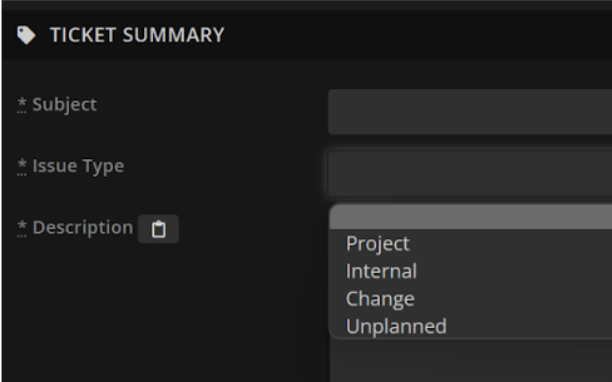
His team actually takes the categorization a step further. They use custom fields in Syncro to give each ticket type a subtype that tracks work according to areas like printer, email, or network.
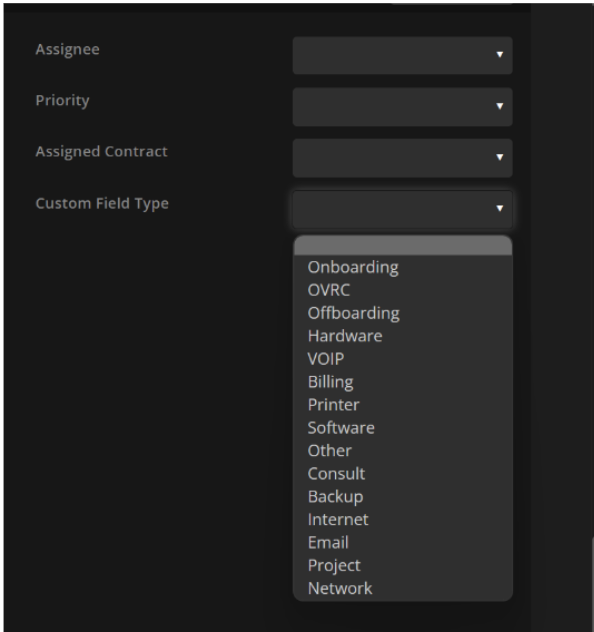
Now they can really see what’s dragging on their time. Maybe it’s unplanned email support. Maybe it’s unexpected hardware failures. The data points to the solution.
Conduct ticket reviews
After an unplanned ticket is resolved, review it with an eye to future improvements.
Paco and his IT operations manager John Dubinsky hold a 30-minute ticket review meeting each month. John says they’re asking questions like What could’ve been done better here? Did we miss something?
And perhaps the biggest question: How can we make sure this doesn’t happen again? Which brings us to the next tactic: working upstream.
Work upstream
How can you avoid unplanned work? By working backwards in the process.
If you have clients suddenly calling you because their hard drive failed, that’s unplanned work. Working upstream would be running automated hard drive tests on a regular basis. Even more upstream would be replacing hard drives before they get to an age where they’d fail.
Working upstream is essentially about tuning up your proactive monitoring and maintenance for clients to head problems off at the pass.
Look for ways to automate
There are some unplanned tickets that you just can’t avoid, even with proactive maintenance. Password reset calls fall into this category, for example. In those cases, look for ways to script, automate, or enable self-service so your team isn’t actually doing the work.
John at ProdigyTeks calls this the one-button push: “We’ve built a couple of scripts that our admin can now run before assigning it to a tech. … It gets the job done before creating the ticket and absorbing the time of bringing in a tech, using resources that aren’t needed to be utilized at that time.”
Using the 4 types of work can create huge downstream benefits
Since implementing the 4 types of work model, and other elements of The Phoenix Project, Paco and John have seen positive effects across the company.
Efficiency has improved dramatically. All the time they’ve saved from not doing unplanned work has been reallocated to further training the team, “which then makes our techs more proficient, which then reduces ticket time on everything else they do.”
“It’s just this continuous flow that just kind of keeps building and building and building,” says John.
The team is happier. Client satisfaction has gone up. Paco has been able to raise prices and had no complaints. “It changed the outcome of my business,” he says.
To hear more from Paco and John about their experiences implementing The Phoenix Project and the 4 types of work, listen to How The Phoenix Project Transformed This MSP’s Business on the Workflow for MSPs podcast.
Share














