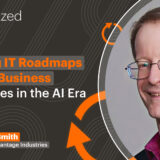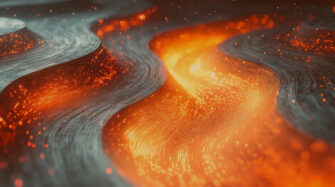Table of contents
- Merging Remote Support and Ticket Management
- Avoiding the Complexity of Traditional ITSM Tools
- Improving Resource and Capacity Planning
- Reducing Burnout Through Automation
- Supporting Chargeback and Cost Transparency Models
- Managing Project-Based IT Initiatives
- Enhancing Employee Experience for Internal IT Customers
- Get the Syncro PSA Buyer’s Guide
Professional services automation (PSA) software may be best known as a powerful tool for managed service providers (MSPs), but it’s not just for them. In-house IT teams can also reap significant benefits from PSA platforms, especially when combined with the automation and visibility provided by remote monitoring and management (RMM) tools.
Leveraging a PSA makes a lot of sense for internal IT teams that are focused on managing service delivery, while also integrating billing, resource planning, and project profitability metrics. In many cases, PSAs can serve as a more user-friendly alternative to complex IT service management (ITSM) platforms, which are often expensive and difficult to implement or maintain.
For IT teams looking for a streamlined way to manage tickets, monitor technician utilization, and drive service improvement, PSA can be a smart, practical choice. Let’s explore some of the most compelling use cases where PSA shines in internal IT environments.
Merging Remote Support and Ticket Management
Internal IT teams that lean on a unified PSA/RMM platform can significantly streamline and automate their work through this tight integration. These solutions give IT operators a single pane of glass for monitoring device health, initiating support sessions, building out IT scripting, managing related service tickets, and generating new tickets along the way. Layering PSA on top of RMM makes it possible to easily bring ticketing and logging in line with the automation of patch management, system updates, and asset tracking.
The PSA element gives internal IT managers better visibility into projects and task assignments across the team. It ensures issues that need follow-up don’t fall through the cracks and it also provides ample documentation of all the actions taken during remote support from detection to resolution. This provides IT teams with better reporting and analysis, as well as a complete audit trail.
Avoiding the Complexity of Traditional ITSM Tools
PSA can offer small and growing IT teams a much more straightforward management option compared to traditional ITSM tools. ITSM platforms can quickly overwhelm even veteran IT teams with their complex workflow configurations and steep learning curves. They can also be notoriously rigid with process standardizations — often a requirement for strict ITIL compliance.
PSAs may be a better fit for IT teams that don’t have stringent ITIL requirements and want an IT management platform that’s easy-to-use right out of the box. PSAs don’t require significant integration or configuration effort to get ticketing and time tracking synced up with other IT and business systems, while still offering robust change management and process automation.
Improving Resource and Capacity Planning
PSA solutions can be a real game-changer for IT managers currently struggling with allocating people, skills, and equipment across different projects and departments. These platforms provide detailed reporting of technician utilization, including hours worked and time spent on tickets, offering important insight into the team’s workload.
PSA reporting also gives IT managers the data they need to make better forecasts as they plan projects with business stakeholders. Bottom line, the deep visibility of PSA fuels informed decisions that will optimize IT resources so the right people are working on the right tasks at the right time.
Reducing Burnout Through Automation
Repetitive and manual administrative work, e.g., updating tickets, logging hours, or digging for documentation, can take a toll on even the most passionate IT professionals. PSA tools help automate many of these burdens.
When integrated with RMM, PSA platforms can handle smart ticket classification, guided resolution workflows, and automatic documentation of technician activity. This means less time spent on time sheets and more time focused on value-added work like proactive maintenance and strategic planning. Ultimately, this improves team efficiency while contributing to better morale and job satisfaction.
Supporting Chargeback and Cost Transparency Models
PSA’s strong roots in time tracking, billing management, and financial documentation for MSPs can be a huge value-add for IT departments operating under chargeback models.
Chargeback models are excellent for offering transparency and accountability for IT costs incurred by different departments across a large organization. But they’re notoriously difficult to manage with traditional ITSM platforms, which often lack flexible billing, time tracking, and financial system integration.
With PSA, IT can easily offer visibility into IT consumption and costs by business unit or location and can plug that data directly into accounting and financial systems for disciplined reporting. This functionality is native to a PSA and won’t take extensive customization or integration work to get it to work.
Managing Project-Based IT Initiatives
IT teams called to carry out significant project-based work such as digital transformation initiatives or software deployments, often find PSA platforms a better bet for managing and monitoring the entire project lifecycle. Not only do PSA platforms offer robust ticketing to track tasks, milestones, and deliverables in real time, but the platform builds time tracking and expense management into the workflow.
This makes it much easier for IT to connect project activities with financial outcomes, helping IT and business leaders both deliver and demonstrate value for every project they have underway.
Enhancing Employee Experience for Internal IT Customers
The automation of unified PSA/RMM platforms accelerate ticket routing and prioritization, greatly speeding up issue resolution. But more fundamentally, PSA platforms are purpose-built for helping IT teams deliver not only the SLAs but also the communication that engenders strong customer satisfaction.
Many modern PSA solutions include communication tools, ticket sentiment analysis, and self-service portals. These features help internal IT teams deliver on SLAs and foster more collaborative relationships with end users. With clearer visibility and feedback loops, IT becomes not just a service provider, but a trusted partner to the business.
Get the Syncro PSA Buyer’s Guide
If these challenges sound familiar — resource constraints, ticket chaos, project overload, or rising burnout — then your internal IT organization may be a great candidate for PSA. These platforms aren’t just for MSPs; they can bring order, automation, and insight to in-house IT environments of all sizes.
To explore your options and understand what to look for in a PSA platform, check out our PSA Buyer’s Guide. While it’s written with MSPs in mind, internal IT buyers will still find valuable tips on evaluating features, integrations, and how to align PSA functionality with common IT challenges.
Share