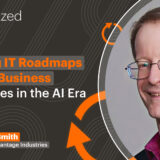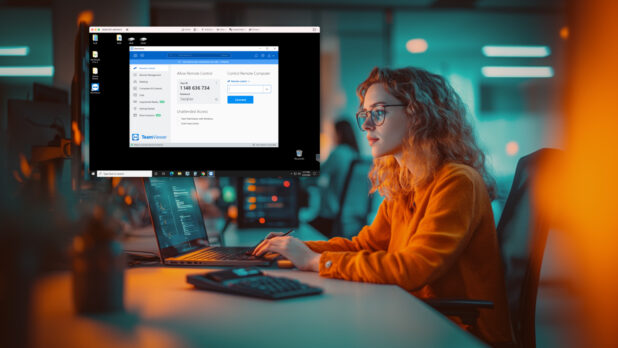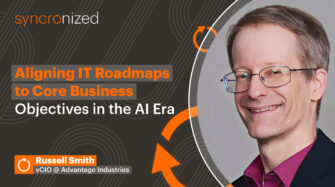Table of contents
- Why MSPs and IT teams look for TeamViewer competitors
- Top TeamViewer competitors and alternatives for MSPs and IT teams
- Security and compliance in TeamViewer competitors
- How to migrate from TeamViewer to a competitor
- Real-world TeamViewer competitor use cases and testing tips
- Choosing the best TeamViewer competitor for your MSP
- Frequently Asked Questions
Looking for the best TeamViewer competitors to streamline your remote support operations? Whether you’re a managed service provider (MSP), IT manager, or system administrator, finding the right remote access tool is key for efficient endpoint management, security, and seamless integration with your existing workflows.
In this article, you will:
- Compare leading TeamViewer alternatives for remote support and unattended access.
- Discover remote access platforms tailored for MSPs and IT teams.
- Review transparent pricing, security certifications, and unique MSP integrations for each alternative.
- Access a visual security and compliance checklist.
- Download a feature comparison matrix, TCO calculator, and migration checklist.
- Follow a step-by-step migration guide to switch from TeamViewer.
- Get answers to the most frequently asked questions about TeamViewer alternatives.
Why MSPs and IT teams look for TeamViewer competitors
TeamViewer has long been a go-to solution for remote desktop access, unattended support, and file transfer. However, many Managed Service Providers (MSPs), internal IT teams, and system administrators are seeking alternatives. Common pain points include high pricing, a cluttered interface, strict security policies, and limited MSP integrations.
If you need more flexibility, better automation, or deeper integration with your RMM and PSA tools, exploring TeamViewer competitors can help you find a solution that fits your workflow and business goals.
Top TeamViewer competitors and alternatives for MSPs and IT teams
Below, we break down the top TeamViewer alternatives, focusing on pricing transparency, security/compliance certifications, MSP integrations, and pros/cons for each platform.
1. AnyDesk
Overview:
AnyDesk is known for its lightweight design and fast performance, making it a favorite among IT professionals who value speed and simplicity.
Pricing:
- Free version for personal use
- Paid plans start at $10.99/month (Lite), with Advanced and Power tiers for larger teams
Security and compliance:
- End-to-end encryption
- GDPR compliant
- No HIPAA or SOC 2 certification
MSP integrations:
- Integrates with select ticketing systems
- API available for custom integrations
Pros:
- Fast, low-latency connections
- Easy to deploy and use
- Affordable entry-level pricing
Cons:
- Free version has limited features
- Lacks some advanced MSP integrations
- No HIPAA or SOC 2 compliance
2. ConnectWise Control
Overview:
ConnectWise Control is designed for IT teams needing a robust, secure remote support solution with deep MSP integrations.
Pricing:
- Starts at $19/month per technician (One plan)
- Premium plans available for larger teams
Security and compliance:
- End-to-end encryption
- GDPR, HIPAA, and SOC 2 compliant
MSP integrations:
- Seamless integration with ConnectWise Manage and Automate
- Supports RMM and PSA workflows
Pros:
- Strong security and compliance
- Extensive MSP integrations
- Scalable for growing teams
Cons:
- Higher cost for small teams
- Learning curve for new users
3. Splashtop
Overview:
Splashtop offers versatile, affordable remote access with a focus on security and ease of use.
Pricing:
- Starts at $5/month per user (Business Access)
- SOS and Enterprise plans available
Security and compliance:
- 256-bit AES encryption
- SOC 2 compliant
- GDPR compliant
- No HIPAA certification
MSP integrations:
- Integrates with leading RMM tools
- API for custom workflows
Pros:
- Very affordable
- Easy setup and deployment
- Strong security for the price
Cons:
- Fewer advanced features than premium competitors
- No HIPAA compliance
4. LogMeIn Rescue
Overview:
LogMeIn Rescue is an enterprise-grade remote support tool with advanced features and high reliability.
Pricing:
- Starts at $99/month per technician
Security and compliance:
- GDPR, HIPAA, and SOC 2 compliant
- Robust security controls
MSP integrations:
- Integrates with major ITSM tools
- API for custom integrations
Pros:
- Enterprise-level security and compliance
- Reliable, high-performance connections
- Advanced support features
Cons:
- High cost
- May be overkill for small teams
5. Zoho Assist
Overview:
Zoho Assist is a cloud-based remote support tool ideal for small and medium-sized businesses.
Pricing:
- Free tier available
- Paid plans start at $8/month per technician
Security and compliance:
- GDPR compliant
- No HIPAA or SOC 2 certification
MSP integrations:
- Integrates with Zoho suite and select third-party tools
Pros:
- Cost-effective
- User-friendly interface
- Seamless integration with Zoho apps
Cons:
- Limited advanced features
- Lacks HIPAA and SOC 2 compliance
When evaluating TeamViewer competitors, a side-by-side feature comparison is essential. Use the interactive matrix below to compare key features, pricing, and integrations.
| Feature | AnyDesk | ConnectWise Control | Splashtop | LogMeIn Rescue | Zoho Assist |
| Ease of Use | Yes | Yes | Yes | Yes | Yes |
| Performance | High | High | Medium | High | Medium |
| Security | Yes | Yes | Yes | Yes | Yes |
| Unattended Access | Yes | Yes | Yes | Yes | Yes |
| Multi-Platform Support | Yes | Yes | Yes | Yes | Yes |
| Pricing Flexibility | Yes | Limited | Yes | Limited | Yes |
| RMM/PSA Integrations | Limited | Extensive | Yes | Yes | Limited |
Security and compliance in TeamViewer competitors
Security is a top priority for MSPs and IT teams, especially when handling sensitive client data and remote access to endpoints. Below is a visual checklist summarizing which TeamViewer competitors meet key compliance standards:
| Tool | GDPR | HIPAA | SOC 2 |
| AnyDesk | ✔️ | ❌ | ❌ |
| ConnectWise Control | ✔️ | ✔️ | ✔️ |
| Splashtop | ✔️ | ❌ | ✔️ |
| LogMeIn Rescue | ✔️ | ✔️ | ✔️ |
| Zoho Assist | ✔️ | ❌ | ❌ |
Tip:
If you work in healthcare, finance, or other regulated industries, prioritize tools with HIPAA and SOC 2 certifications.
How to migrate from TeamViewer to a competitor
Switching remote access platforms can be straightforward with the right plan. Follow these steps for a smooth migration:
- Planning: Assess your current setup, list essential features, and identify required integrations.
- Data migration: Export endpoint lists, user credentials, and settings from TeamViewer. Use vendor-provided migration tools or support if available.
- User training: Schedule training sessions for your team. Provide documentation and hands-on practice with the new tool.
- Integration setup: Connect your new remote access tool to existing RMM, PSA, or ticketing systems to maintain workflow continuity.
- Testing: Run pilot tests—such as onboarding a new endpoint or resolving a support ticket—to ensure everything works as expected.
- Go-live: Transition fully to the new platform once testing is complete and your team is comfortable.
Common pitfalls:
- Underestimating training time
- Overlooking integration complexity
- Failing to communicate changes to end-users
Real-world TeamViewer competitor use cases and testing tips
Case studies
- MSP A: Migrated to AnyDesk and achieved faster response times, leading to higher client satisfaction.
- IT team B: Adopted ConnectWise Control, improving security and streamlining support for remote employees.
Performance benchmarking: What to test and how
When evaluating a new remote access tool, focus on these metrics:
- Latency: Test connection speed and responsiveness.
- Reliability: Assess uptime and session stability.
- Security: Verify encryption, access controls, and compliance.
- Integration Depth: Test RMM/PSA and ticketing system integrations.
Tip:
Utilize third-party benchmarks and conduct pilot programs to compare real-world performance before making a commitment.
Choosing the best TeamViewer competitor for your MSP
Selecting the right TeamViewer competitor comes down to security, integrations, and how well the platform fits your workflows. Each alternative has unique strengths, so assess your requirements carefully and test options before making a decision.
Ready to streamline your remote support operations?
Request a demo or start your free trial and experience unified IT management firsthand.
Frequently Asked Questions
The best TeamViewer competitor depends on your priorities. AnyDesk and Splashtop are affordable and fast, while ConnectWise Control offers deep MSP integrations and compliance.
ConnectWise Control and LogMeIn Rescue are the most secure TeamViewer competitors, with GDPR, HIPAA, and SOC 2 certifications. Splashtop also offers strong encryption at a lower price.
Yes. Zoho Assist and AnyDesk both offer free tiers for personal or limited business use. Open-source options like Zabbix and AlertManager can also provide free remote access tools, though they require technical setup.
Pricing ranges widely. Splashtop starts at around $5/month per user, while LogMeIn Rescue is $99/month per technician. Most TeamViewer competitors also offer free trials or demos.
Yes. You can migrate by exporting endpoints, configuring integrations, and training users on the new platform. Most TeamViewer competitors provide migration resources or support to simplify the process.
Yes. Many alternatives integrate directly with RMM and PSA systems. ConnectWise Control and Splashtop have strong MSP integrations, while Syncro includes built-in remote access within its unified PSA + RMM platform.
Zoho Assist and Splashtop are cost-effective and easy to set up, making them strong choices for small businesses that need reliable remote access without high costs.
LogMeIn Rescue and ConnectWise Control are better suited for large or enterprise IT teams, offering advanced compliance, extensive integrations, and enterprise-grade support.
Share