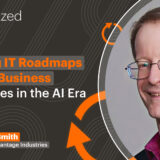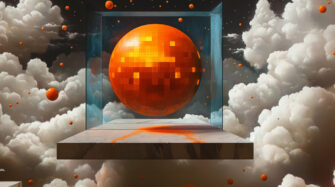At a Glance
- Syncro Cloud Backup
- Syncro Mobile: Ticket Worksheets
- Quality of Life Updates
- Additional Co-Managed Support Permissions – Coming Soon
- Update Installed Apps – Coming Soon
- Universal Billing: Acronis – Coming Soon
- October Release Webinar – Sign Up Now
Live Now
Syncro Cloud Backup
We are excited to announce Syncro Cloud Backup for Microsoft 365 and Entra ID, our new cloud backup offering, built on the Syncro XMM™ platform. This brings Microsoft 365 and Entra ID backup and restore capabilities directly into the product, offering even more power and support for your customers.
Syncro Cloud Backup enables MSPs to safeguard cloud data, recover from incidents, and deliver added value to clients, all without switching between tools. With built-in backup visibility, restore workflows, and billing support, the new offering simplifies operations, reduces risk, and strengthens customer confidence.
Syncro Cloud Backup can be added onto any Syncro Core or Team plan. You can learn more about pricing and our cloud backup fair use policy in this article.
What’s Included:
- Unlimited Microsoft 365 & Entra ID backup: Protect Exchange, SharePoint, OneDrive, Teams, and Entra ID identities and policies — twice daily, automatically.
- Auto-provisioning for new users: Any new Microsoft 365 users you add will be automatically protected, so nothing slips through the cracks.
- On-demand backups: Initiate an immediate backup of your most valuable assets with one click.
- Granular restore options: Quickly recover individual files, emails, calendar items, identities, or policies in just a few clicks.
- Multi-tenant management: Manage backups across all customer tenants from a single platform.
- United States, Canada, UK and Australia data residency: Customers can choose where their backups are stored. In-region options support compliance and performance.
- Easy Invoicing: Cloud Backup directly integrates with our Universal Billing so you can add it as a line item to your existing invoices.
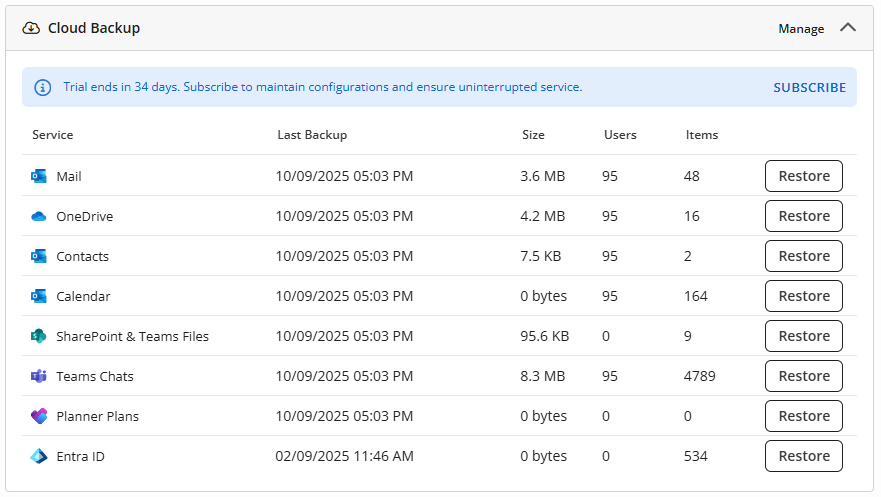
Additional Resources:
Syncro Mobile – Ticket Worksheets
We’ve added Ticket Worksheet functionality to the Syncro Mobile App to help field technicians be more efficient and streamline their workflow on the go.
The update helps ensure techs consistently follow standardized procedures and accurately document their work while on-site. It also eliminates the need for technicians to use paper checklists or return to the office to update ticket progress, which can lead to missed steps, inconsistent service quality, and delays in project completion.
Quality of Life Updates
End Users
- The CSV Export of End Users now includes Microsoft attribute values populated by the Microsoft Entra ID User Sync. The attributes are Microsoft Licenses, Microsoft MFA Status, Microsoft MFA Methods, Microsoft User Principal Name, and Microsoft Last Activity Date.
- The Get Contacts API now includes Microsoft attribute values populated by the Microsoft Entra ID User Sync. The attributes are Microsoft Licenses, Microsoft MFA Status, Microsoft MFA Methods, Microsoft User Principal Name, and Microsoft Last Activity Date.
Invoices
- Open Invoice Reminders now consistently display the correct outbound email address on the Invoice Detail page.
Microsoft User Actions
- When resetting a Microsoft user’s password, technicians now have the option to enter a custom password instead of using a system-generated one.
Reports
- To improve data security, we’ve updated the ‘Downloads’ security group permission to ‘Downloads (They Generated)’, limiting non-admin users to viewing only the reports they’ve personally exported. Global Admins retain full visibility and can now see which user initiated each download.
- Driver updates are now fully included in the Vulnerable Systems Report.
Tickets
- Ticket Subjects can now be edited in-line on the Ticket Details page, reducing the previous clicks required to go to the Edit page.
- Updated the Additional CC field on tickets to reduce clicks and improve experience.
- There are new ad-hoc filter options on the Ticket page for Organization and End User so you can filter tickets by Customer Organization and/or End User / Contact.
- Ticket Tags are now exported directly to the Ticket Export CSV for streamlined reporting.
- The Ticket Worksheet Template UI has been updated to make it clearer that it’s possible to change the name of a Worksheet Template after creation. Worksheets on Tickets continue to be able to have their name also edited by clicking on the Worksheet title while editing.
- Assets attached to a new ticket now remain correctly associated after the ticket is created, ensuring accurate linking and reporting from the start.
- The tooltip displaying the due date notification is now consistently visible next to the Ticket Number, allowing for quicker context and action on ticket deadlines.
- The “My Queue” Ticket View now accurately filters to only display open and pending tickets, ensuring your default view truly represents your immediate workload.
- Enhanced the drop-down list for Destination Tickets when merging Tickets to delineate between Open Tickets and Resolved Tickets.
Usability & Notable Fixes
- The Product & Services Category editor in the Admin settings now loads and initializes correctly, allowing you to manage your inventory without interruption.
- We’ve added a Disconnect button to the QuickBooks Desktop management controls, making it easier to transition your account to QuickBooks Online.
Coming Soon
Additional Co-Managed Permissions (Assets, Scripts, Reporting) – Early Access Signup
We are working on adding more permissions to Security Groups, allowing partners who offer co-managed IT support to give their users greater control over assets, scripting, and reporting for their specific customers. Users assigned to a customer-specific Security Group will be able to perform more actions on assets, including:
- installing Windows patches
- applying policies to assets
- rebooting devices
- adding/editing scripts
- running reports
- viewing live screen thumbnails for faster troubleshooting
Update Installed Apps – Early Access Signup
We are working on making significant enhancements to Syncro’s third-party application management. The update will expand our automated application patching solution by extending the “Update if Present” functionality to custom applications and refreshing the default application list.
Universal Billing: Acronis (Available Mid-October)
Once launched, users will be able to utilize our new Universal Billing integration to accurately bill customers for their Acronis usage each month on their recurring invoices. Set it once and forget it!
October Release Webinar
Join us for our monthly webinar where we will discuss upcoming and recently released items, answer questions, and engage with community feedback. If you are interested in upcoming or recently released features, have questions about the roadmap, or just want a direct line to our product team, we would love to see you at our Release Webinar on Wednesday, October 8, at 10 am PST.
Looking for full bug fixes and back-end updates? View our full release notes here.
Share