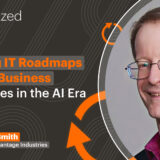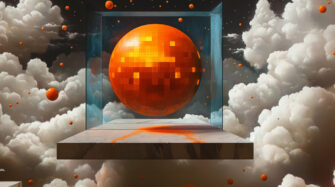Table of contents
At a Glance:
- Entra ID Sync 2.0 – Live Now
- Microsoft User Actions – Live Now
- Proofpoint Billing – Live Now
- Mobile App Enhancements – Live Now
- Network Discovery Enhancements – Live Now
- Quality of Life Updates – Live Now
- Microsoft Security Baselines – Early Access
- June Release Webinar – Sign Up Now
Live now
Entra ID User Sync 2.0
Connect individual tenants or your CSP and have more granular control over which users or groups are included in the sync.
We’re excited to announce that Entra ID Sync 2.0 is now live and included at no additional cost in the Team Plan*. Syncro’s expanded Entra ID Sync feature addresses specific partner pain points, such as:
- Running hourly instead of daily, to keep your end users in the platform better aligned with Entra ID.
- Providing more options to help you pull the right Users from your MS tenants. For instance, in addition to Department and User Type, you can now pull end users based on Groups, Domain, Office Location, and Licenses when setting up the new Entra ID Sync.
- Showing disabled users in Entra ID as Microsoft Disabled in Syncro; these can be filtered out of the End User List for the Customer Organization.
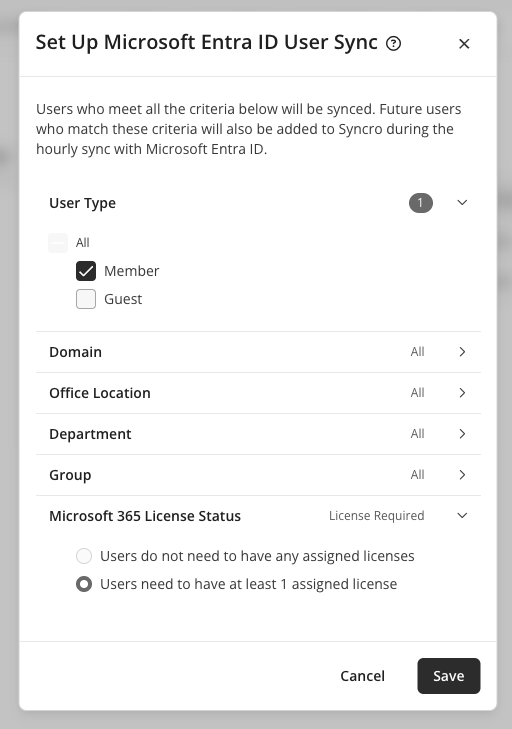
*Entra ID Sync 2.0 is only available for users with a Team Plan Syncro account. For more information, see Getting started with Microsoft 365 Management.
Microsoft User Actions in Syncro
Unlock seamless Microsoft 365 and Entra ID user management within Syncro.
With Syncro’s Microsoft user management features, you can perform Microsoft Entra ID management actions for customers. Reset passwords and manage MFA methods for Entra ID users directly from the Syncro portal, eliminating the need to switch between platforms and saving you valuable time, simplifying workflows, and enhancing security for customers.
Network Discovery Enhancements
Keep your device list accurate, fix issues quickly, and avoid issues before they arise or grow.
These user-driven improvements to Network Discovery include sending you instant notifications for newly discovered devices, cancellation of active scans, detailed error messages during agent deployment, and providing visibility into critical profile configurations like the primary node. Additionally, the autorefresh functionality on the Discovery Profile page eliminates the need to manually reload pages to track scan progress, allowing you to stay in control and save time.
Mobile App Enhancements
Easily manage End Users from within Organizations in the Syncro Mobile App.
Building on our previous mobile update, we’ve introduced the ability to Search, Create, View, and Edit End Users from the Organization page in the Syncro Mobile App. This update creates the framework from which we can continue to build functionality to facilitate Technicians in the field to execute on assisting their clients.
Universal Billing with Proofpoint
Universal Billing brings daily usage counts from your third-party vendors and maps that usage to respective customer records within Syncro.
Those counts can be carried over into your Recurring Invoicing, allowing you to set it once and never spend another minute on it again. Counts will automatically adjust on your recurring invoices as licenses are incremented and decremented within your third-party vendor, just like we do today with our asset and contact counters.
Universal Billing is currently available with Proofpoint, and we’ll be adding support for both new and existing Marketplace vendors throughout the year.
Quality of Life Updates
In response to your input, we have added several QoL updates this month. You can now use a new ticket automation action to easily add subscribers to tickets. We’ve also resolved issues with the script editor search, the persistence of the ‘Tax Exclusive’ migration banner, and ticket status updates in automations. Additionally, organization names in the Contract Index are now clickable links, and the Admin Settings page is fully accessible on mobile devices. For full details, check out our release notes.
Coming Soon
Microsoft Security Baselines – Early Access Sign Up
Guided implementation of a CIS-aligned baseline for Microsoft 365 tenants, including monitoring baselines and alerting for failures or drift.
Unified Ticket View – Early Access Sign Up
The Unified Ticket View features will allow you to create Ticket Views for your technicians that include their assigned tickets, their subscribed tickets, and any unassigned tickets that they should consider assigning to themselves.
June Release Webinar
Join us for our monthly webinar where we will discuss upcoming and recently released items, answer questions, and engage with community feedback. If you are interested in upcoming or recently released features, have questions about the roadmap, or just want a direct line to our product team, we would love to see you at our Release Webinar on June 11 at 10 am PST.
Release notes
Looking for full bug fixes and back-end updates? View our full release notes here.
Share