Table of contents
Hey Syncro Users,
The big new feature we’re sharing this week is Ad Hoc Worksheets, which are customizable Worksheets that can be created on the fly within a Ticket Details page.
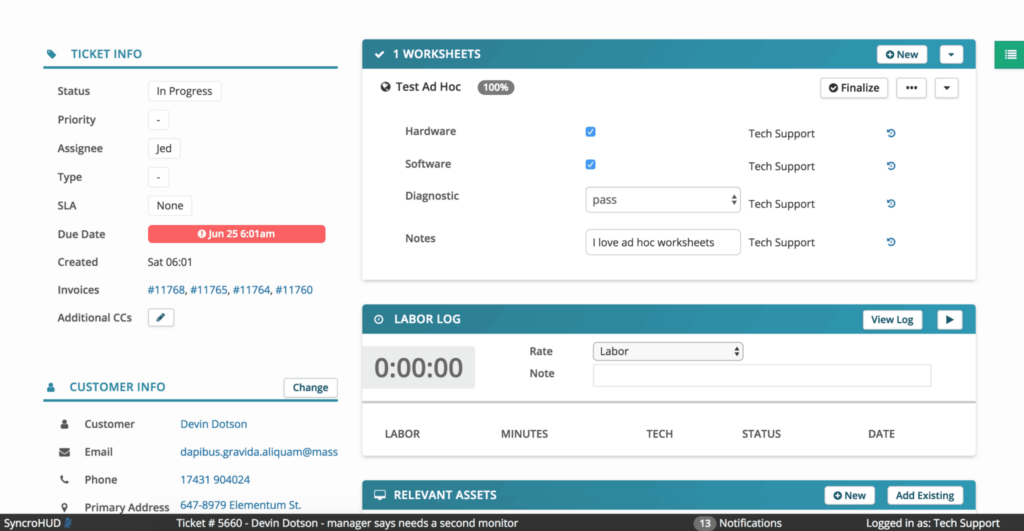
Additionally, in this update Customer portal tickets now show public Worksheets for your customers to review progress on Tickets alongside your Ticket Comment conversations with them.
About Ad Hoc Worksheets
Ad Hoc Worksheets are great for a particular repair or installation that may be unique and which require a special checklist or workflow. Additionally you can use Ad Hoc Worksheets for managing a long term project or just building customizable Ticket Worksheets quickly.
To create an Ad Hoc Worksheet, go to the Worksheets section on a Ticket, and select the ‘Ad Hoc Worksheet’ template from the template dropdown menu. Create a title for your Worksheet and click the teal checkmark button.
Once it is created, there are four different selections you can choose for building out your Worksheet: Text, Dropdown, Checkbox, and Section
Use the four selections in whatever order or configuration you want! We’ve also implemented some nifty keyboard functionality so you can build your Worksheet even faster. If you decide you don’t want to include a certain part of the Worksheet, just use the little trash can icon to delete. Parts of your Worksheet can also be rearranged so you can easily organize them for your intended workflow.
That’s all for now! We hope you enjoy this update and find it helpful for your workflows.
Cheers,
The Syncro Team
Share












