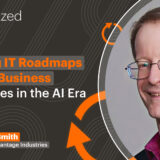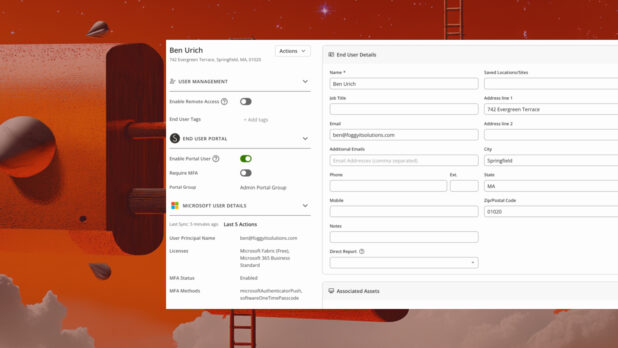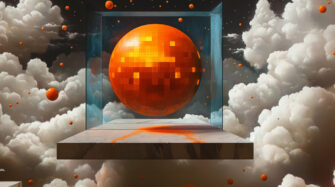As managed environments become more complex, it becomes more important to accurately and efficiently manage end users and understand which assets are associated with them. Today, we’re excited to introduce a significant enhancement to how you interact with end-user data within Syncro.
Streamlined Access, Superior Clarity
Our new End User Management brings a refreshed approach to the Contact (now End User) view, offering a more intuitive and powerful experience. We’ve revamped the index and details pages to provide centralized visibility and easier navigation across all your managed end-user information.
End User Subtab
This replaces the old Contact Index page and brings the new standardized Syncro table view to contacts/end users, letting you get end user information more easily, including discovering associated assets.
This table includes:
- Email Address
- Phone Number
- Location / Site
- Contact Custom Fields
- Associated Assets
The standard table view also lets users select the columns they want to see, as well sort and filter the column contents.
End User Details Page
This page replaces the right-hand slide-out panel in the Contact Index page and contains all the same information in a better-organized way. The new End User detail page also includes Associated Assets and data from Microsoft Entra ID Syncs.
Designed for All Syncro Users
Whether you’re new to Syncro or a seasoned user, the End User Redesign is designed to enhance your experience and make getting end-user data simpler than ever.
This update is live now in all accounts, replacing the old Contact Index page with the new End User Index page.
Ready to experience the difference?
The End User Redesign is now live in Syncro. Head over to the End User tab in your Customer module and take a look.
Share