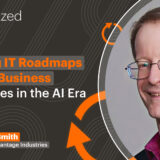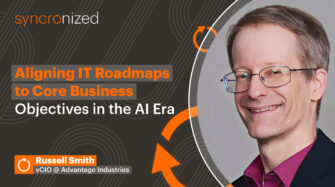Table of contents
- What is the 3-2-1 backup rule, and how does it work?
- Why backups are important for protecting business data
- How to apply the 3-2-1 backup strategy in practice
- Key benefits of following the 3-2-1 backup approach
- Common challenges and limitations of the 3-2-1 rule
- Best practices and modern updates to the 3-2-1 backup rule
- Strengthening data protection with the 3-2-1 strategy
- Frequently Asked Questions
The 3-2-1 backup rule has stood the test of time for a reason — it works.
With threats like ransomware, accidental deletions, and hardware failures always looming, more law firms, MSPs, and IT teams are realizing they need a reliable way to keep business running no matter what happens. The 3-2-1 method keeps things simple: make three copies of your data, store them on three different types of onsite media, and keep one offsite. It’s a straightforward approach that gives teams confidence that their data is safe, accessible, and protected from the unexpected.
Outside of IT, the 3-2-1 rule has become a foundation for compliance, disaster recovery, and client trust. But many businesses still ask the same questions: how does it actually work day to day, why does it hold up so well, and what needs to change to keep it effective against modern threats like ransomware or cloud downtime?
In this post, we will cover:
- What is the 3-2-1 backup rule, and how does it work?
- Why backups are important for protecting business data
- How to apply the 3-2-1 backup strategy with cloud and local storage
- The biggest benefits of following the 3-2-1 backup approach
- Challenges and limitations of the 3-2-1 backup model
- Best practices and modern updates to strengthen backup strategies
- How the 3-2-1 backup rule supports long-term data protection
What is the 3-2-1 backup rule, and how does it work?
The 3-2-1 backup rule is a straightforward way for businesses to protect what matters most. It keeps data safe, helps teams stay up and running, and takes the panic out of unexpected downtime.
The rule sets a clear expectation:
- Keep three copies of your data
- Store them on two different types of media
- Ensure at least one copy is kept offsite.
This layered approach spreads risk across multiple storage methods, ensuring that no single failure.
Each part of the rule provides a safeguard:
- Three copies means you always have a safety net. If one set of files gets lost or corrupted, you’ve still got reliable backups to fall back on — the original version plus at least two extra copies stored safely elsewhere.
- Two types of media—for example, local servers and cloud storage—reduce risk by spreading data across different technologies, so a flaw in one system doesn’t wipe out everything.
- One off-site copy ensures recovery is possible even when office systems are unavailable due to disaster, theft, power outage, or cyberattack.
The value comes from resilience.
The 3-2-1 approach supports business continuity by mitigating the damage of ransomware. It also helps teams meet compliance standards without adding unnecessary complexity. Customers and partners gain confidence knowing the business can protect sensitive information and quickly restore operations when needed.
The model is also flexible.
Backups can live in a lot of places — on external drives, network storage, data centers, or in the cloud — depending on your setup and budget. Some businesses take it a step further with the 3-2-1-1-0 model, adding an extra layer of protection through immutable backups (copies that can’t be changed or deleted) and regular checks to make sure every file is clean and error-free.
These additions strengthen protection against ransomware and data corruption while keeping the 3-2-1 principle at the core.
3-2-1 vs. 3-2-1-1-0 backup rule: What’s the difference?
| Backup Model | Core Principle | Extra Safeguards | Best For |
| 3-2-1 | 3 copies, 2 media types, 1 offsite | Standard resilience against hardware failure, human error, and disasters | Small to mid-size businesses building a foundational backup strategy |
| 3-2-1-1-0 | 3 copies, 2 media types, 1 offsite, 1 immutable copy, 0 errors | Adds protection against ransomware and corruption with unchangeable backups and automated validation | Organizations facing strict compliance needs, ransomware risk, or high uptime requirements |
Why backups are important for protecting business data
Backups are what keep a business steady when things go wrong.
Every organization runs on digital files—client records, invoices, emails, project data—the stuff that keeps everything moving day to day. When those files disappear or get corrupted, work stops, money is lost, and trust takes a hit. A solid backup plan keeps those problems from becoming disasters, helping the business recover quickly and stay on track.
The threats are constant and varied:
- Cyberattacks: Ransomware and malware can encrypt or erase data, leaving backups as the only way to recover without paying an attacker.
- Human error: Accidental deletions or overwrites remain one of the most common causes of data loss.
- Hardware failure: Servers, drives, and even cloud systems can fail, often without warning.
- Disasters and outages: Fires, floods, and power failures can disrupt or destroy onsite systems.
Reliable backups add real, measurable value to a business. They keep downtime from becoming expensive, help meet strict compliance requirements, and show clients their data is handled with care. In many cases, being able to prove strong data protection gives a company an advantage when competing for new contracts or partnerships.
In short, backups ensure continuity.
They give teams the ability to restore quickly, maintain customer trust, and focus on growth rather than firefighting. Without them, recovery depends on luck rather than planning.
How to apply the 3-2-1 backup strategy in practice
Understanding the 3-2-1 backup rule is one thing; applying it in daily operations is what makes it effective.
The strategy works best when businesses design a clear workflow that covers how data is stored, where it is copied, and how often backups run.
A practical application often looks like this:
- Primary copy: production data stored on your main servers, laptops, or SaaS applications.
- Secondary copy: a local backup on a different device, such as network-attached storage (NAS), an external hard drive, or a dedicated backup server.
- Offsite copy: a cloud-based backup service or remote data center that protects against local outages, disasters, or theft.
Consistency is key to making the 3-2-1 strategy effective.
Backups should run on an automated schedule, with monitoring in place to ensure they complete successfully. Encryption protects sensitive files during transfer and storage, while regular testing confirms that recovery is fast and reliable.
Flexibility is one of the biggest strengths of the 3-2-1 model. Businesses can tailor the “two types of media” rule to fit their own setup — maybe that’s combining cloud storage with removable drives, or pairing an on-site appliance with long-term tape backups. What matters most is variety: storing data in different places and formats to make sure there’s always a safe copy ready when it’s needed.
Value takeaway: Applying the 3-2-1 strategy means combining local speed with offsite security, creating a balanced system that keeps data recoverable under any circumstance.
Key benefits of following the 3-2-1 backup approach
Following the 3-2-1 backup approach helps a business stay steady when things don’t go as planned. It keeps work flowing, limits downtime, and gives teams peace of mind knowing their data — and everything that depends on it — is safe no matter what happens.
The most important benefits include:
- Business continuity: If a manufacturer’s main servers go down, backups on local storage allow production lines to restart quickly, avoiding days of lost output.
- Ransomware protection: When an attacker encrypts office systems, an immutable offsite backup ensures a law firm can restore case files without paying a ransom.
- Regulatory compliance: A healthcare provider can point to its backup system during an audit, demonstrating that patient records are securely retained and recoverable.
- Customer trust: A financial services firm that can prove its backup protocols gains credibility with clients who depend on data confidentiality.
- Cost savings: A retailer that restores point-of-sale data in hours, rather than days, avoids downtime losses and reputational damage.
Together, these benefits show why the 3-2-1 strategy is a core component of modern risk management.
Common challenges and limitations of the 3-2-1 rule
The 3-2-1 backup rule is proven and reliable, but putting it into practice can still present challenges. Recognizing these limitations helps businesses plan and avoid gaps in protection.
Some of the most common issues include:
- Cost and resource demands: Maintaining multiple storage systems—especially offsite infrastructure—can feel expensive without the right balance of local and cloud options.
- Cloud reliance: Offsite copies stored with a single cloud provider still create concentration risk if that provider experiences downtime or a breach.
- Oversight and testing: Backups only matter if they work during recovery. Many organizations struggle with routine testing and validation.
- Data sprawl: As more applications move to SaaS platforms, ensuring every dataset is captured in the 3-2-1 model requires deliberate planning.
- Evolving threats: Traditional backups may not account for ransomware that targets backups directly, making immutability and advanced monitoring increasingly important.
These challenges don’t take away from the value of the 3-2-1 approach — they just show why planning matters. Companies that budget wisely, automate their backups, and test them regularly get the most reliable protection and the best long-term results.
Best practices and modern updates to the 3-2-1 backup rule
The 3-2-1 backup rule has stood the test of time, but today’s environment calls for refinements that make it stronger and easier to manage.
Rather than replacing the model, these updates turn it into a modern framework that businesses can act on immediately.
Best practices to strengthen 3-2-1:
- Automate scheduling so backups run without manual oversight.
- Track success rates and generate alerts when a job fails.
- Rotate and refresh storage media to prevent silent corruption.
- Keep retention policies clear so older backups don’t overwhelm storage.
- Test your recovery process to be sure your backups actually work when you need them.
Modern updates to consider:
- 3-2-1-1-0: add one immutable copy and validate with zero errors through automated checks.
- Cloud diversification: use more than one cloud provider to avoid single points of failure.
- Ransomware resilience: deploy backup software that isolates or “air gaps” files.
These practices preserve the trusted 3-2-1 framework while adapting it for today’s realities — from cloud reliance and ransomware threats to increasingly complex compliance requirements.
Strengthening data protection with the 3-2-1 strategy
The 3-2-1 backup strategy gives businesses a reliable way to protect their data, cut downtime, and stay prepared for threats like ransomware or unexpected outages.
The framework is simple, but putting it into practice consistently is where many organizations struggle.
Automate your data protection with Syncro Backup. Schedule backups, track for any failures, and easily restore Microsoft 365 data when needed. For full 3-2-1 coverage, pair Syncro Backup with another on-site or cloud storage option and take advantage of our Acronis integration to keep every copy secure and accessible.
Our technology takes the stress out of backups. It handles scheduling, tracks progress, and gives you a clear view that every copy is safe and ready to recover if needed. No more switching between tools or worrying about missed jobs — your team can stay focused on helping customers, knowing the data is protected and everything’s running smoothly.
Ready to turn backup uncertainty into guaranteed recovery?
Request a demo or start your free trial and see how Syncro’s all-in-one MSP platform automates backups, eliminates failed jobs, and ensures your business can recover fast while cutting costs and saving time.
Frequently Asked Questions
The 3-2-1-1-0 model builds on the traditional rule by adding one immutable copy and zero backup errors, giving stronger protection against ransomware and corruption.
Recovery depends on the storage types you choose. Local copies restore the fastest, while cloud and offsite backups provide security when local systems are down. Together, they balance speed and safety.
Organizations need the 3-2-1 backup rule to ensure resilience against data loss, ransomware, and outages. It provides redundancy, compliance support, and faster recovery than relying on a single copy of data.
Costs vary based on storage choices. Many businesses keep expenses manageable by combining affordable local drives with scalable cloud storage.
Not by itself. The 3-2-1 rule helps you store multiple copies of your data, but it doesn’t stop ransomware from spreading to those backups if you’re not careful. That’s where retention policies and immutable backups come in. By keeping historical copies that can’t be changed or deleted, you make sure clean data is still available — even if ransomware hits your main systems. The 3-2-1 model gives you the framework; retention is what makes it truly effective against ransomware.
It’s strongly recommended. Encryption keeps data safe in transit and at rest, ensuring compliance and protecting sensitive information from unauthorized access.
Share