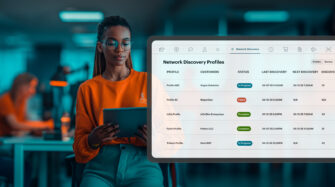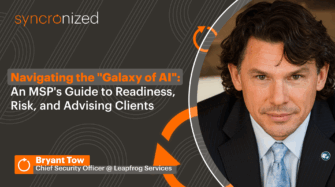Table of contents
- What is IT operations automation, and why does it matter for IT teams
- Benefits of automating IT operations for efficiency, scalability, and cost savings
- Best practices and strategies for implementing IT operations automation
- Future of IT operations automation with AI and predictive management
- Driving resilience and efficiency through IT operations automation
- Frequently Asked Questions
IT teams are juggling a lot these days, from keeping remote workers connected to managing countless devices across the network. Automation is making it easier to stay on top of everything with less stress and more control.
Traditional, manual processes can’t keep up with the pace of modern IT demands. Repetitive tasks like patching, resolving tickets, and monitoring systems eat up valuable technician time, and small mistakes can quickly lead to bigger risks.
That’s why so many IT leaders are embracing operations automation — it streamlines workflows, reduces manual work, and helps teams stay ahead of problems before they happen. The result is better service, lower costs, and more time to focus on the projects that really move the business forward.
In this blog, we will cover:
- What IT operations automation means for modern IT teams and why it matters
- The biggest benefits of automating IT operations, from efficiency to cost savings
- Real-world use cases that show how automation improves IT operations
- Proven best practices for implementing IT operations automation successfully
- The future of IT operations automation with AI and predictive technologies
- Why IT operations automation is essential for long-term IT success
What is IT operations automation, and why does it matter for IT teams
IT operations automation uses rule-based workflows and integrated tools to take care of routine IT tasks automatically. It handles things like updates, monitoring, and system maintenance without constant manual input, giving teams more time to focus on strategy and problem-solving.
Instead of having technicians repeat the same steps across countless endpoints and systems, automation makes sure those tasks happen consistently, at scale, and in real time.
At its core, IT operations automation enables:
- Patch management: Automatically deploying updates across operating systems and applications.
- Monitoring and alerting: Detecting performance or security anomalies and triggering predefined responses.
- Ticket routing and resolution: Classifying incidents and applying automated remediation where possible.
- Configuration enforcement: Ensuring devices, applications, and network assets remain compliant with policies.
- Reporting and auditing: Generating standardized logs for compliance and operational analysis.
This approach goes beyond simple scripting. It brings everything together in one place, gives teams clear visibility across their infrastructure, and connects seamlessly with service management frameworks. The results speak for themselves: faster mean time to resolution (MTTR), fewer risks from inconsistent processes, and the ability to scale operations without needing to grow the team at the same rate.
In today’s IT environments, even a few minutes of downtime or a missed compliance check can cause major financial or security problems. That’s why automation isn’t a nice-to-have anymore — it’s essential for keeping systems running smoothly, securely, and without interruption.
| Aspect | Manual IT operations | Automated IT operations |
| Task execution | Technicians perform repetitive steps by hand | Scripts and workflows run tasks consistently at scale |
| Patch management | Updates applied individually, often delayed | Updates are deployed automatically across all endpoints |
| Monitoring | Issues discovered reactively after user reports | Continuous monitoring with real-time alerting |
| Ticket handling | Incidents were triaged manually and resolved case by case | Tickets routed and remediated based on predefined rules |
| Compliance | Requires frequent manual checks and audits | Policies enforced automatically with audit-ready logs |
Benefits of automating IT operations for efficiency, scalability, and cost savings
IT operations automation helps teams work faster, scale more easily, and keep costs under control. By cutting back on manual tasks and taking a more proactive approach, it turns IT from a constant firefight into a smoother, more efficient operation.
Efficiency gains
Automation takes a lot of the grunt work off IT teams’ plates. Instead of spending hours on patching, scanning for vulnerabilities, checking backups, or keeping an eye on system alerts, those tasks run automatically and on schedule — no reminders, no missed steps.
That consistency matters, especially when teams are stretched thin. Automation can kick in the moment something goes wrong, restarting a service or isolating an endpoint before it turns into a bigger issue. What used to take hours can now happen in minutes.
With the routine stuff handled, engineers get their time back to focus on the work that really moves the needle — things like designing better networks, managing cloud migrations, or tightening up security across the organization.
Scalability without headcount growth
As organizations add endpoints, users, and applications, manual IT operations cannot scale linearly without adding staff. Automation standardizes workflows, ensuring that tasks like provisioning, patching, or compliance checks are applied uniformly across thousands of devices without technician involvement.
This approach allows IT teams to support remote employees, hybrid cloud setups, and fast business growth without needing to hire more staff. Automated systems can also adjust as the environment changes — whether that means bringing a new office online, merging with another company, or adding more cloud workloads — all without slowing down day-to-day operations.
Cost savings and resource optimization
As organizations grow and add more devices, users, and applications, manual IT work just can’t keep up without adding more people. Automation changes that by standardizing how things get done. Tasks like provisioning, patching, and compliance checks happen automatically and consistently across every device — no technician required.
That kind of consistency makes it easier to support remote teams, hybrid cloud setups, and even fast business growth without needing to expand the IT department. Automated systems can adjust on their own when things change — whether it’s bringing a new office online, merging with another company, or rolling out new cloud workloads — all without slowing down day-to-day operations.
Taken together, these capabilities allow IT teams to run larger, more complex environments without proportional increases in staff or budget.
Automation reduces operational variance, keeps critical processes consistent, and helps ensure that infrastructure can grow or change without introducing instability or added cost.
Real-world examples of automation in practice
| Use case | Manual process | Automated process | Example outcome |
| Patch management | Technicians schedule and install updates on each device | Updates pushed automatically to all endpoints on schedule | Reduced patch cycle from weeks to hours |
| Monitoring and alerting | Issues discovered after user reports | Continuous monitoring triggers alerts and scripts | MTTR reduced by 60% |
| Incident response | Engineer isolates endpoint and resets configurations manually | Automated workflow quarantines endpoint and restores baseline | Security breach contained in minutes instead of hours |
| Ticket management | Service desk agent reviews and assigns tickets | Tickets categorized and routed by automation rules | 30% fewer tickets requiring manual triage |
| Compliance reporting | Reports generated manually for audits | Reports pulled automatically from system logs | Audit preparation time cut by 75% |
In these situations, automation transforms IT from constantly putting out fires to actually staying ahead of them. Instead of waiting for problems to pop up or for technicians to catch up, automated systems keep critical processes running smoothly, securely, and right on schedule.
Best practices and strategies for implementing IT operations automation
IT operations automation delivers the most value when implemented systematically.
A structured approach reduces risk, ensures adoption, and maximizes long-term efficiency.
Start with repeatable, low-risk tasks
- Start by pinpointing the everyday tasks that happen over and over and don’t need much human judgment — things like patching, routing tickets, or collecting logs.
- Automate these tasks first to build confidence, track real results, and set a clear baseline for how your operations should run.
Standardize workflows before scaling
- Document existing processes in detail to avoid automating flawed or inconsistent practices.
- Build repeatable templates for updates, configuration changes, and incident responses so every task runs the same way every time — consistent, reliable, and easy to manage.
Integrate automation with monitoring and service management
- Connect your automation workflows with monitoring and ticketing tools so they can detect issues and respond instantly, without waiting for manual input.
- Use event-driven rules (e.g., CPU thresholds, security alerts) to activate automated remediation.
Maintain visibility and control
- Implement logging, reporting, and audit trails for every automated action.
- Ensure administrators can override workflows when escalation or manual intervention is required.
Iterate and expand gradually
- Keep an eye on key metrics like mean time to resolution, downtime, and compliance rates to understand how well your automation efforts are performing.
- Expand automation scope based on measurable outcomes, moving from routine maintenance to more complex workflows.
Balance automation with security and compliance
- Apply role-based access controls to limit who can create or modify automation rules.
- Test workflows in controlled environments before deploying them across production systems.
| Common pitfall | Best practice |
| Automating processes without documentation | Standardize and document workflows before automation |
| Deploying automation across production immediately | Test in controlled environments before rollout |
| Focusing on complex, high-risk tasks first | Start with simple, repeatable processes to build trust |
| Lack of monitoring or reporting on automated actions | Implement logging, metrics, and audit trails for visibility |
| Over-automation that removes human oversight | Maintain override options and escalation paths |
By taking this approach, IT teams can avoid the pitfalls of over-automation, keep control over their operations, and gradually expand automation in a way that stays reliable and compliant.
Future of IT operations automation with AI and predictive management
IT operations automation is evolving beyond basic scripts and rule-based triggers into systems that use intelligence to make decisions and take action on their own.
AI and machine learning are pushing automation further, bringing it into areas that depend on spotting patterns, detecting anomalies, and making adaptive decisions based on data in real time.
Key trends shaping the future of IT operations automation
- Predictive monitoring: AI models now analyze performance and security data to spot early warning signs — predicting failures or capacity problems before they ever happen.
- Self-healing systems: Infrastructure can now spot and fix issues on its own, whether that means restarting a service that’s failing, shifting resources where they’re needed, or isolating a device that’s been compromised.
- Adaptive workflows: Automation platforms learn from past incidents, using that knowledge to fine-tune how they respond in the future. Over time, they can adjust alert thresholds, refine escalation paths, and make smarter decisions on their own.
- Natural language interaction: IT teams can now set up or launch automations through simple conversational interfaces, making it easier for anyone — not just specialists — to deploy and manage automated processes.
- Cross-domain integration: AI-driven platforms now bring IT operations, SecOps, DevOps, and compliance together, creating connected workflows that respond seamlessly to both technical issues and business events.
Strategic implications for IT teams
- Reduced downtime and incidents through predictive insight rather than reactive response.
- Increased resilience as systems adapt automatically to changes in workload or threat landscape.
- Greater efficiency in managing hybrid and multi-cloud environments through unified, intelligent automation.
- A shift in IT roles from manual execution toward oversight, governance, and optimization of automation systems.
| Stage | Capabilities | Example outcomes |
| Current (rule-based automation) | Scheduled tasks, scripted responses, ticket routing | Consistency in patching, faster MTTR, reduced manual workload |
| Near-term (AI-augmented automation) | Predictive monitoring, adaptive thresholds, automated anomaly detection | Issues prevented before user impact, proactive capacity management |
| Long-term (fully autonomous systems) | Self-healing infrastructure, cross-domain orchestration, continuous learning models | Infrastructure that anticipates, prevents, and resolves issues with minimal human intervention |
AI and predictive management aren’t here to replace IT professionals — they’re changing what the job looks like. Instead of spending time on repetitive tasks, IT teams will focus on building, securing, and improving the automated systems that handle those tasks across the entire organization.
Driving resilience and efficiency through IT operations automation
IT operations automation has become essential for keeping services reliable, infrastructure secure, and IT systems ready to grow with the business.
By automating key workflows like patching, monitoring, and incident response, teams can cut out manual slowdowns, lower their risk of errors, and create the consistency needed to keep up with modern business demands.
Syncro brings everything together with built-in automation tools that handle endpoint monitoring, ticketing, patch management, and reporting in one place. This all-in-one approach cuts down on extra tools, reduces overhead, and helps IT service providers deliver consistent, high-quality results for every client.
Ready to cut downtime, scale without adding headcount, and protect margins?
Request a demo or start your free trial and see how Syncro helps IT teams achieve more with automation.
Frequently Asked Questions
IT operations automation zeroes in on infrastructure tasks like patching, monitoring, and incident response. IT process automation takes a wider view, streamlining workflows that span departments such as HR, finance, and customer service.
Yes. Automated patching, configuration checks, and incident response all help close security gaps faster and keep systems in line with company policies. Automation also creates detailed, audit-ready logs that make regulatory reporting easier and more reliable.
Begin with the tasks that repeat often, carry little risk, and take up a lot of technician time — things like routing tickets, collecting logs, or running software updates. These quick wins build confidence and lay the groundwork for expanding automation into more complex areas later on.
Automation doesn’t replace people — it changes how they work. Instead of spending time on repetitive tasks, IT staff can focus on strategy, oversight, and improving systems. That means teams can support more endpoints and users without adding headcount, making everyone’s work more impactful and valuable.
AI is making it possible for IT systems to predict problems, fix themselves, and adapt as conditions change. Rather than reacting to issues after they happen, these environments can now prevent and resolve them automatically, while IT teams focus on guiding, securing, and improving how those systems run.
Yes. Automation platforms are increasingly accessible and cost-effective, allowing smaller organizations and MSPs to reduce overhead, scale operations, and improve service quality without enterprise-level budgets.
Share