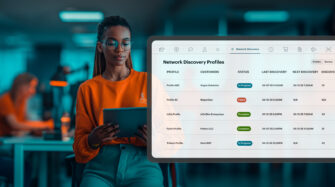Table of contents
- Using Microsoft’s Native Tools
- What to Look for in Office 365 Identity Management Systems
- Office 365 Identity Management with Syncro
- Syncro’s Microsoft 365 Security Baselines: Simplify Compliance and Risk Reduction
- Customer Success: Sirius Office Solutions Streamlined Their Momentum
- Control Office 365 Identity Management with Syncro
- Frequently Asked Questions
Office 365 (now known as Microsoft 365) identity management can vary depending on the tools and synchronization methods used to manage user data. While some MSPs and IT teams rely solely on Microsoft’s native systems, others centralize their data management using fully integrated platforms.
This post explains three tools to manage Office 365 identity management and different methods to organize all your clients’ individualized data.
Using Microsoft’s Native Tools
Microsoft Entra ID (formerly Azure Active Directory), PowerShell, and the Microsoft 365 Admin Center offer basic functionality, such as password resets and MFA, but they fall short for MSPs managing multiple tenants. Here’s why:
- Every update takes time: Tasks like password resets and license changes often require manual updates across systems.
- Details are disconnected: User details such as devices, tickets, and billing aren’t connected to user identities.
- Cross-client workflows aren’t built in: Syncing identity data across clients or connecting it to MSP workflows is more difficult without direct built-in support.
What to Look for in Office 365 Identity Management Systems
Managing multiple tenants requires simplicity. Bringing data management, remote access, smart ticketing, billing, security, and Office 365 identity management in one system simplifies the entire process.
Here’s what a simplified and streamlined Office 365 identity management system should give your team:
- Functional automation: Password resets, user syncs, and license billing should each have the option to be automated right from Entra ID, minimizing the need for multiple portals.
- Built-in remote access: Securely access any endpoint from anywhere and handle it on the spot.
- Smart ticketing: Automatic ticket routing helps pull relevant context from previous tickets and should help speed up the resolution workflow.
- Scripting power: Pre-built scripts or scripts created by your team should be ready to go when your team needs them, including custom-built actions.
- CIS-aligned security baselines: Microsoft 365 tenants should be benchmarked against CIS-aligned best practices, and the process should be streamlined to maintain compliance.
- Billing and invoicing: Office 365 identity management should directly integrate with invoicing. When a user changes, license billing should update automatically.
Multiple tools can be used to support clients in their Office 365 identity management. Operating within an integrated management system gives a single solution to helping clients continue to grow.
Office 365 Identity Management with Syncro
Syncro prioritizes three main systems for Office 365 identity management: security baselines, identity management, and security assessments.
The dashboard connects directly to Microsoft Entra ID, bringing user information into the same system you already use to manage devices, tickets, and billing.
That means when user data changes — like an account being created or removed — it’s automatically reflected across your workflow. You don’t have to re-enter details or rely on scripts to keep everything up to date. It also gives your team the context they need for full-scale Office 365 identity management.
This is how Syncro houses all your user data in one place and one view:
- In-app Entra ID actions: Reset passwords, view user details, and enforce MFA without leaving Syncro.
- Streamlined identity sync: Automatically sync user information from Entra ID into Syncro for consistent, up-to-date records.
- Smarter asset & ticket linking: See which devices and tickets are tied to each identity, all from one view.
Using Syncro as part of your MSP growth plan keeps your processes together and client data streamlined as your clients continue to grow.
Syncro’s Microsoft 365 Security Baselines: Simplify Compliance and Risk Reduction
When managing identity across multiple tenants, security is more than just MFA and password resets — it’s about continuously maintaining a secure and compliant posture.
All-in-one PSA, RMM, and Microsoft 365 management platform, Syncro, goes beyond identity sync by offering built-in Microsoft 365 security baselines aligned with the CIS (Center for Internet Security) framework.
These baselines benchmark each tenant against 22 essential security rules (which are are based on CIS Microsoft 365 Foundations Benchmark v1.4), covering:
- Authentication controls (e.g., enforcing MFA, blocking legacy protocols)
- Admin access restrictions (e.g., managing global admin roles)
- External access policies (e.g., restricting guest privileges in Teams)
- Audit logging settings
- Email security configurations
Syncro’s platform makes these standards actionable. With Microsoft Secure Score inclusion and guided configuration, your team gets real-time visibility into compliance, along with clear, prescriptive steps to fix gaps. You can even generate client-facing security assessments to show your value as a proactive partner.
By embedding security into your Office 365 identity workflows, Syncro helps you enforce best practices, reduce risk, and streamline compliance without the need for separate security tools or hours of manual checks.
Customer Success: Sirius Office Solutions Streamlined Their Momentum
Sirius Office Solutions wanted to keep up with the growth their clients were experiencing, especially in syncing their contacts and Office 365 identity management billing.
With Syncro, they were able to sync Entra ID contacts directly into their workflow, keeping their clients’ user data accurate from provisioning to invoicing. License changes were automatically reflected in their billing, and their team no longer had to second-guess which users were active, what devices they were using, or what services they were being charged for using.
This helped Sirius move faster and scale. They reduced the number of tools and kept their operations functional, which led to increased productivity and higher customer satisfaction.
Sirius Office Solutions’ growth is just one of many MSPs using Syncro to bring their whole system together.
Control Office 365 Identity Management with Syncro
Managing identity across multiple clients shouldn’t mean juggling disconnected tools, manual updates, or risky third-party scripts. With Syncro, you get a centralized system that connects Entra ID, ticketing, billing, and security — all in one place.
Reduce overhead, boost accuracy, and scale your MSP operations with confidence.
Get your free, personalized demo today and see how Syncro can streamline identity management and drive real client growth.
Frequently Asked Questions
Syncro integrates directly with Microsoft Entra ID, allowing you to sync user data automatically. So your stack doesn’t require third-party scripts or manual updates.
Yes, this happens directly within Syncro, so you can reset passwords and enforce MFA using built-in Entra ID actions, without needing to switch to a separate admin portal.
When you add or remove a user license in Entra ID, Syncro tracks the change and automatically adjusts your client billing.
No, Syncro syncs Entra ID users into your existing environment. This keeps your current records intact while adding identity management capabilities on top.
Share