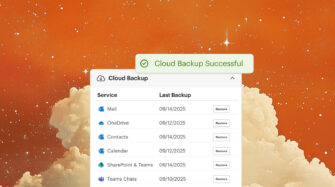Table of contents
- What Is Microsoft 365 Governance?
- Why Does Microsoft 365 Governance Matter?
- What Are the Core Pillars of Microsoft 365 Governance?
- Step-by-Step Microsoft 365 Governance Framework
- Governance Automation Opportunities
- Best Practices for Governance at Scale
- Ready to Simplify Microsoft 365 Governance?
- Key Takeaways
- Frequently Asked Questions
Microsoft 365 governance is essential for MSPs and internal IT teams that rely on Microsoft 365 for collaboration, productivity, and data management. As your environment grows, so does the need for a governance strategy that protects sensitive data, enforces compliance, and simplifies management across users, devices, and tenants.
In this post, you will learn the pillars of Microsoft 365 governance, implementation steps, automation opportunities, and best practices to reduce risk and improve operational efficiency.
What Is Microsoft 365 Governance?
Microsoft 365 governance refers to a framework of policies, roles, tools, and processes that control how your organization uses Microsoft 365. This framework governs user access, device permissions, data handling, collaboration, and compliance monitoring.
Effective governance enables MSPs and IT teams to manage risk, meet regulatory obligations, and operate Microsoft 365 environments more efficiently. A governance strategy includes:
- Identity and access management
- Data classification and retention
- Collaboration and sharing policies
- Monitoring and reporting tools
- Policy enforcement mechanisms
Why Does Microsoft 365 Governance Matter?
Without proper governance, Microsoft 365 environments can become difficult to manage, especially in multi-tenant or hybrid scenarios. Risks increase as more users are onboarded, data volume grows, and external collaboration expands.
Benefits of Microsoft 365 governance include:
- Improved security: Control access to sensitive data and critical systems
- Regulatory alignment: Support compliance with HIPAA, GDPR, SOX, and industry-specific frameworks
- Operational efficiency: Automate administrative tasks and reduce time spent on audits or troubleshooting
- Audit readiness: Simplify reporting and evidence collection for internal reviews or third-party audits
- Business continuity: Ensure that retention and recovery policies are in place to handle incidents or disruptions
What Are the Core Pillars of Microsoft 365 Governance?
Identity and access management
Use identity governance features to limit who can access resources and under what conditions. Key elements include:
| Governance Element | Description |
| Role-based access control | Assign permissions based on job function to limit excessive privileges |
| Multi-factor authentication | Require MFA for admins, end-users, and devices to prevent unauthorized access |
| Conditional access | Define policies that evaluate user risk, location, or device health |
Data protection and compliance
This pillar ensures that information is handled appropriately based on its sensitivity.
| Data Protection Strategy | Purpose |
| Data loss prevention (DLP) | Prevent sensitive data from being emailed or shared inappropriately |
| Information classification | Tag and label data to apply relevant protection policies |
| Retention and deletion policies | Define how long data should be kept and when it can be disposed of |
Collaboration and sharing controls
Govern how users interact with internal and external stakeholders to avoid accidental or intentional data exposure.
| Control Type | Examples |
| External sharing | Restrict file or folder access to trusted domains |
| Guest access | Use guest controls in Teams, SharePoint, and Entra ID to manage non-staff users |
| Team governance | Control naming conventions, privacy settings, and expiration policies |
Monitoring and reporting
Establish visibility into user actions and system configurations. This includes:
- Configuring unified audit logs
- Monitoring Microsoft Secure Score
- Generating usage and compliance reports
- Receiving real-time alerts for suspicious behavior
These activities help detect issues early and simplify audits.
Step-by-Step Microsoft 365 Governance Framework
1. Assess your current state
Begin by evaluating your existing Microsoft 365 setup. Look for:
- Active users and groups
- Existing policy configurations
- Gaps in access control, retention, or data sharing
- Compliance posture based on Secure Score or CIS benchmarks
Create a baseline for your current state so you can track improvements.
2. Define policies
Document policies that govern how users access Microsoft 365, how data is retained or deleted, and what collaboration features are allowed. Include:
- Role-based access definitions
- Data classification rules
- Guest sharing restrictions
This step ensures that your governance objectives align with client goals or those of your organization.
3. Implement controls
Use Microsoft 365 configuration options to enforce policies across services like Exchange Online, SharePoint, OneDrive, and Teams. Automate enforcement where possible using tools such as:
- Microsoft Purview for compliance configuration
- Secure Score improvement actions
- PowerShell scripts for bulk enforcement
4. Monitor and audit
Set up automated monitoring and configure alerts for critical events, including:
- Excessive file downloads
- Privilege escalations
- MFA bypass attempts
Also, create a schedule for recurring audits, both internal and third-party.
5. Educate and empower users
Governance is only effective if users understand the “why” behind it. Provide role-specific training and build awareness around:
- Recognizing phishing and social engineering
- Classifying and labeling sensitive content
- Secure collaboration with external parties
Make policies accessible and reinforce key behaviors regularly.
Governance Automation Opportunities
Automation reduces the burden of manual administration and ensures consistency. Consider automating the following tasks:
| Task | Automation Method |
| MFA enforcement | Conditional access + baseline policy templates |
| Compliance checks | Microsoft Secure Score with automated reporting |
| Alerting on risky behavior | Defender for Cloud Apps and unified audit logs |
| License audits and cleanup | PowerShell scripts or Syncro billing integration |
Best Practices for Governance at Scale
Whether you’re managing Microsoft 365 for one business or dozens of tenants, these best practices apply:
- Standardize your baseline: Use CIS-aligned benchmarks or Secure Score across all tenants
- Centralize reporting: Aggregate logs and reports for easier analysis and compliance reviews
- Avoid configuration drift: Use daily monitoring to detect unauthorized changes or inconsistencies
- Segment responsibilities: Limit administrative access based on function and create audit trails for changes
- Review quarterly: Reassess governance policies and adjust for new threats or business needs
Ready to Simplify Microsoft 365 Governance?
If you’re spending too much time managing policies across portals, chasing compliance tasks, or manually tracking license usage, it’s time to centralize and automate your governance efforts.
Syncro’s Extended Monitoring and Management (XMM) helps MSPs and IT teams:
- Sync and manage users across Microsoft Entra ID tenants
- Automate compliance checks with CIS-aligned baselines
- Reset MFA and passwords, Revoke User Sessions, and Block Sign-in in one unified dashboard
- Enforce policies and detect risk without jumping between tools
You don’t need more tools. You need one that does more.
Book a demo today and see how Syncro simplifies Microsoft 365 governance for teams that need to scale securely.
Key Takeaways
- Microsoft 365 governance helps protect sensitive data, support compliance, and reduce manual effort
- Focus on four core pillars: identity and access, data protection, collaboration controls, and monitoring
- Use automation to simplify enforcement and proactively detect risks
- Leverage tools like Syncro XMM, Microsoft Purview, and Secure Score to improve visibility and control
- Governance is not one-and-done—review and adapt regularly to stay ahead
Frequently Asked Questions
Microsoft 365 governance is a framework of policies and processes that help manage user access, secure data, and meet compliance across your Microsoft environment.
Governance reduces risk and overhead by enforcing consistent controls across tenants, enabling MSPs to scale securely and efficiently.
Tools like Microsoft Purview, Secure Score, and Syncro XMM help automate governance tasks, monitor compliance, and streamline multi-tenant management.
Ideally, review your policies every quarter or after any major change in your IT environment or regulations.
Yes. Automation tools can enforce policies, monitor compliance, and generate reports with minimal manual effort.
Share