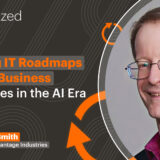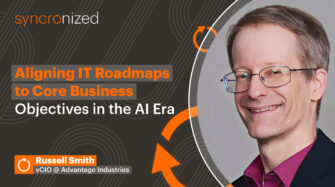Table of contents
- What Are IT Automation Tools?
- Who Should Use IT Automation Tools?
- Why IT Automation Matters for MSPs and IT Teams
- Core Categories of IT Automation
- Security and Compliance Advantages of Automation
- Real-World Use Cases for Automation
- How Syncro Stands Out
- Overcoming Objections to IT Automation
- Top Evaluation Criteria for Automation Tools
- How to Evaluate Automation Readiness
- Ready to Automate IT Service Delivery?
- Key takeaways
- Frequently Asked Questions
IT automation tools are transforming how MSPs and internal IT teams operate. By automating repetitive tasks and standardizing workflows, these tools help organizations boost efficiency, reduce manual effort, and scale service delivery without increasing overhead. As IT environments grow more complex, automation is no longer a luxury—it’s a necessity.
In this post, you will learn about the types of IT automation tools, practical use cases, core automation categories, evaluation criteria, and how Syncro supports scalable IT automation for MSPs.
What Are IT Automation Tools?
IT automation tools are software solutions that perform predefined tasks, such as patching, ticket creation, and endpoint configuration, without human intervention. They improve speed, consistency, and security while freeing up IT teams for higher-impact work.
| Feature | Benefit |
| Script-based workflows | Automate patching, maintenance, and system updates |
| Alert-triggered responses | Resolve incidents faster with predefined rules |
| Automated ticketing | Streamline support with auto-generated and assigned tickets |
| Endpoint onboarding/offboarding | Standardize device setup and decommissioning |
| Scheduled reports | Generate compliance, usage, and billing documentation |
By implementing automation, MSPs can reduce costs, avoid burnout, and maintain service quality at scale.
Who Should Use IT Automation Tools?
This guide is designed for:
- MSP owners and executives who want to streamline operations and improve margins
- MSP technicians and engineers seeking tools to reduce repetitive workload
- Internal IT managers who need to support large user bases with limited resources
- Manual, time-consuming processes
- Lack of consistency across endpoints or sites
- Difficulty scaling without hiring more staff
- Reactive service delivery instead of proactive management
Why IT Automation Matters for MSPs and IT Teams
Automation enables faster, more reliable service while reducing the burden on your team. Key benefits include:
- Increased efficiency: Complete tasks like patching or documentation in seconds, not hours
- Scalability: Manage more endpoints and clients without adding headcount
- Error reduction: Standardized workflows eliminate inconsistencies
- Faster response times: Issues are detected and addressed automatically
- Improved client satisfaction: Deliver a consistent, high-quality experience
Core Categories of IT Automation
Script automation for patching and maintenance
Automating software updates ensures that systems remain secure, compliant, and up to date. Scripts can be scheduled or triggered based on policies.
| Task | Benefit |
| Patch deployment | Reduces vulnerabilities |
| Disk cleanup | Improves performance automatically |
| Software installs or updates | Eliminates manual setup tasks |
Automated ticket creation and resolution
Tickets can be created automatically based on system alerts, reducing delays in issue resolution. Scripts can also resolve common problems like service restarts or password resets.
Alert-driven workflows
These workflows trigger predefined actions when certain conditions are met.
Use cases include:
- Server CPU spikes trigger diagnostics and alert assignment
- Antivirus disabled prompts reactivation and ticket creation
- Network disconnects initiate device reboots and service restarts
These workflows allow MSPs to stay ahead of issues, resolving them proactively.
Client onboarding and offboarding
Use automation to provision devices, create user accounts, assign permissions, and configure apps for new employees or clients. Offboarding can be just as seamless and secure.
Backup and security checks
Automated backups and compliance scans help ensure continuity and reduce risk. Tools can validate antivirus status, detect outdated software, or verify backup success.
Report generation and documentation
Generate recurring client reports, ticket logs, or usage summaries automatically. This reduces manual documentation and keeps stakeholders informed.
Security and Compliance Advantages of Automation
Beyond saving time, automation plays a central role in compliance and security:
- Ensures patching and antivirus updates happen on time, every time
- Creates audit logs and change histories for compliance audits
- Reduces manual error in user provisioning, which helps with access control
- Standardizes backup checks and retention rules across clients
For regulated industries or security-first MSPs, automation ensures that controls are always enforced and documented.
Real-World Use Cases for Automation
| Use Case | Description |
| Password reset automation | Auto-resolve password resets using scripts or self-service tools |
| Device onboarding | Configure and secure new endpoints automatically upon detection |
| Proactive service restarts | Monitor and restart key services like RMM agents or backup processes |
| Ticket-based remediation | Run scripts as part of ticket workflows to fix recurring issues |
| Monthly client reports | Schedule branded reports showing system health and patch status |
These use cases show how automation directly impacts service quality, team workload, and business growth.
How Syncro Stands Out
Syncro offers a unified platform combining RMM and PSA tools, built with automation at its core.
| Syncro Automation Feature | Description |
| Script scheduler and execution | Schedule scripts or trigger them based on alerts or ticket actions |
| Integrated ticketing | Automate ticket creation, routing, and resolution steps |
| Multi-tenant reporting | Generate reports across all clients with minimal setup |
| Third-party integrations | Connect tools like TeamViewer, Splashtop, billing, and inventory |
| Mobile app for technicians | Run scripts, manage tickets, and monitor systems from anywhere |
With Syncro, MSPs can manage all aspects of IT automation without switching tools or building complex workflows from scratch.
Overcoming Objections to IT Automation
Some teams hesitate to implement automation due to fear of complexity, loss of control, or lack of experience. Here’s how to address those concerns:
- Start small: Automate low-risk, high-volume tasks first (e.g., password resets)
- Maintain oversight: Use audit logs and role-based permissions to track changes
- Educate users: Offer training sessions and documentation to build confidence
- Track metrics: Show time saved or error reduction to reinforce adoption
By proving value early, teams can gradually expand automation across operations.
Top Evaluation Criteria for Automation Tools
| Evaluation Factor | What to Look For |
| Ease of use | Intuitive interface, no-code options, or built-in templates |
| Integration capabilities | Support for remote access, billing, AV, inventory, documentation |
| Reporting | Custom, automated, and multi-tenant reporting features |
| Script management | Ability to create, schedule, trigger, and re-use script libraries |
| Ticketing integration | Native PSA or ticketing functionality with automation triggers |
| Mobile support | Ability to manage alerts and run automations from mobile devices |
Evaluating against these criteria ensures the tool fits your workflow and client volume.
How to Evaluate Automation Readiness
Before you scale automation, assess your organization’s readiness:
| Step | Action |
| Map manual workflows | Identify frequent tasks or bottlenecks |
| Prioritize automation targets | Focus on repetitive, high-impact processes |
| Build logic trees | Define rules, triggers, and conditions for automation workflows |
| Run a pilot | Start with one or two workflows and measure their success |
| Iterate and expand | Adjust based on feedback and expand automation across more areas |
This approach reduces risk while ensuring your automation strategy aligns with team and client needs.
Ready to Automate IT Service Delivery?
If your team is spending too much time on repetitive tasks or struggling to scale operations, it’s time to automate what’s slowing you down.
Syncro’s RMM and PSA platform helps MSPs:
- Automate patching, ticketing, and onboarding
- Monitor systems and trigger workflows automatically
- Eliminate swivel-chairing between disconnected tools
- Generate reports and compliance documentation effortlessly
You don’t need more tools. You need one that does more.
Book a demo today and discover how Syncro helps MSPs scale with automation, not more staff.
Key takeaways
- IT automation tools improve efficiency, consistency, and scalability for MSPs and internal IT teams
- Core automation categories include patching, ticketing, reporting, onboarding, and alert-driven workflows
- Syncro simplifies automation with integrated scripting, ticketing, reporting, and mobile management
- Evaluate automation tools based on usability, integrations, reporting, and scripting capabilities
- Start small, prove value, and scale automation with confidence
Frequently Asked Questions
IT automation tools are software solutions that automate tasks such as patching, ticket creation, and user provisioning, helping IT teams reduce manual work and improve consistency.
Automation allows MSPs to scale operations, reduce costs, improve service consistency, and free up staff to focus on complex or strategic work.
Yes. Automated ticket creation and scripted remediation can drastically reduce response times and technician workload.
Syncro combines RMM and PSA in a single platform built for automation, offering scripting, alert-driven actions, and multi-tenant reporting.
Begin by automating one or two simple tasks, track the results, and expand based on what delivers value. Use Syncro to simplify setup and management.
Share