Hey everyone,
Today we released two new updates to Syncro, aimed to save you time and prevent time-wasters.
The first thing we’d like to share is that you can now clone Asset Types, making it quicker and easier to create new Asset Types by duplicating the setup from existing ones, as opposed to creating them from scratch.
To do this:
- Log into your Syncro account.
- Go to the Assets module.
- Click on the “Actions” menu in the upper right-hand corner of the page.
- From here, simply click on the Asset Type you’d like to clone from the table and use the menu icon on the far-right to select “Clone.”
- The new Asset Type created will be titled “Copy of [original Asset Type name that you cloned].”
- You can adjust this by going back to the Asset Type table and double clicking the name to edit.

The second thing is that we’ve added a new captcha field on all website integrations and custom Lead widgets in order to prevent spam Leads from getting through to your Syncro account.
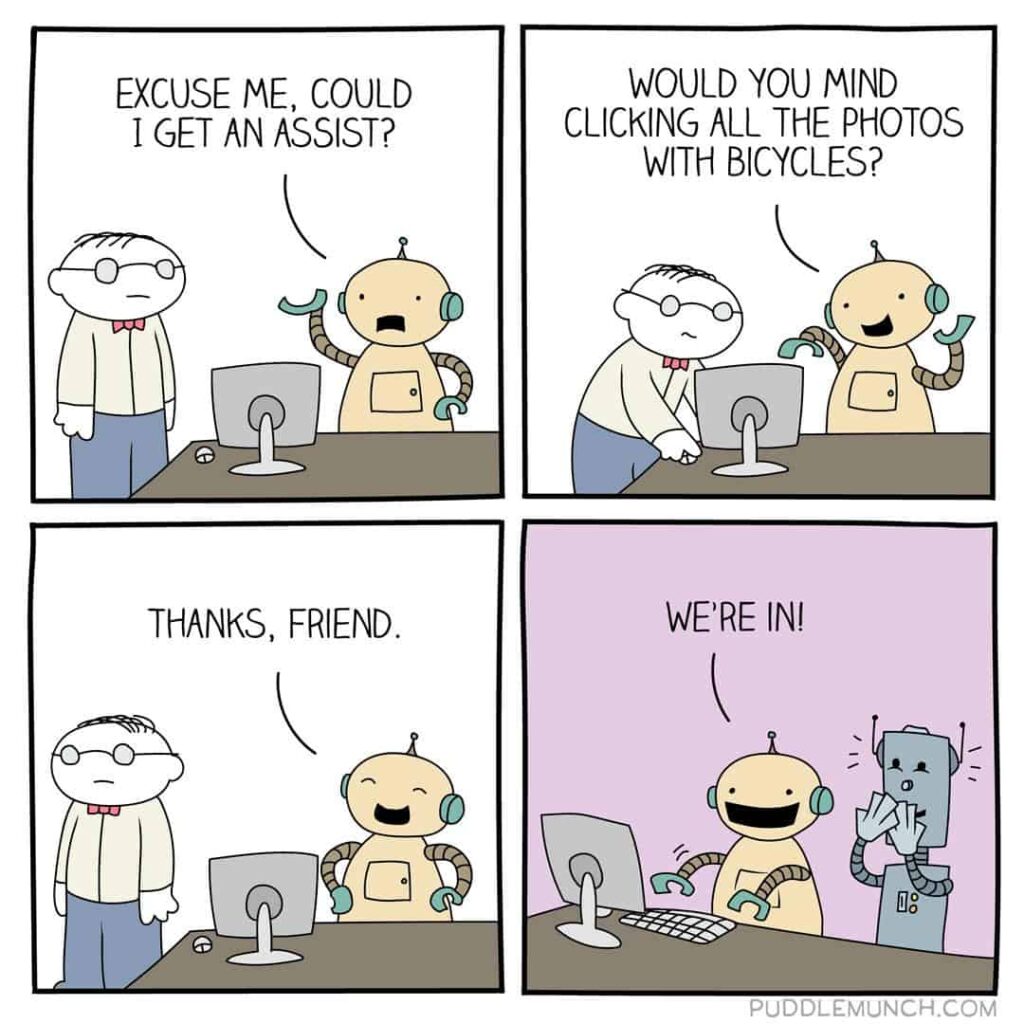
Shoutout to our friends at Puddle Munch for the comic 🙂
If you have any questions on how to work with Assets in Syncro, you can check out our Asset Help Center article here.
To see the new captcha in action, simply head to any of your website integrations and/or Lead custom widgets in order to check out the field.
Thanks for reading, and have a great weekend!
Cheers,
The Syncro Team


)